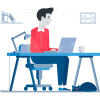-
About
- About Listly
- Community & Support
- Howto
- Chrome Extension
- Bookmarklet
- WordPress Plugin
- Listly Premium
- Privacy
- Terms
- DMCA Copyright
- © 2010-2025 Boomy Labs


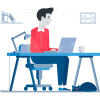 cpanel
cpanel
Listly by cpanel
cPanel is a Linux-based web hosting control panel. It provides an intuitive and user-friendly interface and more than 80 features for all aspects of controlling your website. From email to domains, and everything in between

Transform cPanel support with our pre-made WHMCS Knowledgebase Articles. Crafted for easy integration, these concise guides minimize support tickets, save time, and elevate user satisfaction. Tailored for cPanel hosting end users, they empower your WHMCS-based hosting business with professional, ready-to-deploy content, optimizing helpdesk efficiency and enhancing client support

Looking for reliable cPanel hosting services? Our hosting solutions offer unbeatable uptime, seamless control panel management, and top-tier customer support. Ideal for websites of all sizes. Investing in reliable cPanel hosting means prioritizing a seamless and efficient web management experience. Its comprehensive features, combined with its performance and security benefits, make it an ideal choice for anyone looking to enhance their website’s functionality and reliability.

How to install Web Applications using Softaculous. Softaculous is a collection of over 375 installation scripts such as WordPress that you can access from your cPanel.
Check out the Softaculous Demo with demos, ratings and reviews, specifications and much more on each application available via the Auto Installer.

WordPress Manager by Softaculous is a utility to Manage all your WordPress installation without having to login to the WordPress admin panel. Allows you to update several settings for your WordPress installation

The IP Blocker feature allows you to block access for one or more IP addresses or even a fully qualified domain names. Although our Hosting have a firewall installed to detect potentially malicious behavior and blocks those IP addresses.
Sometimes you will only want to stop someone or stop their IP address from accessing your website, which is most often done using the .htaccess file.

cPanel Tutorials. With the Zone Editor interface you can create, edit, and delete DNS (Domain Name System) zone records. DNS relies on zone records that exist on your server to map domain names to IP addresses. With the Zone Editor you can create, edit, and delete DNS Domain Name System zone records

With this cPanel feature you can create or manage all your domains from a single hosting account.
To create a domain name, perform the following steps:
1) Click Create a New Domain. A new interface will appear.
2) Enter a fully qualified domain name in the Domain text box.
To create a new domain, enter the new domain name. For example, "example.com"

This feature will guide you through the setup of MySQL database, user accounts, and user privileges
We recommend that you use this Wizard to create your first database and user.
To create additional databases or users, you can also use the MySQL Databases interface
cPanel » Home » Databases » MySQL Databases

You can use this feature to create and manage your website files with the File Transfer Protocol or FTP. FTP means "File Transfer Protocol" and refers to a group of rules that govern how computers transfer files from one system to another over the Internet. We use an FTP program for the uploading and downloading of files, images, and databases from our website.

Upload, download, create, copy, move, update, edit, view, extract, compress, password protect, search, delete, restore - files, images or folders. If you are looking for an easy way to manage your account's files and folders without the need to install third party FTP clients such as FileZilla or CuteFTP, the cPanel File Manager is the ideal solution for you.

This feature allows you to configure the spam filter settings that is powered by Apache SpamAssassin for your hosting account. These filters identify and sort or delete unsolicited spam email.
You can also use this interface to configure your whitelist and blacklist settings.

Use this interface to create, manage, and delete email accounts associated with your hosting account.
Creating an Email Account in cPanel
Follow these steps to create an email account in cPanel
Log in to your cPanel

Getting Started with cPanel, The cPanel Interface, Email Accounts, Managing Files, Using Softaculous, Installing WordPress, Backing Up Your Website.
cPanel is a Web based control panel where you can manage almost everything with your Website.


These pages list the features of cPanel with FAQ's and Tutorials about c-Panel.
Over 80 different features included. cPanel is the most popular Admin tool for maintaining your website

How to use the File Manager in cPanel.
Overview: cPanel organizes all the files in your account into folders. Use the File Manager interface to manage and edit your files.
Upload, download, create, copy, move, update, edit, view, extract, compress, password protect, search, delete, restore - files, images or folders

How to create email account in cPanel. Follow these steps to create an email account in cPanel. Log in to your cPanel. Under the "Email" section click on "Email Accounts". Then click on "Add Email Account". Use this interface to create, manage, and delete email accounts associated with your hosting account

Creating an Autoresponder can be used for automatically responding to emails if you are unavailable. Or to let them know you received their email..
With cPanel you can configure any email address to automatic send replies to the sender using the Auto Responder tool

Why can I not access my website and or cPanel? Sometimes you may find your website is inaccessible and there was no forewarned email sent concerning Server issues. What is happening?
Most likely, your external IP address was blocked by our Firewall

With this cPanel feature you can create or manage all your domains from a single hosting account.
How to add a new Domain to your Hosting account. You can add a new domain name to your hosting account in two steps. First you will need to change the DNS or Name Servers to RSH Web Services DNS

How to set up a cPanel addon domain names. Addon domains allow you to control multiple domains from a single account.
Can I add add-on domain names without changing DNS. Unfortunately, you can not add Domain Names this way. You would need to change the Name Servers or DNS for your domains first and only after that you will be able to create the add-on domain in your cPanel

The Ultimate Control Panel for your website free SSL Certs, Discover why Thousands of Websites Trust RSH Web Services to handle all their Hosting Needs

Domain Name Search and Registration with Website Hosting, Register Your Domain Name Today. Search for the Domain You Always Wanted. Make a strong first impression. Your domain name is often the first point of contact people have with your brand, and therefore creates in a person’s mind their first impression of your business.

Why is add-on domains connected to subdomain? This is the way cPanel works. Each add-on domain has a subdomain connected to it, this is a default cPanel feature. The subdomain is required for the add-on to work properly and should not be removed

With domains that you own you can add as an Aliases in cPanel that point to your main domain name, redirecting visitors to the content of your main domain.
Parked domains are often used to have more than one web address for SEO and marketing purposes. Parked domains are "Addon" Domain Names, but that display the same website as your primary domain