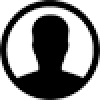-
About
- About Listly
- Community & Support
- Howto
- Chrome Extension
- Bookmarklet
- WordPress Plugin
- Listly Premium
- Privacy
- Terms
- DMCA Copyright
- © 2010-2025 Boomy Labs

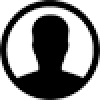 cpanel-metrics-security
cpanel-metrics-security
Listly by cpanel-metrics-security
Metric Features: Visitors, Errors, Bandwidth, Raw Access, Awstats, Webalizer, Webalizer FTP, Metrics Editor.
Security Features: SSH Access, IP Blocker, SSL/TLS, Manage API , Tokens, Hotlink Protection, Leech Protection, ModSecurity, SSL/TLS Status, ImunifyAV.

Upgrade cPanel hosting support with our pre-made WHMCS Knowledgebase Articles. These polished, ready-to-use guides seamlessly integrate, slashing support tickets and saving time. Crafted for cPanel users, they provide clear, professional content to enhance client satisfaction and streamline helpdesk operations for your WHMCS hosting business

With this cPanel feature you can create or manage all your domains from a single hosting account

With the growing dependency on the Internet today. Secure access to any website is becoming paramount.
If you have any assets of value or if anything about your website puts you in the public spotlight.
Then your website security WILL be tested.

This cPanel feature lets you view, upgrade, or renew your domain names Secure Sockets Layer (SSL) certificates. For more information on "Managing AutoSSL" see cPanel's AutoSSL
For more information about how SSL/TLS verifies server identities to protect your websites, see cPanel's Guide to SSL

Video walkthrough of cPanel's ModSecurity interface. https://documentation.cpanel.net/display/72Docs/ModSecurity https://documentation.cpanel.net/display/CKB/OWASP+ModSecurity+CRS
https://github.com/SpiderLabs/ModSecurity
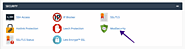
cPanel & WHM includes many features that help web hosts and site administrators to repel bad bots, including the ModSecurity web application firewall (WAF).
Automated attack bots bombard web apps with malicious requests as soon they go online.

This video cPanel Tutorial how to use Directory Privacy to password-protect content on your cPanel account's website. It also shows how to use Leech Protection ...

From RSH Web Services. The Leech Protection feature allows you to detect unusual levels of activity in password-restricted directories on your website. After you set the maximum number of logins within a two-hour period, the system redirects or suspends users who exceed that maximum.
Learn how to enable Hotlink Protection via the Cloudflare Scrape Shield app to prevent other websites from linking to your image resources or abusing your bandwidth.
In this article
Overview
Can I allow hotlinking to specific images?
Related resources

Hotlinking occurs when someone embeds content from your website, and uses your Bandwidth to serve the files. You can use this feature to prevent this issue. To block direct access to files of specific types, add those file extensions to the Block direct access for the following extensions text box. For example, to block all .jpg images, add .jpg to the Block direct access for the following extensions text box.

This cPanel feature lets you create, list, update, and revoke API tokens. You can issue API Tokens to allow others to run API functions with your account’s data. For example, you could issue an API token to a reseller. The reseller could use that token to check disk usage. This functionality is experimental and may change

A guide to installing an SSL/TLS Certificate into cPanel. From creating your Certificate Signing Request CSR, to ordering your SSL and validating your domain...

With These cPanel features it will allow you to generate and manage SSL certificates, signing requests, and keys, which enhance your website security. They are useful for sensitive information, such as login credentials and credit card numbers. Encryption protects Visitors’ communications from malicious users. For more information on "Managing AutoSSL" see cPanel's AutoSSL

The IP Blocker interface allows you to block access to your site for one or more IP addresses or fully qualified domain names (FQDNs).

The cPanel IP Blocker feature allows you to block access to your website for one or more IP addresses or even a fully qualified domain names. Although our Hosting packages already have a firewall installed to detect potentially malicious behavior and automatically blocks those IP addresses.

cPanel, WebHost Manager, and WHM are registered trademarks of cPanel, L.L.C. for providing its computer software that facilitates the management and configuration of Internet web servers. ®2020 All rights reserved. The following documents describe the features of the cPanel Security box.
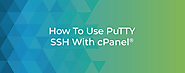
Learn how to access your cPanel hosting account or server via SSH with the PuTTY SSH client for Microsoft Windows.
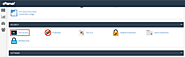
With this cPanel feature it provides information about how to connect to another web server via the SSH (secure shell) network protocol. Many modern operating systems, such as macOS and Linux distributions, include SSH. If you use Microsoft Windows® to connect to your server, you must use an SSH client, such as PuTTY, to log in to your server.

cPanel Metrics Editor - cPanel Tutorial Download the Best Cpanel Guide cPanel User Guide and Tutorial: Get the most from cPanel with this easy to follow guide ...
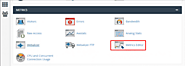
This cPanel feature allows you to select which metrics program to process and view your log files and provide traffic analysis for your website. You can select from the following programs:
Webalizer
Webalizer FTP
AWStats
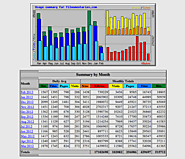
Webalizer is a website traffic analyzing tool which represents the data graphically of your visitors to your website. For more information about Webalizer, visit the Webalizer website. To view all of the possible configuration options for Webalizer, read Webalizer’s Configuration Files documentation. Also see the Webalizer FAQ's pages for more information

Awstats is a third-party program that produces visual statistics about Visitors to your website
By using the Advanced Web Statistics (AWStats) software. All statistics programs work basically the same. They collect the data the web server log files and display the information in easy to read graphs and lists. There are two website visitor statistics programs available in cPanel.


This video explains the Bandwidth interface and how to monitor the volume of traffic entering and leaving your site.Music by bensound.com We filmed this tutor...

The cPanel Bandwidth interface displays bandwidth usage information in several sets of graphs showing Web traffic, Email, File transfers and more
The graphs display bandwidth information in six categories:
• HTTP - Web traffic
• POP3 - Email that you retrieved from your accounts on the server
• IMAP - Email that you retrieved from your accounts on the server
• FTP - File transfers
• SMTP - Email that your accounts sent
• Total (showing all services)