-
About
- About Listly
- Community & Support
- Howto
- Chrome Extension
- Bookmarklet
- WordPress Plugin
- Listly Premium
- Privacy
- Terms
- DMCA Copyright
- © 2010-2025 Boomy Labs


 Brittany Berger
Brittany Berger
Listly by Brittany Berger

Like I said in the previous paragraph, you can’t just give them headlines and links. That doesn’t give your readers reason enough to click through, or give them any insight to why it’s included in the post. Pulling a quote or two is good, but too many curators just copy and paste a paragraph from the linked-to website that may or may not act as a good summary of the entire post.
Instead, write about why you liked the page or post, what the reader can gain or learn by viewing it, your favorite part, etc. You can use quotes to back up what you write. But just adding block quotes to the headlines and links isn’t content curation, it’s lazy listing.

Just like with any other piece of content, format matters. Would you ever switch from bullets to numbers and back in the course of a single list in a post? Probably not. You would keep things consistent and follow a similar structure within each list item.
In your curated content, follow the same formatting principles. Now, it doesn’t need to look like you’re filling out a form or template, but try to provide the same amount information for each piece. At the very least, don’t stray too far.

Don’t create a post titled “5 Great Blog Posts You Haven’t Read Yet” and then include 5 articles from the biggest and most popular blog in your niche (actually, don’t use that title at all since it’s not very specific). Most likely, your readers are also reading the largest and most popular blog, so that title won’t even be true.
Doing something like that is another characteristic of the lazy content curation mentioned earlier in this post. Pull from a variety of different sources and include a few different types of content, unless you state that specificity upfront. Variety is the spice of life, after all, and no one wants bland content.
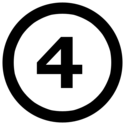
There are a ton of content curation tools out there, each with something different to offer you. Obviously, you can’t use all of them. But do some research, try some out, and figure out what works best for you. Most will have both free and paid options. Some will even let you embed what you create using them onto your own properties. Here’s a great list of over 60 tools you can try.
My three favorites are Storify, Listly, and Scoop.it. Storify lets you create streams of “stories,” and will be most useful if you’re looking to curate content from all different types of sources (Facebook, websites, Instagram, Twitter, etc.) and be able to embed the result on a web property of your own. Listly lets you embed lists of anything you like, including links, onto a website and has all these other awesome features. Even HubSpot uses them for lists in blog posts. Finally, there’s Scoop.it, which not only lets you curate content into a “topic,” but even suggests content for you. Scoop.it only has website integration on paid plans, but if it helps your content marketing enough, go for it. Topics are great looking and would be worth it.
