-
About
- About Listly
- Community & Support
- Howto
- Chrome Extension
- Bookmarklet
- WordPress Plugin
- Listly Premium
- Privacy
- Terms
- DMCA Copyright
- © 2010-2025 Boomy Labs


Listly by Nick Kellet

Are you using the Listly bookmarklet?
The bookmarklet lets you add to any list directly while viewing any web page on your desktop, tablet or mobile.
The quickest way to bookmark as your surf the web.

"Bulk Import" is the quick way to import a list of URLs or Twitter handles.
The new "Quick Add" experience simplifies creating original content. If you type or paste in a URL into the title field it will extract the title, image and meta description. It's designed to let you create multiple items in one batch. It's much quicker than adding items one by one.
You can also apply simple formatting and add links within the item copy.

To save forgetting which profile you used to connect to Listly, we recommend connecting Listly to all your social profiles.
If you connect G+, you also need to add Listly as a site you are a contributor to from your G+ about page.. This will ensure your avatar appear in google searches for your lists.
Here's an example for my profile.

You can share a whole list or just an item on the list.
The item URL will take people directly to highlight that item in the list.
If you share a list on Listly or even within a blog post, the link will take your reader to the exact same place.
Context is very important when sharing.

Listly will make your lists more findable by search engines than if you author your lists from inside you blog posts.
Listly will index your list perfectly every time. Nobody ever does this on their blog posts because were all human. We get bored.
Make sure that you think about the title of lists and the item titles. Name your lists and items to help people discover your ideas. Be sure to use keywords and titles that make sense to humans. Lists provide answers to questions. Often people are not descriptive enough with their list title and list item titles.

Listly follows the model of Slideshare, Youtube & Soundcloud. People have become use to the idea of uploading slides, video and audio, then embedding the content back on their blogs.
Listly is the same, but with the difference that we are also a content creation/curation platform.
You don’t need to upload content to listly, you simply create it on Listly. Listly is all about collaboration and letting people contribute to you list and embed your lists on their blog.
Our Wordpress plugin offers deep integration to Wordpress, such that search engines see the content of the list as part of your blog post. If you use an other blogging platform, you can use our Javascript tags to embed lists on your blog.
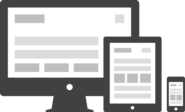
Listly lists are fully responsive, meaning your list will adapt and adjust to utilize available space.
You can embed a list in the sidebar of your blog or in a full width blog post.
Open your post from your desktop, mobile or tablet device you will notice Listly will adapt effortlessly.

Listly stores its information such that, at runtime , the list is rendered in each blog post in the layout of the bloggers choosing.
Listly is a publishing platform with all the rich features you’d expect such as caching and lazy loading.

Beyond regular lists, Listly lets you manage Twitter Lists from Listly.
Here’s how to use Listly to manage your Twitter Lists.
Venturebeat gave us a rave review.

Make sure copy and logos on the images are placed towards the top as the title and copy will overlay the lower portion of the image.
If you upload an image larger than 600x 250 it will be cropped and resized accordingly. You have some simple controls to align your image to the top, bottom or centre of the headline image.
Don’t miss this opportunity to let your content stand out and to link back to your post via the source link.
