-
About
- About Listly
- Community & Support
- Howto
- Chrome Extension
- Bookmarklet
- WordPress Plugin
- Listly Premium
- Privacy
- Terms
- DMCA Copyright
- © 2010-2025 Boomy Labs


 TeachThought
TeachThought
Listly by TeachThought
TeachThought Editor's Choice: The 50 Best Educational Apps For iPad In 2016

Create infographics and visual data on iPad or through your browser. Download a free book to learn how to incorporate infographics in your classroom.

Learn Spanish, French, German, Portuguese, Italian, Irish, Dutch, Danish, Swedish, and English. Totally fun. Totally free.

"Use Evernote as the place you put everything...don’t ask yourself which device it’s on—it’s in Evernote" – The New York Times

Get started with Google Drive for free and have all your files within reach from any smartphone, tablet, or computer. All your files in Drive – like your videos, photos, and documents – are backed up safely so you can’t lose them.

Use Pocket to easily save articles, videos and more for later.

Minecraft is a game about placing blocks and going on adventures.

ZoomNotes is the most comprehensive visual note-taking app with unlimited zoom. Make handwritten notes and sketches on virtual paper, PDF files, images and MS Word, Excel and PowerPoint documents (via GoogleDrive).

Easily create your own study sets or download study sets from teachers and classmates

Play God & Create Worlds with Life or Destroy everything within a tap of your finger!
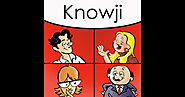
Knowji makes the highest quality and most effective vocabulary apps in the App Store.
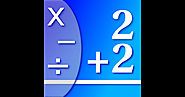
Allows children to practice specific number sets and operators in the proven learning style of flashcards.
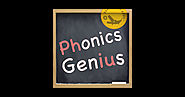
One of the best ways to rapidly learn how to speak, read, and recognize words is through phonic awareness.

With Summary, you can now easily and smartly summarise your ideas, study notes and business reports while keeping track of the source of every piece of information in your summary

Take a mind-blowing 3D tour of the Universe with Professor Brian Cox as your guide. The official Wonders app by arrangement with the BBC.

Lapse It is an award-winning full featured app for capturing amazing time lapse and stop motion videos.

Codea lets you create games and simulations — or just about any visual idea you have. Turn your thoughts into interactive creations that make use of iPad features like Multi-Touch and the accelerometer.

Explore the playful side of physics! Experiment with six simple machines, discover how they work, and investigate the invisible forces behind them in this sandbox app. Destroy a castle, make music, send satellites into orbit & more

Dive inside your device and make your own machines! In Tinybop’s first maker app, kids are empowered to build anything they can imagine using the hardware and sensors.

With ScratchJr, young children (ages 5-7) learn important new skills as they program their own interactive stories and games. By snapping together graphical programming blocks, children can make characters move, jump, dance, and sing.

Build loops! Create sequences! Compose music! LOOPIMAL is a building kit of handcrafted animations and sounds. The possibilities of creations and compositions are endless. With an intuitive fun gesture they can create sequences for different animals. The content is on a melodic, rhythmic or movement basis.

Seesaw is a student-driven digital portfolio that empowers students of all ages to independently document and share what they are learning at school.

Start creating videos and classroom projects with this leading unique interactive screencasting whiteboard.

Find out how easy it is to assign, collect and review student work from thousands of compatible iPad apps, or have your students complete assignments with Showbie’s built in tools. Provide rich feedback using digital ink, text and voice annotations right on images and PDFs, and then add your students’ best work to personalized digital portfolios that can be securely shared with parents

Voice helps you create stunning animated videos in minutes. No filming – just talk to tell your story. Pick from over 25,000 beautiful iconic images to show your ideas and Voice automatically adds cinematic motion and a soundtrack. Persuade, inform and inspire anyone online. Make an impact.

Wikipedia comes to life with an infinite constellation of visual links. Browse. Discover. Bookmark. Annotate. Share.
