-
About
- About Listly
- Community & Support
- Howto
- Chrome Extension
- Bookmarklet
- WordPress Plugin
- Listly Premium
- Privacy
- Terms
- DMCA Copyright
- © 2010-2025 Boomy Labs

 Fiona Beal
Fiona Beal
Listly by Fiona Beal

If you don’t have a YouTube channel as an education provider, there’s a good chance you’re behind the times. Nearly every major educational institution in the world now hosts its own collection of videos featuring news, lectures, tutorials, and open courseware. Just as many individuals have their own channel, curating their expertise in a series of broadcasted lessons.

Docs Story Builder is a fun tool for making short videos that appear to be a Google Doc with multiple editors. When you create one, you choose your characters and then add the text they type, (or modify) as they take turns editing the document.
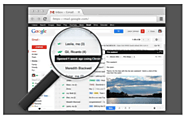
Gmail is a powerful mail service that we have been recommending for teachers over the last couple of years. The strength of Gmail lies in the arsenal of features it provides to users from tips on how to organize and sort emails for easy access to setting auto-replies and automatically saving attachments. Gmail Tips for Teachers section here in EdTech and mLearning features a number of key resources to help you tap into the educational potential of Gmail.

Finding the best image online for any project, presentation, or assignment generally always resorts to finding an image through Google Images. However are we and our students practicing good digital citizenship methods? Are we teaching how to find quality imagery as well?

Google Classroom makes sharing Google Docs, Presentations, & Spreadsheets easier. Alice Keeler, author of 50 Things You can Do with Google Classroom helps.

Share to Classroom is an excellent new extension that teachers can use to share web pages with their classes in Google Classroom. This new add-on is part of a major update Google released yesterday in respect to Drive and Classroom. Using Share to Classroom, you will no longer worry whether students have copied the link correctly as the app reliably pushes the link to every student at the same time. This will definitely save you some precious teaching time and make 1:1 instruction more effective.
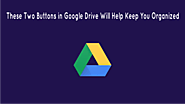
Click here to watch this video on YouTube We’ve all been down a rabbit hole when searching for files in our Drive. To help locate files more quickly, Google has relocated two buttons in Drive to help you organize your ..more ›

Graphic organizers are a powerful tools for language arts. Students can use them to plan an essay, compare and contrast characters, detail the sequence of a story, explore the meanings of a word, and much more.
There are many tools for creating and using graphic organizers, but one great option is Google Drawings. Some benefits include:
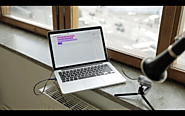
Soundtrap for Education has been launched recently with Google Classroom integration and is available at a discounted rate of less than $5 per seat per year.

Monday, October 12, 2015
10 Ways to Take Your Google Docs to the Next Level
Using Google Docs in the Classroom? Check out these 10 Tips on maximizing your Google Docs experience. Great tools for metacognition development, writing reflections, verbal feedback, and more.

When I heard that the Google Expeditions Pioneer Program was coming to Toronto, I immediately signed up on behalf of my District (pretty much my first instinct always) and luckily, we were selected...
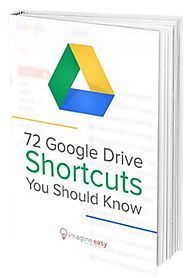
To help you get started with learning shortcuts in Google Drive, we’ve compiled a comprehensive list, so you can start saving time today.

Every class is on a mission. Now, with Google Classroom, we have a mission control. Designed with teachers and students, it helps easily connect the class, t...

Students can create a slide presentation at the beginning of the semester. They will use the same file all the way through. Each slide becomes one entry in the learning journal. One day, one assignment, one project, one chapter, etc. The important thing is to have them date the slides and always keep the most recent slide at the top. Students can add a new slide and then click on it and drag it to the top to make it slide #1.

Gmail has your back on spell-check. Gmail has two forms of spell-check to make sure your email messages are free of grammar mistakes and misspellings. You know those red lines that appear under your text when a word is misspelled? ..more ›
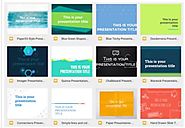
Google Slides is Google's slide presentation tool. I like it - a lot. It may not include all of the features that PowerPoint has, but it includes plenty of other features to make up for it! Here are three things about Google Slides you may or may not know:
