-
About
- About Listly
- Community & Support
- Howto
- Chrome Extension
- Bookmarklet
- WordPress Plugin
- Listly Premium
- Privacy
- Terms
- DMCA Copyright
- © 2010-2025 Boomy Labs


 Daniel Rezac
Daniel Rezac
Listly by Daniel Rezac
Use this list to vote up the Google App Tool that you'd most like to see support for in our next meeting. Vote up an app that you'd like to get more practice with, and we'll divide and conquer with going through the appropriate steps.

Create a new spreadsheet and edit with others at the same time -- from your computer, phone or tablet. Get stuff done with or without an internet connection. Use Sheets to edit Excel files. Free from Google.


Create a new document and edit with others at the same time -- from your computer, phone or tablet. Get stuff done with or without an internet connection. Use Docs to edit Word files. Free from Google.

Create a new presentation and edit with others at the same time. Get stuff done with or without an internet connection. Use Slides to edit PowerPoint files. Free from Google.

Create a new survey on your own or with others at the same time. Choose from a variety of survey types and analyze results in Google Forms. Free from Google.




Search the world's information, including webpages, images, videos and more. Google has many special features to help you find exactly what you're looking for.
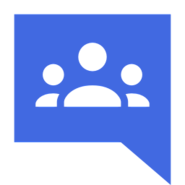
Google Groups allows you to create and participate in online forums and email-based groups with a rich experience for community conversations.
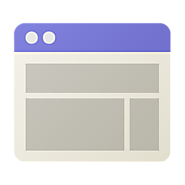
Thinking of creating a website? Google Sites is a free and easy way to create and share webpages.
