-
About
- About Listly
- Community & Support
- Howto
- Chrome Extension
- Bookmarklet
- WordPress Plugin
- Listly Premium
- Privacy
- Terms
- DMCA Copyright
- © 2010-2025 Boomy Labs

 Fiona Beal
Fiona Beal
Listly by Fiona Beal

While reading up on the cool ways to use Google Slides I found out that you can insert a GIF into a slide! I didn't know you could do that so I tried on a Google Doc and it worked there too! You may already know how to do this but if not here's how. - See more at: http://karlymoura.blogspot.co.za/2016/01/inserting-gif-into-google-doc-or-slide.html#sthash.owTNY1AP.dpuf

JoeZoo Express is an Add-on for Google Docs that helps teachers provide quality feedback quickly and easily.

Every now and again, Google’s propaganda is downright useful, and this is a case in point. This video shows how the Google Admin Console makes deploying and managing your school’s Chromebooks a simple task, not a headache. The Admin Console allows you to remotely manage your students’ experience and add users, devices, printers, and network access […]

Click here to watch this video on on YouTube An internal newsletter is a great way to update your organization on internal news and events. Unfortunately, a Google Doc is not ideal for the fancy formatting and intricate styling ..more ›

Google Apps products are designed for work, but that doesn’t mean they can’t also be fun. I recently came across several add-ons for Google Sheets that add a little more color and enjoyment into the bland world of spreadsheets. From ..more ›

This week we explore the Google Street View app for iPhone and Android. This is a great tool for conducting virtual field trips. Your students can visit the ...

Modern children use digital gadgets daily, and the Internet is high on their list. Thus, creative teachers should get the most out of the digital era and adapt their lessons to include online education as well. Obviously, the educational process can be productive when the working place is well-organized: the fewer distractions pupils have, the more productive they are. If you want to create a great working environment for your pupils, you need to share this step-by-step infographic about workpla

Posters you create through Drawings are automatically saved into your Drive and can be easily integrated into presentations and docs you create in your Drive. You can also print them in PDF format and use them in class. Below is an updated version of a step by step guide we published in the past to help you learn the basics of how to use Drawings to create educational posters.
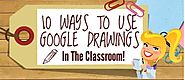
Google Drawings is a tool that is often overlooked by teachers. Being part of Google Drive, Drawings has some powerful features hat make it an ideal platform for creating educational posters, visuals, mind maps an many more. I have been using it to create several of the posters I shared here in the past and I find it really handy. Here is a step by step visual guide to help you learn how to use Drawings to create posters.

As part of our Digital Textbook Adoption for our High School Math classes, participating students will be issued Chromebooks. Here's a video sharing some inf...
Welcome to the January issue of the newsletter. Happy New Year! If you have a few extra minutes, check out the highlights in our 2015 Year in Review.
