-
About
- About Listly
- Community & Support
- Howto
- Chrome Extension
- Bookmarklet
- WordPress Plugin
- Listly Premium
- Privacy
- Terms
- DMCA Copyright
- © 2010-2025 Boomy Labs

 Fiona Beal
Fiona Beal
Listly by Fiona Beal

If you still use handwritten notes but like the idea of going paperless, your iPad can bridge the gap between handwritten notes and digital text. We have reviewed the smart Wi-Fi pen, Livescribe which converts handwritten notes to digital text, using special paper and pen. We have also reviewed several iOS notebook apps that are great for handwriting and drawings…
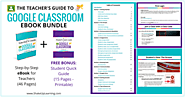
The Teacher’s Guide to Google Classroom eBook is for You if… You need step-by-step directions. You don’t like having to figure it all out on your own. You want to go paperless with Google Apps. You need to understand the student side of Google Classroom. You’ve been using Google Classroom, but struggling. You want to …

The growing importance of Twitter as an academic and professional development platform for teachers, educators and student researchers is highlighted in educational and pedagogical literature out there. We have repeatedly talked about the educational potential of this micro-blogging platform in several of our previous posts and today we are adding more to this discussion by sharing with you two interesting Twitter tools to use in your Google Drive. These add-ons, developed by Labnol , will particularly enable you to automatically archive tweets related to a specific keyword or hashtag, search for tweets right in your Google documents and leverage the power of Twitter in your research papers.
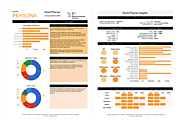
Efficiency is your best friend if you are trying to squeeze as much productivity as you can out of a 24 hour day. When you are building a lean startup you have different needs than the average Google Apps user. Whether ..more ›
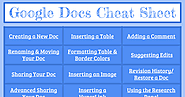
http://tinyurl.com/alisalgoogledocs This is a useful cheat sheet to bookmark
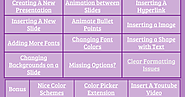
https://goo.gl/6by6zB Google Slides Cheat Sheet. I love the way Ben Cogswell does these cheat sheets

https://goo.gl/6by6zB Classroom Cheat Sheet. Another wonderful sheet from Ben Cogswell.

http://tinyurl.com/alisalgoogledrive. Google Drive cheat sheet from Ben Cogswell.

Explore sylviaduckworth's photos on Flickr. sylviaduckworth has uploaded 146 photos to Flickr.

While reading up on the cool ways to use Google Slides I found out that you can insert a GIF into a slide!Alice Keeler has an extremely helpful blog post called How to Use Snagit to Create Animated GIFs . That is how I learned to make them and found out how easy it is! Remember, they must be under 20 seconds and that's harder than you think it might be
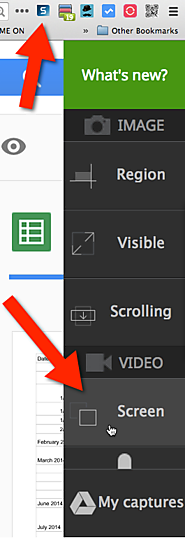
Animated GIF’s are pictures that move. These are great for education because you can embed an animated GIF into your webpage that demonstrates a skill you want students to do. Since it is an …

GAFE goes way beyond in terms of functionality and versatility in the classroom.
So, after teaching for one semester using GAFE, here is what I'm doing with Google Apps for Education in my classroom:

Everyone organizes their Google Drive differently. Shockingly, many Google Apps users don’t organize them at all. I have found that, by using a few best practices, there is a system for making Google Drive much more organized and easier to ..more ›
