-
About
- About Listly
- Community & Support
- Howto
- Chrome Extension
- Bookmarklet
- WordPress Plugin
- Listly Premium
- Privacy
- Terms
- DMCA Copyright
- © 2010-2025 Boomy Labs

 Fiona Beal
Fiona Beal
Listly by Fiona Beal
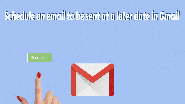
Scheduling emails to be sent at a later date is one of the best features Gmail doesn’t have yet. Compose all your “Happy New Years” emails now and set them to be sent in two weeks, there are limitless use ..more ›

The VLC media player is now available for Google Chromebooks too. This week, VideoLAN released VLC, the tech world’s number one media player
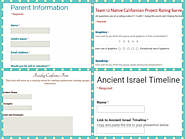
By Kristy Andre Google Forms is a great tool for educators—not to mention it’s free! Here are a few of the best ways I’ve discovered to use it in a classroom. 1. Collect Parent Information Collect parent information—like emails, phone numbers or volunteer availability— at the beginning of the year. With all of this information […]

One thing that I love so much about Google is how versatile all of their apps are. Each app easily spans the gamut from a simple substitution tool on the SAMR model, to a complete redefinition of w...
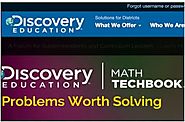
With the increasing adoption of Google Classroom in instruction, Google opened up Classroom API and made it possible for developers to seamlessly integrate Classroom with a wide variety of websites and platforms. As a result, several educational websites are now integrated with classroom .
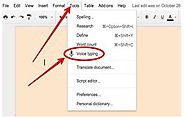
There are several speech to text extensions that allow you to type with your voice in a Google document (e.g Speech Recognition, Voice Recognition). However, Google Docs itself has a powerful integrated functionality called Voice Typing which is overlooked by many users. For now, Voice typing in Google Docs is only available on computers and only in Chrome browsers.

How does Google Apps and Chromebooks compare to Apple or Microsoft inside the classroom?
Google Apps and Chromebooks are extremely easy to use. Students and teachers can access thousands of web apps and extensions, most free, as well as everything on the internet.

Click here to watch this video on on YouTube There are quite a few reasons you would want a backup of all of your emails. You may be moving away from Gmail and want to import the data into ..more ›

"This afternoon I was asked if I could put together a list of my favorite Google Docs, Sheets, and Forms Add-ons. In the past I had put together lists of Sheets scripts, but most of those lists are outdated as Add-ons have mostly replaced scripts. Here's my updated list of my favorite Google Docs, Sheets and Forms Add-ons."
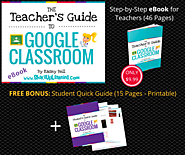
The Teacher’s Guide to Google Classroom eBook is for You if… You need step-by-step directions. You don’t like having to figure it all out on your own. You want to go paperless with Google Apps. You need to understand the student side of Google Classroom. You’ve been using Google Classroom, but struggling. You want to …
