-
About
- About Listly
- Community & Support
- Howto
- Chrome Extension
- Bookmarklet
- WordPress Plugin
- Listly Premium
- Privacy
- Terms
- DMCA Copyright
- © 2010-2025 Boomy Labs


 Educational Technology
Educational Technology
Listly by Educational Technology
A curated list of some top web technologies and apps to support learning.

GitBook is where you create, write and organize documentation and books with your team. It brings the version control and accountability from popular coding tool Git and combines this with a modern editor that outputs your document in a range of accessible formats; html, pdf, ebook that you can style individually. In using gitbook, you can allow your students to pick a format most appropriate to them.

Publish blog posts, photos and media to your own site, and syndicate it to your social networks. Keep everything on your own site. Known is open source software and useful for portfolios, blogging and social learning.

An often underused feature in Google Books that can support research is the ability to upload pdfs and annotate them. Using Google Books you can store and organise your readings and keep your notes.

Easy screencasting tool. No installation required. Free version limits: 15 mins max, logo added. Pro version no limits, post-editing, $15/yr.
USE:
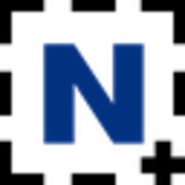
Screencapture tool.Available for Chrome/Firefox and also has an associated cloud account to save stuff to if you wish.
Screen capture web pages, Selected regions,Whole browser windows. Slack direct upload (NEW!)
Edit screenshots and save images as local file or Google Drive. Annotate screenshots with different tools. Upload and share!

This recent addition to Google slides gives an added dimension of interaction and dialogue to the presentation.

Looking for a tool that provides an interactive educational experience, then Nearpod might be for you. With Google Slides integration and supporting a range of interactive features such as drawing, quizzes and polling Nearpod allows classes to follow sessions using their own devices. Whether it's for conveying taught content or used to gauge understanding there are multiple uses for the tool, so worth checking out if you're thinking of trying something new.

Visual bookmarking tool. Great for saving stuff for reading later and categorising posts through tags. Has a chrome extension to save items from the web and easily integrates with IFTTT and Zapier. It also displays written material in readable format and removes clickbait and adverts from articles.

convert anything to anything - more than 200 different audio, video, document, ebook, archive, image, spreadsheet and presentation formats supported.

Listen to over 65,000+ radio shows and podcasts on your iPhone, iPad, Android or PC. Create custom stations, get personalized recommendations and always be up to date!

Pinterest can be a great tool for use in education. It is great for organising vast quantities of information and brainstorming ideas. The visual nature of Pinterest makes it particularly suited to engaging learners.

Kahoot! is a free game-based learning platform that makes it fun to learn – any subject, in any language, on any device, for all ages!

Trusted by millions, Todoist is the best online task management app and to do list. For Web, iPhone, iPad, Android, Chrome, Outlook and many more! To do list and task manager. Free, easy, online and mobile: Syncs across devices and integrates with other tools eg. Trello

Snagit screen capture allows you to grab an image or video of what you see on your computer screen, add effects, and share with anyone. It syncs with Google Drive, preparing a link of your capture to share and you can also save as a .gif animation if it's under 20 seconds.

Webmaker from Mozilla (creators of the Firefox browser) empowers you to get into the makeup of the web. Tools like Thimble enable you to build, remix and recreate existing websites or new projects.

Chrome extension that lets you record your screen, mic and camera in one click. Great for screencasts and more personable with the in-frame camera.

IFTTT allows you to connect apps and devices using defined 'recipes'. All manner of tasks can be automated; from organisational chores to social media scheduling. https://ifttt.com/

Changes a big URL into tiny URL. With link editing, detailed click statstics, QR Codes and Custom Domains. Tiny.cc might be used in marketing materials to create a meaningful shortlink eg tiny.cc/meaningfulword. A QR code is also generated with each link too. https://project.polr.me/ is a similar service that you can host yourself.
The note-taking space for your life’s work
Take notes to a new level with Evernote, the productivity app that keeps your projects, ideas, and inspiration handy across all your digital devices.

Plickers lets teaching staff collect real-time formative assessment data without the need for student devices. Simply download the app and print out the ABCD answer cards
Create references in any style, in seconds with RefME's FREE referencing generator. Harvard, APA, MLA, Chicago and 7,000 more – we've got it covered!

Keep offers a variety of powerful tools for notetaking; list making, transcribing text from scanned images and recorded audio and doodling. It also allows you to share notes with others. You can also search notes by tag and colour. #google #digital notetaking. It can compliment or be an alternative to tools such as evernote. Read: 10 Creative Ways to Use Google Keep everyday

Excellent reference management tool which supports a raft of features. Fully searchable functionality and text annotation makes organising your references a doddle. The desktop app version of Mendeley rivals the browser based tool, a must for any research work and highly recommended by the EdTech team.

Trello is the free, flexible, and visual way to organize anything with anyone.
Drop the lengthy email threads, out-of-date spreadsheets, no-longer-so-sticky notes, and clunky software for managing your projects. Trello lets you see everything about your project in a single glance.
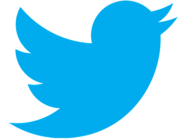
Twitter is an information network made up of 140-character messages called Tweets. It's an easy way to discover the latest news related to subjects you care about.
Twitter contains information you will find valuable. Messages from users you choose to follow will show up on your home page for you to read. It’s like being delivered a newspaper whose headlines you’ll always find interesting – you can discover news as it’s happening, learn more about topics that are important to you, and get the inside scoop in real time.
