-
About
- About Listly
- Community & Support
- Howto
- Chrome Extension
- Bookmarklet
- WordPress Plugin
- Listly Premium
- Privacy
- Terms
- DMCA Copyright
- © 2010-2025 Boomy Labs


 John Bunka
John Bunka
Listly by John Bunka
A list of the Essential Plugins for Wordpress. This may be slightly different depending on the site you're making but the majority of these will work great for 90% of the sites out there.

Track your WordPress site easily with the latest tracking codes and lots added data for search result pages and error pages.
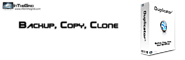
The Duplicator gives WordPress administrators the ability to migrate, copy or clone a site from one location to another. The plugin also serves as a simple backup utility. The Duplicator supports both serialized and base64 serialized string replacement. If you need to move WordPress or backup WordPress this plugin can help simplify the process.

iThemes Security (formerly Better WP Security), #1 WordPress Security Plugin iThemes Security (formerly Better WP Security) gives you over 30+ ways to secure and protect your WordPress site. On average, 30,000 new websites are hacked each day. WordPress sites can be an easy target for attacks because of plugin vulnerabilities, weak passwords and obsolete software.

Ninja Forms is the easiest way to build any form you need for your WordPress website. No longer mess with code or worry about made-up limitations. Create the form you want, when you want with a simple drag and drop interface provided by the very powerful Ninja Forms framework.

WordPress out of the box is already technically quite a good platform for SEO, this was true when Joost wrote his original WordPress SEO article in 2008 (and updated every few months) and it's still true today, but that doesn't mean you can't improve it further!

MailChimp for WordPress, the absolute best. Subscribe your visitors from your WordPress site to your MailChimp lists, with ease.

Redirection is a WordPress plugin to manage 301 redirections, keep track of 404 errors, and generally tidy up any loose ends your site may have. This is particularly useful if you are migrating pages from an old website, or are changing the directory of your WordPress installation. And it's 100% free!

A note about support: We're here to help troubleshoot bugs, but should set expectations early that the support forums at WordPress.org are only checked once a week. Please read our sticky post before creating a new thread. Users looking for more timely/in-depth support are encouraged to check out Events Calendar PRO.

See which plugins are slowing down your site. This plugin creates a performance report for your site.
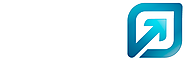
WordPress Backup to Dropbox has been created to give you peace of mind that your blog is backed up on a regular basis. Just choose a day, time and how often you wish yor backup to be performed and kick back and wait for your websites files and a SQL dump of its database to be dropped in your Dropbox!

Sidekick puts interactive, real-time tutorials ( Walkthroughs) right inside your WordPress dashboard. No more reading documentation or watching videos. Just Click. Do. Learn. SIDEKICK for WordPress comes with access to 100+ Walkthroughs at no cost. (Including Genesis, WooCommerce, Yoast and more). Create your own Walkthroughs and access our entire WordPress Basics library by upgrading for just $5/month.

Super lightweight, simple, nice, modern looking and effective social media sharing and following buttons and icons on your site quick and easy

Embed beautiful and feature-rich tables into your posts and pages, without having to write code.

With User Role Editor WordPress plugin you can change user role (except Administrator) capabilities easy, with a few clicks. Just turn on check boxes of capabilities you wish to add to the selected role and click "Update" button to save your changes. That's done.

WooCommerce is a free eCommerce plugin that allows you to sell anything, beautifully. Built to integrate seamlessly with WordPress, WooCommerce is the world's favorite eCommerce solution that gives both store owners and developers complete control. With endless flexibility and access to hundreds of free and premium WordPress extensions, WooCommerce now powers 30% of all online stores -- more than any other platform.

Akismet checks your comments against the Akismet Web service to see if they look like spam or not.
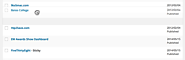
Order your pages and other hierarchical post types with simple drag and drop right from the standard page list.

SEO Friendly Images is a WordPress SEO plugin which automatically updates all images with proper ALT and TITLE attributes for SEO purposes. If your images do not have ALT and TITLE already set, SEO Friendly Images will add them according the options you set. Additionally this makes the post W3C/xHTML valid as well.

This plugin automatically publishes posts from your blog to your Social Network accounts such as Facebook, Twitter, Google+(Google Plus), Blogger, Tumblr, Flickr, LiveJournal, Flipboard, DreamWidth, Delicious, Diigo, Instapaper, Stumbleupon, LinkedIn, Pinterest, Plurk, VKontakte(VK.com), YouTube, App.net, Scoop.It, WordPress, XING etc. The whole process is completely automated.
