-
About
- About Listly
- Community & Support
- Howto
- Chrome Extension
- Bookmarklet
- WordPress Plugin
- Listly Premium
- Privacy
- Terms
- DMCA Copyright
- © 2010-2025 Boomy Labs
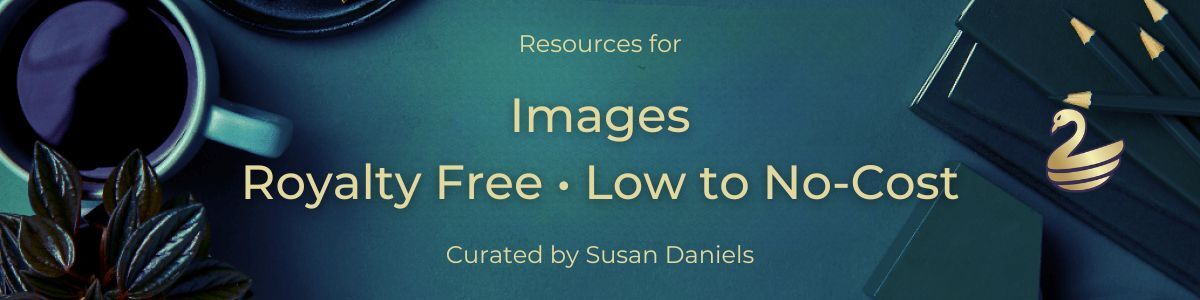
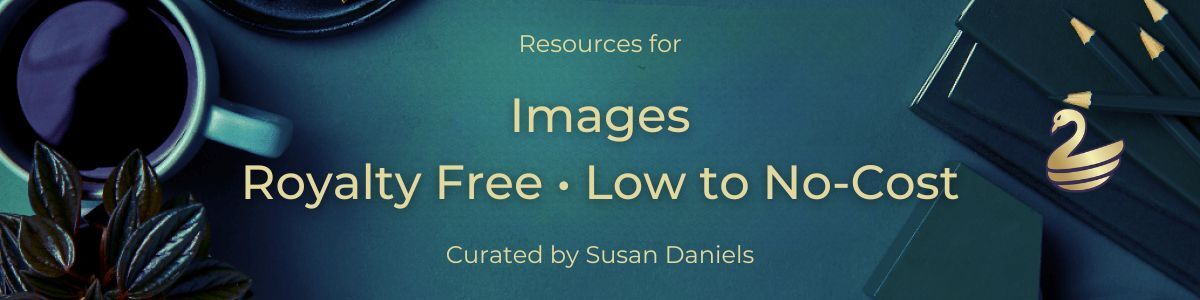
 Susan K. Daniels
Susan K. Daniels
Listly by Susan K. Daniels
When you use royalty-free images from any site, I recommend that you keep an excel record or something similar. If you keep a blog log or another type of record keeping system - add a column for source of image and the image number from that source. When you are contacted by an attorney, the first thing they ask for is a screenshot of the source of the image and the image number from that source. If you have that, they don't have a case against you.
For example, have you ever searched on Canva for an image of a Santa Hat? There are literally thousands and you will be searching for days. However, if you have the image number recorded in your log, you can search by number, take your screen shot of the image on that particular site and include it with the image number to the attorney.
Also, two very important things to note about royalty free online images is:
Now, if you don't have the image number in your log, here's a useful tip I discovered. Recently, I had to go through this process for a former blog employer. She was being sued for a few thousand dollars for one image that I used in a blog post. I knew that I only sourced images from Canva for her project, but she was unable to locate the image on Canva after days of searching. So, when she asked for my help, at first, I started searching Canva which was not working.
Then, I suddenly remembered about Google Reverse Image search which brought up another image site that had the same image posted and it also gave me the photographers name. I used the name he gave to the image in Dreamstime to search for it in Canva and found it quickly using this method. So, from that I can surmise that if you can find the name on one site, it will probably be the same or close on all other image sites. Having the photographers name also helps confirm it is the same image because the attorney will give you the photographer's name in the claim they send you.
For my graphic art projects such as Editorial, Presentation and WordPress design, I source my images from Canva Pro and Adobe Images. Canva Pro remains at low price of about $14.99 per month and Adobe Images is $49.99 per month for 24 credits per month. Adobe is a high price but it gives you a great source for other types of graphics as well.
TIP: Be aware because some of the artist/photographers who sell their images on Adobe also have them posted on other sites as well. So, sometimes you're paying more than is necessary. As you become familiar with the sites, you will see what I mean. So, I always search Canva Pro first and Adobe second to keep my operating costs at a minimum.
Image credit is requested but not required on many of these sites. However, read carefully and follow the instructions for each site. 👌

Canva Pro is an online graphic design app trusted by over 200,000 companies worldwide. You'll have access to thousands of beautiful design templates, our easy drag-and-drop software, Brand Kit, Magic Resize Tool, and Unlimited Storage. Start your free Canva Pro trial or use Canva for free.
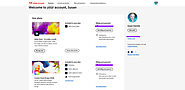
Search Adobe Stock for millions of royalty-free stock images, photos, graphics, vectors, video footage, illustrations, templates, 3d assets and high-quality premium content. Try risk-free today.
Unsplash | Beautiful, free pictures. Explore popular picture categories on Unsplash. All photos are free to download and use under the Unsplash License.
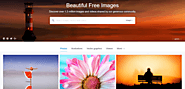
Over 1,300,000 high quality photos, illustrations, and vector graphics. Free for commercial use. No attribution required.

Search through thousands of royalty free images on Pexels. You can use all images on Pexels for free, even for commercial use.
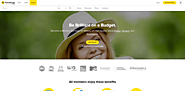
Download all off the stock photo, vectors, and graphics you need with a Storyblocks Images membership. Join today and get access to our unlimited library.
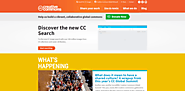
When we share, everyone wins. Another year, another incredible Creative Commons Global Summit! This year, nearly 400 Creative Commoners gathered in Lisbon, Portugal to lift their voices in support of the Commons as advocates, activists, creators, and community members dedicated to a more open and sharing world.

Please note that there are several license types presented on Flickr, including Attribution, Noncommercial, Share Alike and No Derivative Works. Choose the best fit for your blog needs.
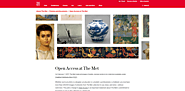
On February 7, 2017, The Met made all images of public-domain works in its collection available under Creative Commons Zero (CC0). There are more than 406,000 images of artworks from The Met collection to use, share, and remix—without restriction.
Read the FAQ page for more information on our Open Access program.

Home for Public Domain Pictures. Free for private and commercial use.

If you are a non-profit or have a completely non-commercial site (no google ads, etc.), Getty Images has a program wherein you can use their images free of charge.

If you are browsing Commons for the first time, you may want to start with Featured pictures, Quality images or Valued images.You can also see some work created by our highly skilled contributors in Meet our photographers and Meet our illustrators. You may also be interested in Picture of the Year.
New Old Stock | Vintage photos from the public archives. Free of known copyright restrictions. Recapturing History.
Morguefile | Free stock photos. Looking for high resolution stock photos for your illustration, comp or design needs? Search morgueFile for free reference images. Yes, they're all completely free. whether you're an illustrator, art director, instructor or looking to add a defining visual to a presentation.

Subtle Patterns ● Free textures for your next web project. Subtle Patterns brought to you by Toptal, free textures for your next web project. Find out more here.

The world's quirkiest collection of free high-resolution pictures you can use on your personal and commercial projects. All completely free of copyright restrictions. New photos added every week!

GraphicBurger | Tasty design resources made with care for each pixel. Free for both personal & commercial use. Have a bite!
Best PSD Freebies | The top resource on the web to download high quality, free PSD design resources for your web and print projects. These Photoshop resources include icons and much more.
Sketchapp TV | The best free Sketch Resources, every day. | Free Sketchapp 3 Resources | Sketchapp TV offers free Sketch video tutorials and design resources like iOS and Android UIs, icons, web designs and device mockups for Sketch 3 by Bohemian Coding. Sketch 3 is super easy to learn, has a beautiful, yet simple interface which allows you to create stunning vector graphics and has a great community of designers who contribute many freebies everyday.
Sketch App Sources is a catalog of free resources for web ui ux designers working with Sketch 3 by Bohemian Coding. All .sketch files and .svg files are editable and freely use.

PixelBuddha is happy to offer exclusive Free and Premium high quality resources for web designers and developers.

ByPeople | A growing repository with 733 bundles & 10148 resources for web ninjas (freebies, plugins, photos and snippets) updated & curated every day, so it never expires.

Free PSD Goodies and Mockups for Designers | Hello everyone! We are really proud to Introduce our new font Gant, a classy and bold font that makes everything looks a bit more elegant. Another great font created by Marcelo Reis Melo, download for free or donate 2$ to support the author.

Serving you from Indianapolis, Indiana. I’m here to empower you to captivate your audience through impactful design and enhancing story lines for brilliant and engaging presentations.