-
About
- About Listly
- Community & Support
- Howto
- Chrome Extension
- Bookmarklet
- WordPress Plugin
- Listly Premium
- Privacy
- Terms
- DMCA Copyright
- © 2010-2025 Boomy Labs
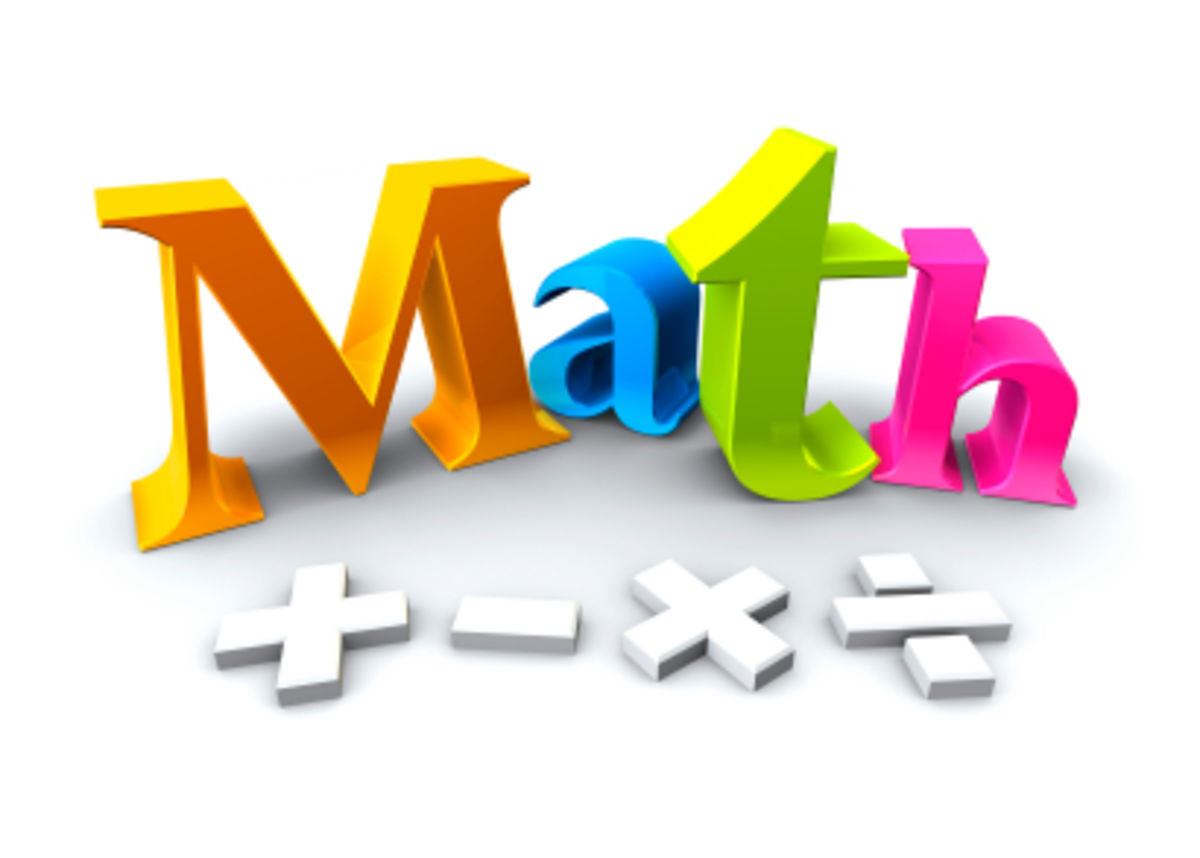
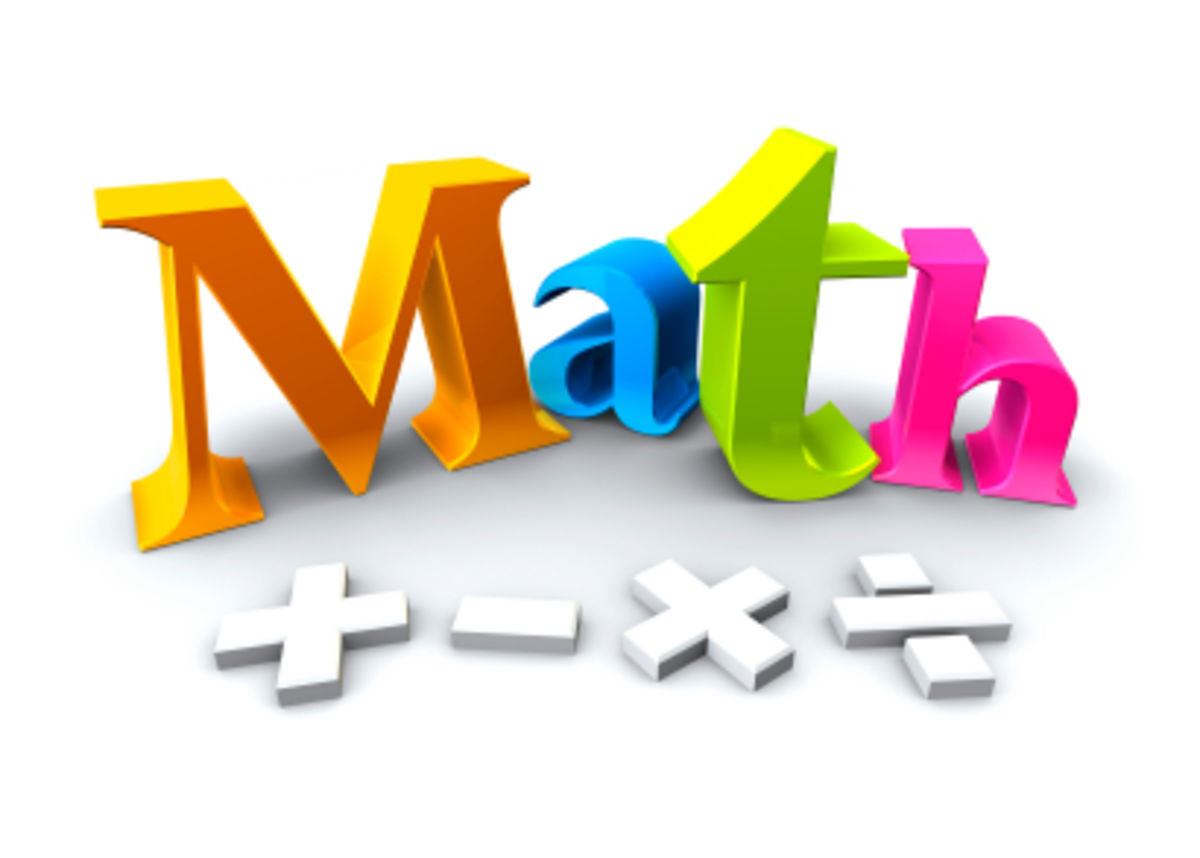
 Suzy Zietlow
Suzy Zietlow
Listly by Suzy Zietlow

Not available in Google Play store.
"Quick Math is perfect for students to improve their all round mathematics ability" - Apps In Education
Kids and adults can’t put it down! Practice your mathematics while racing the clock in this innovative iPad app. Featuring advanced handwriting recognition and a beautiful interface, Quick Math will take your general arithmetic skills to the next level.
Quick Math is perfect for students in grades 3 to 6, or for anyone wanting to improve their general math skills. With multiple difficulty levels and a focus on self-improvement, Quick Math provides increasing challenges as your skills develop.
EDUCATIONAL CONTENT
• Practice mental addition, subtraction, multiplication, division and mixed operations
• Develop arithmetic fluency and improve mental strategies
• Practice pre-algebra skills by calculating unknown values and using inverse operations
• Practice handwriting
FOR PARENTS
Quick Math improves arithmetic fluency and promotes development of mental strategies for addition, subtraction, multiplication, division and mixed operations. With a focus on self-improvement, Quick Math provides individual feedback on your child’s progress as they develop arithmetic skills at their own pace. Quick Math is perfect for children aged 6 - 12, providing increasing challenges as children grow and progress.
FOR TEACHERS
Quick Math allows students to practice and develop general arithmetic at their own level, while providing increasing levels of difficulty as children master arithmetic skills. Individualised user profiles allow devices to be shared among multiple students whilst allowing students to track their own personal progress. With answers written directly on screen, Quick Math also improves handwriting skills and strengthens muscle memory, promoting transference of new skills to traditional classroom tasks.
CURRICULUM SPECIFICS
HWR is supplied by MyScript from Vision Objects.

Not Available in the Google Play Store
Help your child with their time-telling and arithmetic skills, with this simple yet elegant app. Developed around key components of time, Quick Clocks has multiple game modes which allow users to focus on different skills with varying degrees of complexity.
Formerly known as Sakura Time, Quick Clocks launches with improved features that allow users to track progress, measure statistics, and unlock hidden avatars. Built with a handwriting engine that recognizes users answers when handwritten on the screen, Quick Clocks will transforms your iOS device into an enjoyable time-teaching tool.
Quick Clocks is perfect for children aged 6 - 12, providing increasing challenges as children grow and progress.
EDUCATIONAL CONTENT
• Use Analog Clocks to set and tell the time
• Use Digital Clocks to tell the time
• Read and set clocks in 12-hour and 24-hour time
• Use whole, half and quarter hours
• Compare and convert digital and analog time and 12-hour and 24-hour time
• Practice mental addition by finding the difference between two clocks
• Build an understanding of times of day
• Practice handwriting
Features:
• Select suitable difficulty levels
• Distinguish alternative handwriting variations
• Ability to disable the use of 24-hour time questions
• Play to unlock secret avatars
FOR PARENTS
Quick Clocks will help your child to improve their time-telling skills. Practice modes allow your child to practice and develop time skills at their own pace. Timed levels promote the development of time-telling fluency as your child races the clock to better their personal best. With personalized graphs displaying their ongoing progress, kids can track their own learning as they master time-telling skills.
FOR TEACHERS
Quick Clocks is the perfect classroom accompaniment, allowing children to practice and develop time-telling skills at their own level and pace. Individualized user profiles allow devices to be shared among multiple students whilst allowing students to track their personal progress. Quick Clocks grows with students, with increasing levels of difficulty as children master time-telling skills.
CURRICULUM SPECIFICS
Australia: Early Stage 1 - Stage 4
USA: Grades 1 - 4
UK: Key Stage 1 - Upper Key Stage 2
Canada: Grades 1 -5
HWR is supplied by MyScript from Vision Objects.

Not Available in the Google Play Store
Geoboard is a tool for exploring a variety of mathematical topics introduced in the elementary and middle grades. Learners stretch bands around the pegs to form line segments and polygons and make discoveries about perimeter, area, angles, congruence, fractions, and more.
This virtual version of the manipulative is an open-ended educational tool, ideal for elementary classrooms and other learning environments that use iPod Touches, iPhones, or iPads.
FEATURES
• Create line segments and polygons by stretching bands around the Geoboard’s pegs.
• Choose from 5 different band colors; 8 band colors on the iPad.
• Fill individual shapes with a transparent color, or use the Fill All button to toggle all the bands between filled and unfilled.
iPad only:
• Switch between the standard 25-peg square board, a rectangular board with 150 pegs, or a circular board with 13 pegs. The circular board enables explorations with angles, fractions, and time measurement.
• Duplicate shapes then move, rotate, or flip them to explore symmetry and congruency.
• Change the color of selected bands.
• Display grid lines with or without numbering to more easily calculate area and identify shape locations.
• Use the drawing tools to annotate work and show understanding
• Write equations and expressions with the text tool.
MORE APPS
For more Geoboard resources, a web and Windows version, and other apps, visit:www.mathlearningcenter.org/apps
CURRICULUM
To learn about Bridges in Mathematics, an elementary curriculum that employs visual models such as the geoboard, please visit: www.mathlearningcenter.org/bridges/overview
ABOUT US
This app is brought to you by The Math Learning Center, a nonprofit organization dedicated to K-12 math education since 1976. Visit us at: www.mathlearningcenter.org
ACKNOWLEDGEMENTS
The Geoboard app was made possible by a generous donation from Dr. David Moursund.
This app was crafted by Clarity Innovations. We help improve teaching and learning by creating solutions that match promising technologies with the needs of education. Visit us at: www.clarity-innovations.com
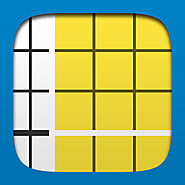
Not Available in the Google Play Store
Number Pieces helps students develop a deeper understanding of place value while building their computation skills with multi-digit numbers. Students use the number pieces to represent multi-digit numbers, regroup, add, subtract, multiply, and divide.
Note: Number Pieces Basic, a simplified version of Number Pieces, is also available in the App Store. Number Pieces Basic is designed for primary students. It has fewer features, putting greater focus on place value, counting, addition, and subtraction.
FEATURES
• Add and manipulate pieces (ones, tens, and hundreds).
• Join pieces in groups of ten or break them apart (e.g., 10 ones into 1 ten and vice versa).
• Use the expanding edge piece like a measuring tape to show the dimensions of arrays created with the pieces.
• Choose from three different colors to clearly identify groups or pieces.
• Move, rotate, and duplicate pieces individually or as a group.
• Use the drawing tools to label representations and show understanding.
• Write equations and expressions with the text tool.
• Zoom and scroll to work with larger collections of pieces.
MORE APPS
For more Number Pieces resources and other apps, visit:
www.mathlearningcenter.org/apps
LEARN MORE
To learn about Bridges in Mathematics, an elementary curriculum that employs visual models like number pieces, visit:
www.mathlearningcenter.org/bridges/overview
ABOUT US
This resource is brought to you by The Math Learning Center, a nonprofit organization dedicated to K-12 education since 1976.
ACKNOWLEDGEMENTS
Number Pieces Basic was made possible by a generous donation from Dr. David Moursund.
This app was crafted by Clarity Innovations. We help improve teaching and learning by creating solutions that match promising technologies with the needs of education.
Visit us: www.clarity-innovations.com
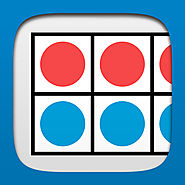
Not Available in the Google Play Store
Number Frames help students structure numbers to five, ten, twenty, and one hundred. Students use the frames to count, represent, compare, and compute with numbers in a particular range.
The frames help students see quantities as equal groups of other quantities and in relation to benchmark quantities. This helps primary students move away from one-by-one counting toward more efficient ways of counting and computing. As students advance, custom frames can be constructed to help visualize factors, products, fractional parts and more.
These virtual versions of number frames are open-ended educational tools, ideal for elementary classrooms and other learning environments that use iPads.
Number frames are a key model used in Bridges in Mathematics, second edition. Online preview available at: www.mathlearningcenter.org/bridges
FEATURES:
• Use standard 5-, 10-, 20-, and 100-frames, or create custom frames up to 12 x 12.
• Choose from a variety of counters and colors. Drag single counters — or stacks of 5 and 10 — into frames or on to the workspace.
• Apply a 5s grid to frames to emphasize every 5th line and reinforce grouping by five.
• Use the drawing tools to annotate work and show understanding.
• Write equations and expressions with the math text tool.
ABOUT US:
This resource is brought to you by The Math Learning Center, a nonprofit organization dedicated to K-12 education since 1976. Our mission is to inspire and enable individuals to discover and develop their mathematical confidence and ability.
This app was crafted by Clarity Innovations. We help improve teaching and learning by creating solutions that match promising technologies with the needs of education. Visit us: www.clarity-innovations.com

Not Available in the Google Play Store
Students use Pattern Shapes to explore geometry and fractions, creating their own designs, or filling in outlines. As they work with the shapes students explore geometric relationships, think about angles, investigate symmetry, and compose and decompose larger shapes. Many of these explorations lead naturally to thinking about fractions as parts of a whole.
This virtual version of pattern blocks is an open-ended educational tool, ideal for elementary classrooms and other learning environments that use iPads. Pattern blocks are a key model used in Bridges in Mathematics, second edition. Online preview available at: www.mathlearningcenter.org/bridges
FEATURES
• Rotate shapes in increments of 5 degrees.
• Measure angles with the protractor tool.
• Duplicate and change the color and size of shapes.
• Fill the built-in outlines with shapes or create your own.
• Choose between a triangular or square grid, or use a blank background.
• Use the drawing tools to annotate work and show understanding.
• Write equations and expressions with the text tool.
ABOUT US
This resource is brought to you by The Math Learning Center, a nonprofit organization dedicated to K-12 education since 1976. Our mission is to inspire and enable individuals to discover and develop their mathematical confidence and ability.
This app was crafted by Clarity Innovations. We help improve teaching and learning by creating solutions that match promising technologies with the needs of education. Visit us: www.clarity-innovations.com

Not Available in the Google Play Store
Number Line helps students visualize number sequences and illustrate strategies for counting, comparing, adding, subtracting, multiplying, and dividing whole numbers. The number line can be labeled with multiples of any whole number from 1 to 100.
Or select a blank number line—with or without tick marks—and place custom tick marks anywhere on the line with the option of entering a custom number label.
Hide elements of the sequence shown on the number line, which challenges students to use what they know about number relationships and computation to identify those missing elements. Place forward or backward jumps above or below the line to show number intervals or differences. Jumps can also be labelled with their values or left blank.
This virtual number line is an open-ended educational tool, ideal for elementary classrooms and other learning environments that use iPads.
For more Number Line resources and other apps, visit:
www.mathlearningcenter.org/apps
FEATURES
• Mark the number line with multiples of any whole number from 1 to 100.
• Add and manipulate forward and backward jumps, above or below the line.
• Label jump bars automatically or manually to show intervals, or hide labels altogether.
• Add custom tick marks and values to the blank number lines.
• Hide and reveal numbers on the number line.
• Use the drawing tools to annotate work and show understanding.
• Write equations and expressions with the text tool.
LEARN MORE
To learn about Bridges in Mathematics, an elementary curriculum that employs visual models like the number line, visit:
www.mathlearningcenter.org/bridges
ACKNOWLEDGEMENTS
This resource is brought to you by The Math Learning Center, a nonprofit organization dedicated to K-12 education since 1976. Number Line was made possible by a generous donation from Dr. David Moursund.
This app was crafted by Clarity Innovations. We help improve teaching and learning by creating solutions that match promising technologies with the needs of education.
Visit us: www.clarity-innovations.com

Not Available in the Google Play Store
Math Vocabulary Cards help students deepen their conceptual understanding of key terms in mathematics. Each card features three sections: a math term, a representative example or model, and a concise definition. Each section can be hidden or revealed providing multiple options for practice. Vocabulary cards can be selected individually or by category and switched seamlessly between English and Spanish.
Math Vocabulary Cards are ideal for elementary classrooms and other learning environments that use iPads. These key mathematical terms are featured throughout Bridges in Mathematics K-5 second edition.
FEATURES:
• Choose cards sets for grades K-2 or 3-5.
• Select cards by category or individually.
• Cards are automatically sorted in random order.
• Hide and reveal one or more sections of each card.
• View terms and definitions in English or Spanish.
LEARN MORE:
To learn about Bridges in Mathematics, an elementary curriculum that integrates visual models like those pictured on the Math Vocabulary Cards, visit:
www.mathlearningcenter.org/bridges
ACKNOWLEDGEMENTS:
This resource is brought to you by The Math Learning Center, a nonprofit organization dedicated to K–12 education since 1976. Math Vocabulary Cards was made possible by a generous donation from Dr. David Moursund.
This app was crafted by Clarity Innovations. We help improve teaching and learning by creating solutions that match promising technologies with the needs of education.
Visit us: www.clarity-innovations.com

Not Available in the Google Play Store
Become a master at multiplication!
"A beautiful app that shows what other math apps should be: a great way to introduce your learner to different ways of thinking about and looking at numbers, until your child inherently understand how multiplication works." - Parents' Choice Silver Honor Winner
(Hey Teachers! You can get all the levels of this game, plus student progress data, by signing up for an account at motionmathgames.com.)
Motion Math: Wings helps children ages 4 and up do more than memorize times tables – it uses six different visual forms to show what multiplication means. Multiplication is a tough concept for learners to master - some memorize charts or times tables, but never really understand the concept. Motion Math: Wings is an engaging, fun way to estimate and compare multiplication expressions!
Most flash cards and math games only show numeric symbols, such as 4 x 5 = 20. Motion Math: Wings shows multiplication in six different visual forms: rows of dots, clusters of dots, “groups of” dots, a grid, a labelled grid, and symbols. Seeing the many different forms helps learners master the concept of multiplication.
Kids: your bird has lost its nest and colored feathers - it needs your help! Tilt and shift with the accelerometer to fly with your bird across diverse islands, building a nest and winning colorful feathers. Along the way, the bird solves multiplication problems!
Educators/Parents: beautiful, fun graphics and animations combined with different visual forms of multiplying help your child better conceptualize multiplication. An intuitive sense of multiplication is crucial for learners’ success with more advanced math concepts. Motion Math: Wings is perfect whether your child is looking to develop an edge in Kindergarten, 1st, or 2nd grade or to help later in elementary years as a study tool.
Motion Math: Wings includes
• Fast, engaging gameplay,stylish graphics, and fun music for maximum flying excitement
• Six visual representations of multiplication problems
• Customization players win feathers and twigs to color the bird and build its nest
• Ten levels of difficulty, from estimation of dots for pre-schoolers all the way up to challenging levels for adults!
Motion Math: Wings is available for free. Additional levels as well as more treasures and colored feathers are available through In-App Purchase. You can also buy the full version, Motion Math: Wings Pro.
Relevant for Common Core Standards: 2.OA.4., 3.OA.1.3.OA.7., 3.NBT.3., 4.OA.4.
Motion Math is a member of Moms with Apps, a collaborative group of family-friendly developers seeking to promote quality apps for kids and families.
Recommended Ages: 4-7, 8-10, 11-12, parents
Categories: Games, Math, Multiplication, Counting, Early Learning, Numbers, Special Needs

Not Available in the Google Play Store
"I'm a teacher of 4th and 5th graders and this is one of the best math apps I've found...I've watched kids who have struggled mightily with decimals suddenly understand how the whole system works...Every classroom should have this app." - Michelle Martin, 4th/5th grade teacher
(Hey Teachers! You can get all the levels of this game, plus student progress data, by signing up for an account at motionmathgames.com.)
Master numbers, negatives, and decimals with this animal adventure! Motion Math Zoom features the world's most interactive number line - kids have a blast exploring numbers as they gain a deep understanding of place value.
FUN NUMBER LINE EXPLORATION
Motion Math Zoom's zoomable, stretchable number line is missing some numbers - it's up to the player to put numbers back where they belong. The new game uses animals to represent abstract numbers: from dinosaurs in the thousands down to amoebas in the thousandths.
PARENTS AND TEACHERS LOVE IT
"So incredibly intuitive that my 6 year-old dived right into negative numbers, never having been introduced to them before. I can't think of a more natural way to really see negative numbers and decimals. This app should be required material in schools!" - iTunes reviewer JoshH2
FEATURES
The game teaches place value, a fundamental concept that will allow learners to develop flexible mental computation, numerical estimation, and quantitative judgment. Research suggests that understanding the number line has a profound impact on a children's future math ability.
COMMON CORE ALIGNED
K.CC.7, 1.NBT.2, 1.NBT.3, 1.NBT.5, 2.NBT.1, 2.NBT.4, 3.NBT.1, 4.NBT.3, 4.NF.6, 4.NF.7, 5.NBT.3, 6.NS.7a
Motion Math is a member of Moms with Apps, a collaborative group of family-friendly developers seeking to promote quality apps for kids and families.
Recommended Ages: 4-7, 8-10, 11-12
Categories: Games, Math, Counting, Early Learning, Numbers, Special Needs

Not Available in the Google Play Store
*Nearly a half million installs
*An Apple Staff Favorite
*A top 50 FREE Educational App
I have provided a virtual set of fraction bars on www.abcya.com for several years. Many teachers have contacted me about creating a similar application for the iPad. Here it is! I offer this app for free because virtual manipulatives alone do not provide meaning for learners; they require a teacher to guide meaning and connections.
A good feedback loop is essential to deliver the best results. I encourage adults to send your thoughts and suggestions on how to improve this app. To the best of my ability I will incorporate your ideas into subsequent versions to deliver what you want.
PRIVACY DISCLOSURE
Virtual Manipulatives:
For more information on our privacy policy please visit:

Not Available in Google Play Store
Winner of Editor's Choice Award - Children's Technology Review and Parent's Choice Award!
Mt. Multiplis, optimized for schools, allows teachers to create or log in to their free classroom accounts, appropriately adapts to each child, and is CCSS-aligned.
What are people saying?
“Mt. Multiplis is not just focused on getting the answer, but also understanding the process of multiplication and the strategies that kids need to develop. I love how this app supports my students’ thinking in a way no other app does.” - Alana S., K-5 Special Education Teacher
“I really like how Mt. Multiplis combines the area model and the number line. It’s helped my students demonstrate their understanding across representations.” - Yvette B., 3rd grade teacher
About the game:
Linka gets caught in a terrible storm while flying home after a successful treasure hunt. She escapes but her plane isn’t as lucky. Help Linka make her way through Mt. Multiplis by building bridges, unlocking treasure, and earning gems. Rebuild Linka’s plane by collecting the pieces from the greedy Crags who live on the island.
Developed by teachers and experts in children’s cognition and learning, Mt. Multiplis is an engaging game that teaches multiplication through the commutative and distributive properties. While most multiplication apps focus on drill with digital worksheets and flashcards, Mt. Multiplis scaffolds learning to promote conceptual understanding, efficiency with multiplication strategies, and fact fluency.
The Common Core State Standards expect third graders to use the distributive property when multiplying (CCSM.3.OA.B.5): “Knowing that 8 × 5 = 40 and 8 × 2 = 16, one can find 8 × 7 as 8 × (5 + 2) = (8 × 5) + (8 × 2) = 40 + 16 = 56.” Mt. Multiplis is designed to make this complex content more approachable and fun for kids. Students can think strategically, seeing how 7 x 8 is the same as 5 groups of 8 plus 2 more groups of 8.
Supports Response to Intervention programs:
Mt. Multiplis is a great tool for classroom teachers looking to differentiate instruction for students. The app is also great for parents who want to support their children’s learning.
Recommended Grades: 3rd-5th (6th-8th intervention)
Meets Common Core Math Standards:
-3.OA.A.1 -3.OA.A.3 -3.OA.A.7 -3.OA.B.5
About Teachley:
Founded by former teachers, Teachley uses cognitive science research to create apps that teach effective learning strategies and assess what kids know within engaging games. Our team includes experts in cognition and learning, award-winning creative talent and game designers.
*This app was made possible by the US Department of Education, with funding provided by the Institute of Education Sciences’ SBIR program.

Also available in the Google Play Store.
Matific develops mathematical excellence and problem solving skills
through playful interaction.
The app features hundreds of math games and activities for ages 4-11,
organized according to national math teaching programs and popular
textbooks.
The award-winning Matific app is designed by world-class early-age
math education experts, and is based on vast experience with math
teaching and research.
Endorsed by elementary school teachers and principals around the
world, Matific is the product of choice for developing early-age math
excellence and scientific intuition.
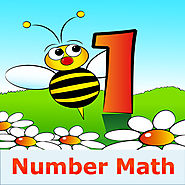
Not Available in the Google Play Store
Number Math App is for practicing basic elementary number facts. Its an easy to use and customizable application to enable focused learning.
Some of the salient features are
Place Numbers in Ascending Order
Randomly generated problem cards
Simple Drag and Drop feature encourages kids to try
4 different difficulty level
Though kids can use it with minimal parent supervision, but some supervision and encouragement always helps them gain confidence and motivation.
Really suitable for preschoolers, kindergarteners and also for some 1st graders
Happy Learning..

MATH
Free
4+
Grades 3-5
A math game intended for upper elementary and middle school students that helps students enjoy practicing their order of operations. The game encourages students to use higher order thinking to solve the "target" number by working backwards given the answer but not the equation. The best feature about this simple math game is that teachers are able to receive immediate feedback of their students’ progress through email.Key Features:- Higher order thinking game - Progress reports can be sent to the teacher - A whiteboard build into the game to make a way for students to work out problems- Easy to extend beyond the one player game to a classroom setting.- Comes with printable game sheets, making preparation for lessons simple.

Not Available in the Google Play Store
Meet Sushi Monster! Scholastic’s new game to practice, reinforce, and extend math fact fluency is completely engaging and appropriately challenging.
Strengthen reasoning strategies for whole number addition and multiplication by helping monsters make a target sum or product. Earn points with each correct answer… but watch out for distractions! To be successful, plan ahead and strategically select numbers from the sushi counter.
Meets Common Core State Standards
Extend fact knowledge to support strategic reasoning and computational flexibility in addition and multiplication.
Features
12 CAREFULLY SEQUENCED LEVELS
ENGAGING GAME PLAY
Use speed and accuracy to place sushi pieces near the monster and make the target number. Make a correct equation to feed the monster.
PROGRESS IS REWARDED
Earn points, stars, trophies, and personal bests to challenge yourself and unlock new levels.
About Sushi Monster & FASTT Math Next Generation
Enjoy this sneak peek of FASTT Math Next Generation! Sushi Monster is just 1 of 18 new games that makes FASTT Math Next Generation smarter, faster, and more fun!
FASTT Math has always provided the most efficient, personalized path to fact fluency for addition, subtraction, multiplication, and division.
This app does not collect any personally identifiable information.
This app contains:
•No Links to websites
•No social media sharing
•No location tracking functions
Privacy Policy: http://www.scholastic.com/privacy.htm
Developer: Scholastic Inc., 557 Broadway, New York, New York 10012, 800-SCHOLASTIC, custserv@scholastic.com

Available for iOS or Android devices.
Come watch your child’s understanding of addition, subtraction, multiplication and division grow with their very own pets! Pet Bingo is a playful game for Kindergarten through Fourth Grade, that is aligned with Common Core State Standards for Math.
Kids will visually learn and practice addition, subtraction, multiplication, and division! Pet Bingo includes unique educational hints that teachers have developed to help kids understand different math concepts. Play the mixed math mode that adapts to each kid's level to make sure that they're understanding the concepts while still having fun. If you're learning multiplication, you can choose different times tables to practice. Pet Bingo includes a Report Card section where parents and teachers can monitor progress and find additional skill-building activities.
AGES 5-10.
CATEGORY: Curriculum
DEVELOPED WITH EDUCATORS:
SKILLS
Kids will learn the following math skills based on Kindergarten through Fourth Grade Common Core State Standards and much more:
ADDITION & SUBTRACTION:
MULTIPLICATION & DIVISION:
MEASUREMENT/GEOMETRY:
PARENT REPORTING: Includes a Report Card section where parents and teachers can monitor progress and learn about new skill-building activities.
COMMON CORE STANDARDS: K.OA, 1.OA.6, 1.NBT.4-5, 2.OA.2-3, 2.NBT.5-6, 2.NBT.8, 2.MD.6, 3.OA.7, 3.NBT.2-3, 3.MD.5, 4.NBT.4-5
ABOUT DUCK DUCK MOOSE
(A wholly-owned subsidiary of Khan Academy)
Duck Duck Moose, an award-winning creator of educational mobile apps for families, is a passionate team of engineers, artists, designers, and educators. Founded in 2008, the company has created 21 top-selling titles and has received 21 Parents’ Choice Awards, 18 Children’s Technology Review Awards, 12 Tech with Kids’ Best Pick App Awards, and a KAPi award for “Best Children’s App” at the International Consumer Electronics Show.
Khan Academy is a nonprofit with a mission to provide a free, world-class education for anyone, anywhere. Duck Duck Moose is now part of the Khan Academy family. Like all Khan Academy offerings, all Duck Duck Moose apps are now free, without ads or subscriptions. We rely on our community of volunteers and donors. Get involved today at www.duckduckmoose.com/about.
Check out the Khan Academy app to learn and practice all kinds of topics for elementary school through college and beyond.
We’d love to hear from you! Visit us at www.duckduckmoose.com or drop us a line at support@duckduckmoose.com.
