-
About
- About Listly
- Community & Support
- Howto
- Chrome Extension
- Bookmarklet
- WordPress Plugin
- Listly Premium
- Privacy
- Terms
- DMCA Copyright
- © 2010-2025 Boomy Labs

Listly by Amy Davis

Accelerated Reader (AR) is the most popular and successful reading product of all time.

Named App Store Editors’ Choice, Slate lets you turn your next newsletter, report, invitation or travel adventure into a gorgeous visual story that delights readers on any device. Simply tap to select a unique look — beautiful fonts, color and magazine-style design are automatically incorporated. Fluid movement and elegant motion are applied instantly. Share your Slate story link anywhere. Grab attention, increase awareness and inspire action. Stand out.

Voice helps you create stunning animated videos in minutes. No filming – just talk to tell your story. Pick from over 25,000 beautiful iconic images to show your ideas and Voice automatically adds cinematic motion and a soundtrack. Persuade, inform and inspire anyone online. Make an impact.

Book Creator is the simple way to make your own beautiful ebooks, right on your iPad.
Some Midway campuses have the full version of this app, some just use the free version.
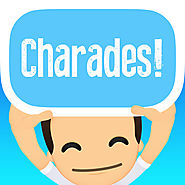
Charades! is the outrageously fun and exciting multi-activity game for you and your friends!

Grab your camera! Let’s ChatterPix! Chatterpix Kids can make anything talk -- pets, friends, doodles, and more. Simply take any photo, draw a line to make a mouth, and record your voice.

With Classkick, students work assignments on their iPad and get help from teachers and peers. Teachers create assignments, see all their students’ work in real-time, and give LOTS of student feedback. Best of all, students can help each other anonymously.
Using Classkick, feedback to students increases by 300% and grading time is cut in half.

Design your own comic easily and quickly with various layouts, characters and much more...

Go beyond the walls of your library with the Destiny Quest Mobile App! Search your library catalog -- anytime, anywhere! Available for the iPhone, iPod Touch and iPad, this app puts the powerful searching capabilities of Destiny Quest -- in the palm of your hand.

Doodle Buddy Gold is the most fun you can have with your finger! Finger paint with your favorite colors and drop in playful stamps. Connect with a friend to draw together over the Internet.
This app is mainly used on the K-4 campuses.

Doodlecast Pro is the easiest way to create presentations on your iPad. The app records your voice as you draw to create quick presentations. Doodlecast Pro saves videos to the camera roll making it easy to import them into popular video editors or presentation tools such as iMovie, Keynote, or iBooks Author. Perfect for teachers, students, business people and anyone needing an elegant way to share ideas.

You don’t have to be an artist to enjoy Draw Free for iPad, the ultimate app for both professional and hobby painters to create beautiful drawings. Draw Free for iPad lets you bring ideas to life. It’s fun for both adults and kids alike.

Just like our iPhone app, you can create accurate MLA, APA, and Chicago style citations in seconds by scanning a book bar code or by typing the name of a book. Build and manage your works cited list on the larger screen of the iPad. Once done, email your citations and then export your citations to EasyBib.com's popular bibliography management service.

Edmodo makes a teacher’s daily life easier by providing a safe and easy way for teachers and students to engage and collaborate for free, anytime, anywhere.

Create slides using an infinite canvas, use a laser pointer, draw in any color, add shapes, text, math equations, videos, images and audio files, record everything you do within the app to create high quality, creative and valuable content for others to learn from. Students can import an existing presentation, draw and highlight over the top while verbally explaining, and export a movie that encapsulates their understanding much better than the mere slides.
This app is currently only used at Midway Middle School. The other campuses use DoodleCast Pro.

Follett BryteWave K-12 Edition by Follett
More than just pages on a screen – Follett eBooks are dynamic teaching tools that enhance learning, both in the library and the classroom.

Create, edit, and collaborate with others on documents from your iPod, iPhone, or iPad with the free Google Docs app.

Get started with Google Drive for free and have all your files within reach from any smartphone, tablet, or computer. All your files in Drive – like your videos, photos, and documents – are backed up safely so you can’t lose them. Easily invite others to view, edit, or leave comments on any of your files or folders.

Create, edit, and collaborate with others on spreadsheets from your iPod, iPhone, or iPad with the free Google Sheets app.

Create, edit, and collaborate with others on presentations from your iPod, iPhone, or iPad with the free Google Slides app. With Google Slides you can:

Haiku Deck makes it a snap to create beautiful presentations that will wow your audience – whether you’re pitching an idea, teaching a lesson, telling a story, or igniting a movement.
At Midway, this app is mainly used on the 7-12 campuses.

With a streamlined design and intuitive Multi-Touch gestures, iMovie lets you enjoy your videos and tell stories like never before. Browse your video library, share favorite moments, create beautiful movies, and watch them on all your devices in iMovie Theater. And with the iMovie extension, it’s fast and fun to make every video more memorable — right in the Photos app.

iTunes U provides everything an instructor needs to bring their classroom together on iPad—build lessons with apps and your own materials, collect and grade assignments from students, discuss one-on-one or in groups, and annotate PDF assignments.
iTunes U is also still the place where anyone with an iPhone, iPad, or iPod touch can learn from the world’s largest collection of free education content—including public courses and collections from leading schools, universities, museums, and cultural institutions.

Keynote is the most powerful presentation app ever designed for a mobile device. Built from the ground up for iPad, iPhone, and iPod touch, it makes creating a world-class presentation — complete with animated charts and transitions — as simple as touching and tapping.