-
About
- About Listly
- Community & Support
- Howto
- Chrome Extension
- Bookmarklet
- WordPress Plugin
- Listly Premium
- Privacy
- Terms
- DMCA Copyright
- © 2010-2025 Boomy Labs

 Scott Arenal-Mullen
Scott Arenal-Mullen
Listly by Scott Arenal-Mullen
Having gone through the introduction videos, now is the time to take a look at the information. Using the resources collected here, try to find repeat items and common/similar items. I hope you can gain some useful and lasting information!
This is information on Browsing the Web Safely
Florida State University, Department of Biological Science
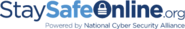
Keep security software current: Having the latest security software, web browser, and operating system are the best defenses against viruses, malware, and other online threats. Automate software updates: Many software programs will automatically connect and update to defend against known risks. Turn on automatic updates if that's an available option.
Safe Surfing - Tips for Secure Internet Browsing The Web is full of malicious programs and software that can wreak havoc on your computer's file systems. Viruses and malware can result in everything from annoying pop-up ads to threats that can wipe out your entire operating system.

Javascript is disabled in this browser. This page requires Javascript. Modify your browser's settings to allow Javascript to execute. See your browser's documentation for specific instructions.

The internet is full of viruses, trojans, malware, and spyware. Keeping your computer safe from these is very important. Whether you are using a Mac or PC, updating your operating system is very important. Updates are released on a regular basis to help protect your computer and to keep it running smoothly.

For the millions heading out on vacations ranging from long-distance travel to short daytrips to the beach, or finalizing plans for them, the Internet is an important resource. That's why this is a good time for vacation-goers -- and everyone else -- to reevaluate how they use the Web and re-educate themselves about how to avoid disclosing personal information when they use the Internet at home or on vacation.

How to Be Safe on the Internet. The internet is a staple in many people's everyday lives. It is a great place full of wonderful information, but it is also full of many dangers. The price of banking, shopping, and interacting online might...
The CUA Technology Services strongly recommends that you follow these practices when using a computer connected to the Internet, via ResNet or your own ISP. (Although these steps are Microsoft Windows-centric, the same principles apply to other operating systems such as Apple Mac OS X or Linux.)
If you have not followed some of these tips before, this information can function as a security checklist. For instructions on how to implement these steps, follow the "learn more" links. Backup, Backup, BACKUP! Backing up your machine regularly can protect you from the unexpected.
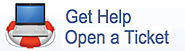
THE QUICK LIST Click on each item for additional information Use passwords that can't be easily guessed, and protect your passwords. Minimize storage of sensitive information. Beware of scams. Protect information when using the Internet and email. Make sure your computer is protected with anti-virus and all necessary security "patches" and updates.
