-
About
- About Listly
- Community & Support
- Howto
- Chrome Extension
- Bookmarklet
- WordPress Plugin
- Listly Premium
- Privacy
- Terms
- DMCA Copyright
- © 2010-2025 Boomy Labs

 Michelle Morley
Michelle Morley
Listly by Michelle Morley
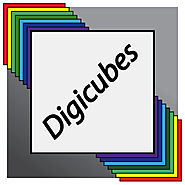
Digicubes are squares that change colour to help young children explore number patterns.
The materials resulted from doctoral research for which there is information in the app. The colours used reflect the traditional number materials Cuisenaire Rods.
The app does not provide activities and is best used alongside adult support. Limited features allow the colour to be removed, screenshots to be saved and an option to constrain interaction to moving only one square at a time.

Pic Collage App - students take pictures and review math concepts. ie how many ways I can make 20! Work can be printed.

Number Pieces- free Students can use the number pieces to represent multi-digit numbers, count, regroup, add, and subtract. The drawing tools allow students to label representations and show their understanding.

Students can take images of patterns or shapes in their world. Collages can be printed.

Popplet Lite - can be used as a pre- assessment ie. everything you know about a new math concept. Digital Word Wall. Take pictures of ways to make 12 using a variety of manipulatives around the class - take pictures of all the ways and create a Popplet - share with class.

Counting Board App - is an interactive 100 hundreds chart. Put the learning in each child's hand. Check out these 25 ideas of using a 100 chart - guidedmath.wordpr... FREE APP
Features:
1. Teach your children to count from 1 to 100 by tapping
the numbers one by one and read it loudly.
Learn add method:
e.g. Learn 5 + 2 = 7. First tap 5, and then tap next 2 blocks, count the blocks from 1 to 2 while tapping.
The answer will be 7.
Learn minus method:
e.g. 16 - 4 = 5, First tap 16, and then tap previous 4
blocks, count the blocks from 1 to 4 while taping,
The answer will be 11
Let your kids to use their imagination to draw a picture.
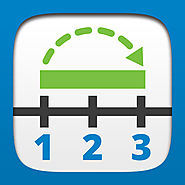
Number Line helps students visualize number sequences and illustrate strategies for counting, comparing, adding, subtracting, multiplying, and dividing whole numbers. The number line can be labeled with multiples of any whole number from 1 to 100.
Or select a blank number line—with or without tick marks—and place custom tick marks anywhere on the line with the option of entering a custom number label.
Hide elements of the sequence shown on the number line, which challenges students to use what they know about number relationships and computation to identify those missing elements. Place forward or backward jumps above or below the line to show number intervals or differences. Jumps can also be labelled with their values or left blank.
This virtual number line is an open-ended educational tool, ideal for elementary classrooms and other learning environments that use iPads.

Geoboard is a tool for exploring a variety of mathematical topics introduced in the elementary and middle grades. Learners stretch bands around the pegs to form line segments and polygons and make discoveries about perimeter, area, angles, congruence, fractions, and more.
This virtual version of the manipulative is an open-ended educational tool, ideal for elementary classrooms and other learning environments that use iPod Touches, iPhones, or iPads.
FEATURES
• Create line segments and polygons by stretching bands around the Geoboard’s pegs.
• Choose from 5 different band colors; 8 band colors on the iPad.
• Fill individual shapes with a transparent color, or use the Fill All button to toggle all the bands between filled and unfilled.
iPad only:
• Switch between the standard 25-peg square board, a rectangular board with 150 pegs, or a circular board with 13 pegs. The circular board enables explorations with angles, fractions, and time measurement.
• Duplicate shapes then move, rotate, or flip them to explore symmetry and congruency.
• Change the color of selected bands.
• Display grid lines with or without numbering to more easily calculate area and identify shape locations.
• Use the drawing tools to annotate work and show understanding
• Write equations and expressions with the text tool.
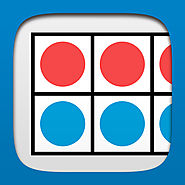
Number Frames help students structure numbers to five, ten, twenty, and one hundred. Students use the frames to count, represent, compare, and compute with numbers in a particular range.
The frames help students see quantities as equal groups of other quantities and in relation to benchmark quantities. This helps primary students move away from one-by-one counting toward more efficient ways of counting and computing. As students advance, custom frames can be constructed to help visualize factors, products, fractional parts and more.
These virtual versions of number frames are open-ended educational tools, ideal for elementary classrooms and other learning environments that use iPads.
Number frames are a key model used in Bridges in Mathematics, second edition. Online preview available at: www.mathlearningcenter.org/bridges
FEATURES:
• Use standard 5-, 10-, 20-, and 100-frames, or create custom frames up to 12 x 12.
• Choose from a variety of counters and colors. Drag single counters — or stacks of 5 and 10 — into frames or on to the workspace.
• Apply a 5s grid to frames to emphasize every 5th line and reinforce grouping by five.
• Use the drawing tools to annotate work and show understanding.
• Write equations and expressions with the math text tool.
