-
About
- About Listly
- Community & Support
- Howto
- Chrome Extension
- Bookmarklet
- WordPress Plugin
- Listly Premium
- Privacy
- Terms
- DMCA Copyright
- © 2010-2025 Boomy Labs

 Fiona Beal
Fiona Beal
Listly by Fiona Beal
After looking through all the Google posts that were shared to my various subscriptions recently, these are the ten that have caught my eye so far.
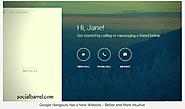
Google Hangouts is provided with a new website. How can you access it? What are its new features?

10 ways to use Google in your classroom this term.
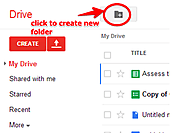
Step by step tips on sharing a Google Doc with your students

Teaching students how to conduct smart search queries online is an important part of cultivating a digital citizenship culture within your classroom. Smart searching goes beyond the simple ability to conduct quick search queries to how to effectively locate information online and assess their authenticity and accuracy. In other words, smart searching encompasses a complex set of interrelated skills and competencies that together make up the holistic picture of what it is to be a search savvy netizen.
And since Google comes at the top of search engines accessed by students it goes without saying that attention here should be targeted at the know-how necessary for students to be able to tap into the full potential of this search engine. To this end, and in addition to the different resources we covered here in the past, we are sharing with you this collection of video tutorials from Google Help featuring some essential Google search tips. Check them out and share with your students:

Google says, "devised an interactive curriculum aimed to support teachers of secondary students (approximately ages 13-17). The curriculum helps educate students on topics like:
YouTube’s policies
How to report content on YouTube
How to protect their privacy online
How to be responsible YouTube community members
How to be responsible digital citizens
We hope that students and educators gain useful skills and a holistic understanding about responsible digital citizenship, not only on YouTube, but in all online activities"

"One the occasion of the start of a new school year, Educational Technology and Mobile Learning is working on a series of posts aiming at providing teachers with a variety of educational resources specifically curated for teachers keen on effectively integrating technology in their instruction. In this context and after we have covered some of the best educational Chrome apps, we are sharing with you today some excellent Chromebook apps to use with your students in class. Enjoy"

Below are some useful apps for creating and editing videos on Chromebooks. These tools are very simple and easy to use and students will definitely enjoy working on them. They can use them to make beautiful clips, tutorials and multimedia guides. They can also utilize them to create year in review videos featuring the most important events in their learning journey during this year.

Extensity is definitely a must have Google Chrome extension for anyone using Chrome browser.As a chrome user, you probably have installed several extensions on your toolbar and chances are some of these extensions are not even used anymore. Having multiple extensions on your toolbar might cause loading issues for your browser and sometimes even result in critical issues with the security of your computer.
To keep my Chrome working sleekly, I always do a general check up of the extensions I have been installing. I check for those add-ons that I have no used for sometime and I manually delete them. Now Extensity does this job for you and pretty accurately. Extensity basically helps you instantly enable or disable extensions on your Chrome. It does three main things:
Keep your browser fast - disable extensions that you won't use right away.
Keep your toolbar clean
Ideal companion for extensions collectors.

Google My Maps is an excellent web tool for creating and customizing maps. Since its integration with Google Drive, users now are able to instantly create, manage and share their maps right from their Drive accounts. My Maps offer a wide variety of interesting features that makes map creation even for beginner users a very easy endeavour. Some of these features include the ability to search for and add places to your map, draw lines and shapes to illustrate geographic locations or give guidance, add colours, markers, icons and labels to your maps, create layers to group various parts of your map many more.

QA short video from Google showing how Google Apps works. http://www.google.com/howgoogleworks | Cloud computing is the phrase for web-based software you can use anywhere you have an Internet connection. We explain ...
