-
About
- About Listly
- Community & Support
- Howto
- Chrome Extension
- Bookmarklet
- WordPress Plugin
- Listly Premium
- Privacy
- Terms
- DMCA Copyright
- © 2010-2025 Boomy Labs

 Fiona Beal
Fiona Beal
Listly by Fiona Beal
After looking through all the Google posts that were shared to my various subscriptions recently, these are the ones that have caught my eye so far

If you’ve ever pressed the little camera button in the Google Translate app and used its instant camera translations feature, you know how crazy, sci-fi it is

Below is an infographic I created with Piktochart. (Another fantastic tool for educators and students!) There are ten ideas for using Google Drawings in the classroom. Honestly, it was hard to stop at ten! This tool is so versatile. It is also worth menti

Google Sites is one of the best website creation software I have been recommending for teachers. There are a wide variety of reasons why Google Sites is an ideal platform to host your class website and here are some of them:

Typing or speaking your web searches is so 2014 thanks to Google Chrome's new Tone extension, which shares URLs via sound.

Interview with @JamesTSanders - founder of @BreakoutEdu - www.breakoutedu.com 'Breakout EDU creates ultra-engaging learning games for people of all ages. Gam...

By Catlin Tucker
For teachers who are just getting started with Google, Google Drive can be intimidating! In preparation for a Google training, I’ve put together a short explanation of Google Dri...

Google Sites is a great tool for creating webpages . "It is in fact a wiki, blog,portfolio, all rolled into one easy to use package". Google Sites brings together all of the other great Google services in that it allows users to embed Google Docs, Calendar, YouTube, Picasa albums, and much more. In this post Educational Technology and Mobile Learning is going to explore with you different ways and tips on how to tap into the educational potential of this tool and provide you with some practical ideas on how to use it with your students in the classroom.

Maybe you’re using Google for your email or to look someone up, but have you considered the many ways you can use this web search engine in the classroom?

One of the best aspects of Google Drive is ability to quickly share documents and presentations with a large group of people. Sometimes when you share your documents or presentations you only want people to view those files, not edit or download them. You could share Google Docs as view-only but people can still make a copy of their own and download it. Recently, Google added the option to prevent downloading of shared files, even files shared as view-only.

here are Five Tips and Tricks for Google Docs.Did you know you can view and edit your Google Documents Offline

richard Byrne says, "Earlier today I conducted three webinars about various Google tools for teachers. Each of those webinars was only thirty minutes long so there wasn't a lot of time for individual questions. Since the webinars ended I've had a bunch of emails from folks looking for more instruction. My playlist of Google tools tutorials currently has more than 50 videos covering topics like Google Sites, Blogger, YouTube tricks, Google Calendar settings, and Google Drive features. The playlist can be found here or you can view it as embedded below."

Add videos to your Google Doc lessons with DocentEDU. 1. Publish Google Doc 2. Load DocentEDU extension on the published doc 3. Add a sticky note and paste t...

Education author and edtech expert Mark Barnes demonstrates how Youtube videos can transform teaching and learning in the K-12 classroom.

With Google Drive, you can keep all your important files in one place, then open them with your choice of apps and devices. Building on this open approach, we recently made it possible to launch your favorite desktop applications directly from Google Drive. And today we’re taking it a step further by bringing Google Drive to Microsoft Office. Using the new Google Drive plug-in, people using Office for Windows can now open their Word, Excel and PowerPoint documents stored in Drive, then save any changes back to Drive once they’re done.

Google Chrome is actually much more than just a web browser. Yes, it can navigate you to whichever website you please in the blink of an eye and you can use the URL bar to...
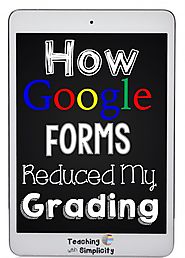
How did I not know this?!?! Google Forms are not new of course, but automatically grading an assignment I collected within Google Forms?? An add-on for Google Forms that will grade for you!!!! ...
