-
About
- About Listly
- Community & Support
- Howto
- Chrome Extension
- Bookmarklet
- WordPress Plugin
- Listly Premium
- Privacy
- Terms
- DMCA Copyright
- © 2010-2025 Boomy Labs
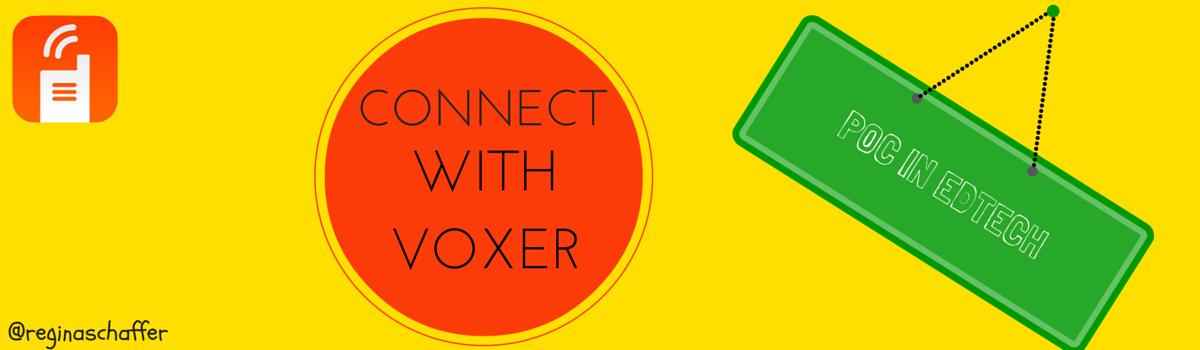
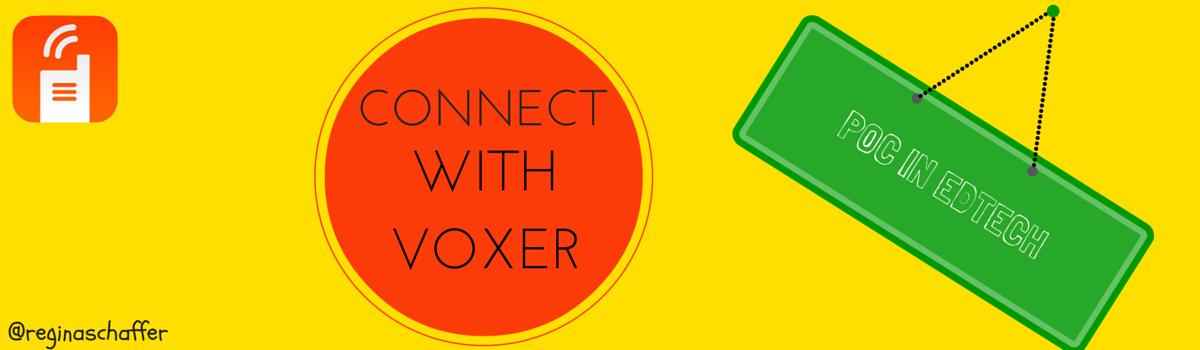
 Regina Schaffer
Regina Schaffer
Listly by Regina Schaffer
Voxer in Education

Voxer is described as a free app that combines the best of voice, text, and photo messages into a high-tech walkie-talkie, creating a powerful, modern, personal and team messaging tool. As the administrative team at Northern Parkway Elementary School in Uniondale, New York, we've found that Voxer has served as a simple yet effective way to improve the following administrative practices.
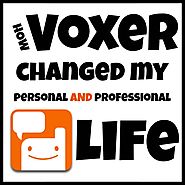
I would never have written an article like this a year ago when a friend first told me about Voxer. Friend: "Angela, you HAVE to get on Voxer." Me, skeptical: "Why? I already have enough social media accounts." Friend: "No, no, this is different. It's like text messaging, only instead of typing, you just talk."...

Voxer supporter and Elementary Principal, Adam Welcome has been using Voxer to communicate and collaborate with other educators from all over the country as part of the School Admin Virtual Mentor Program (#SAVMP). Through exchanges over Voxer, Twitter and email, the program is aimed at sharing ideas and perspectives to help others learn and grow as school leaders.
This group was based off of the Mooced (Massive Online Open Courses for Educators) that ran for 6 weeks and was a free online course for Technology Coaches but teachers were included in it also. Coaching Digital Learning | Cultivating a Culture of Change http://www.mooc-ed.org/
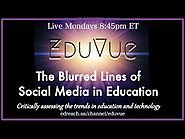
Tonight the EduVue panel will discuss the overwhelming concern behind the view of social media as personal and professional currency. We will also discuss the grey areas of social media reach on a professional level with colleagues and students, and how to determine the acceptable use of networks within ethical parameters.

Faster Than the Speed of Sound Voxer's push-to-talk solution introduces an incredibly fast way to communicate. You can now send messages to your friends or co-worker as fast as data travels. This infographic explains how Voxer's so...

Some quick tips on how to use Voxer, including how to save a Vox, change playback speed, and edit your privacy settings. (These are mainly for iOS, but I would love for anyone to teach me about Android!)
