-
About
- About Listly
- Community & Support
- Howto
- Chrome Extension
- Bookmarklet
- WordPress Plugin
- Listly Premium
- Privacy
- Terms
- DMCA Copyright
- © 2010-2025 Boomy Labs
 Michelle Cordy
Michelle Cordy
Listly by Michelle Cordy
Here is a list of apps, blog posts, video tutorials and student examples to help you and your students create with iMovie. Other Apps that work well with iMovie include: GarageBand, iMotion, Green Screen by DoInk, and Explain Everything.

Explain Everything is an easy-to-use design, screencasting, and interactive whiteboard tool that lets you annotate, animate, narrate, import, and export almost anything to and from almost anywhere.
Create slides, draw in any color, add shapes, add text, and use a laser pointer. Rotate, move, scale, copy, paste, clone, and lock any object added to the stage.

iMotion is an intuitive and powerful time-lapse and stop-motion app for iOS.
Take pictures, edit your movie and export 1080p & 720p HD videos to your device or directly to Youtube.
Time-lapse is a cinematography technique which accelerates movement. It can be used to photograph cloudscapes, plants growing, crowds...
Stop motion is an animation technique which makes a physically manipulated object look like it’s moving on its own.

Featured in "Best New Apps in Education" in iTunes. Green Screen by Do Ink makes it easy to create incredible green screen videos and images right on your iPad. Classroom-tested by kids and teachers, this app emphasizes ease-of-use and simplicity while still enabling you to get fantastic results. With Green Screen by Do Ink, you can tell a story, explain an idea, and express yourself in truly creative and unique ways.
You know what a "green screen" effect is, right? It's used in the movies to make it look like the actors have landed on an alien planet, and it's used on TV to make it look like your local news announcer is standing in front of an animated weather map. The green screen effect works by combining images from multiple sources into a single video. These images can come from photos or videos in your camera roll, or from the live video camera.

There are lots of great learning opportunities when you use green screen effects in the classroom. I've written about some of those before, but almost all of them involved green screen movies. What about green screen photography? Is that possible on an iPad? It is, because there's an app for that.
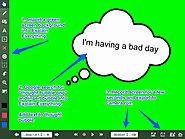
Lots of experimentation lately with Green Screen by DoInk because of their recent update that allows videos to be pinched and resized within the app. This allows for some creativity that was previously not possible with this device..."Living Comic Strips" The Process: 1. Shoot green screen video with the camera.

Greg Kulowiec begins his session by asking, "Why limit our students to one tool at one time?" With App Smashing, students can create content with a variety of apps and then publish it to the web - don't let content "die on your iPad."

Create Harry Potter moving Newspaper: #techtiptuesday #appsmash #ettipad #greenscreen #edchat pic.twitter.com/831yUvXN3P

I was so pleased with the results of my Portable Green Screen project, that I decided to make an even smaller one that could fit in my pocket. Perfect for lego men, which we play with a lot around here. Green Screens are an interesting technology, used for all kinds of interesting effects.

GarageBand turns your iPad, iPhone, and iPod touch into a collection of Touch Instruments and a full-featured recording studio — so you can make music anywhere you go. Use Multi-Touch gestures to play a piano, organ, guitar, and drums. They sound and play like their counterparts, but let you do things you could never do on a real instrument. Enjoy Smart Instruments that make you sound like a pro — even if you’ve never played a note before. Plug an electric guitar into your iPad, iPhone, or iPod touch and play through classic amps and stompbox effects.

Here are a few trailers made by teachers and students. Next to each one is the iMovie trailer template it uses. Because trailers are so short, the information you convey has to be concise. iMovie's templates do not leave much room for text.
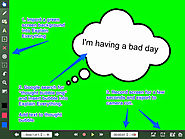
Lots of experimentation lately with Green Screen by DoInk because of their recent update that allows videos to be pinched and resized within the app. This allows for some creativity that was previously not possible with this device..."Living Comic Strips" The Process: 1. Shoot green screen video with the camera.
