-
About
- About Listly
- Community & Support
- Howto
- Chrome Extension
- Bookmarklet
- WordPress Plugin
- Listly Premium
- Privacy
- Terms
- DMCA Copyright
- © 2010-2025 Boomy Labs
 Sara Harris
Sara Harris
Listly by Sara Harris
Scenario:
A new teacher is starting at your school. You want to be able to explain the type of device, the device’s characteristics, and how the device can be used in teaching and learning.

Every MacBook owner needs to know how to protect files and folders from accidental deletion or editing. By locking a file, you allow it to be opened and copied - but not changed, renamed, or sent to the Spotlight is Apple's desktop search technology that you can use to find files and folders on your MacBook as quickly as you can type.

By Joel Santo Domingo The Apple MacBook Pro 13-inch (2013) uses Intel's Haswell-based Core i5 processor to give power users a system that can last almost 12 hours under continuous use, weighs just over three pounds, and still process graphics and scientific tasks quickly.

Watch how real teachers and schools around the world are using Apple products to reinvent learning.
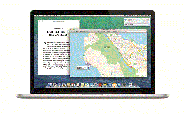
Whether you're new to the Mac platform or have been using it for a number of years there are always tricks and tips you may be unaware of, which can boost productivity. Below we list 14 tips and tricks to help you get the best out of Apple's desktop operating system.

Apple last week launched OSX Mavericks, the free and latest version of its desktop operating system. Notably, the tech giant ditched its cat-based naming scheme in favor of one themed after California locations (Mavericks is a well-known surfing spot in Northern California). That's all fine and good, but what about the new features?
![Apple's new Mavericks OS X: Top 10 features to check out [Photos]](http://media.list.ly/production/185780/1234046/item1234046_185px.jpeg?ver=4056476074)
Even though Apple's new Mavericks OS X -- the latest version of its operating system for Macbook laptops and Mac desktop computes -- is seen as an evolutionary upgrade, there are a few cool new features you'll want to try. In total, Apple packed Mavericks OS X with more than 200 features.

Every Mac comes standard with assistive technologies that help people with disabilities enjoy the power and simplicity of OS X. It includes features like an advanced screen reader, FaceTime, and literacy tools that help those with a wide range of abilities get more from their Mac.

The Mac is an easy-to-use, powerful computer that comes with applications that help students create amazing projects.
Copyright: 2011-2015. Kathy Schrock. All rights reserved. Republishing of links or content of this material without express and written permission from this site's author is not allowed. Links may be used, provided that full and clear credit is given to Kathy Schrock and Kathy Schrock's Guide to Everything with appropriate and specific direction (via a URL) to the original content on this site.

The introduction of the iPad, with its easy to manipulate touch screen technology, has allowed even very young children to take advantage of a computer. Its portable format and fast load-up time has made it possible for them to be used easily in the classroom. The iPad in the classroom brings education to life.

With its responsive Multi‑Touch screen, the thin and light iPad is poised to change the learning landscape.

Every Mac is designed for Universal Access, with dozens of assistive technologies built in.

Chromebooks and tablets come with support, management, and built-in access to Google Apps and educational content

Google Slides presentation featuring 30 ideas for using Chromebooks in education.

The Chromebook is a new, faster computer. It starts in seconds, and offers thousands of apps. It has built-in virus protection, and backs up your stuff in the cloud. With automatic updates, it keeps getting better.

It's Google's world, we're just teaching in it. Now, we can use it a little more easily. With classes, homework, and projects-not to mention your social life-time is truly at a premium for all teachers, so why not take advantage of the wide world that Google for teachers has to offer?
