-
About
- About Listly
- Community & Support
- Howto
- Chrome Extension
- Bookmarklet
- WordPress Plugin
- Listly Premium
- Privacy
- Terms
- DMCA Copyright
- © 2010-2024 Boomy Labs


 Ms. Best
Ms. Best
Listly by Ms. Best
Want to learn about the Chromebook? Access these links to learn about the type of device, the device’s characteristics, and how the device can be used in teaching and learning.

August, 2014 Chromebooks are making gigantic inroads in the education sector. Several school districts here in Canada and the States are adopting them as teaching tools within classrooms. Their growing popularity among the education community is attributable not only to their reasonably cheap price but also to a host of excellent features that you can not find in other devices.
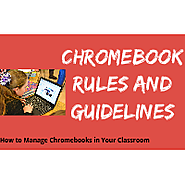
PowToon Studio and Slides - Make your own animated videos and animated presentations for free. PowToon is a free tool that allows you to develop cool animated clips and animated presentations for your website, office meeting, sales pitch, nonprofit fundraiser, product launch, video resume, or anything else you could use an animated explainer video.

This page will provide links to online information about the use of Google Chromebooks in the PreK-12 classroom. There have been many successful pilots of these devices and 1:1 adoptions, and this...

Google's Admin Console makes deploying and managing your school's Chromebooks a simple task, not a headache. With the Admin Console you can remotely manage your students' experience and add users, devices, printers, and network access all from the web and easily enforce over 200 digital policies across all of your Chromebooks.

Google's no stranger to the education space. Teachers have been benefiting from the tools they create for years. Every time Google adds a new product or tool to their offerings, teachers get to work figuring out creative ways their students can benefit from it.
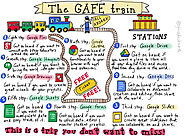
by TeachThought Staff Like Apple and Microsoft, Google also wants a place in your classroom. Google Apps for Education is a free suite of cloud-based tools created by Google to use in your classroom. You probably knew that part, and likely have a vague awareness of what's available (Google Drive, Google Form, etc.)
