-
About
- About Listly
- Community & Support
- Howto
- Chrome Extension
- Bookmarklet
- WordPress Plugin
- Listly Premium
- Privacy
- Terms
- DMCA Copyright
- © 2010-2025 Boomy Labs


 Jaron Ray Hinds
Jaron Ray Hinds
Listly by Jaron Ray Hinds
Source: http://blab.im/jaronrayhinds

Enhance and adjust your webcam's video settings from within any app, including Skype, iChat, FaceTime and even web chat.
From anywhere in the classroom or meeting room, share your device screen onto a computer + projector, wirelessly! Teachers and students can share any content from their devices to the computer + projector or interactive whiteboard right from their seats. MSPs and IT administrators can now extend their remote support services to include iOS devices, Android devices, and Chromebook computers.

Apogee's MetaRecorder is a two-channel audio recording app made specifically for Sennheiser's clip-on digital microphones. The app is easy to use and offers professional quality, 24 bit/96 kHz audio recording as well as metadata features that make it simple to edit your video. You can also use MetaRecorder to adjust microphone input gain.

Add effects to your webcam video with SparkoCam and use your Canon DSLR or Nikon DSLR camera as a webcam.

Emotions Analytics is a new field that focuses on identifying and analyzing the full spectrum of human emotions and personality. Introducing Emotions Analytics into voice-capable applications and devices opens up a new dimension of person-machine interface - and finally enable machines to understand who we are, how we feel and what we really mean.

FaceRig is a program enabling anyone with a webcam to digitally embody any character they want. For now we're focusing on just the portrait, but we aim to do more in the future. The video next to this paragraph will explain it better than tons of text (or just watch the images below if bandwidth is an issue).
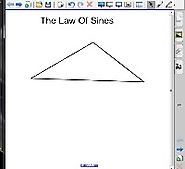
Online screen recorder for one-click recording for free.

Open Broadcaster Software is free and open source software for recording and live streaming. Stream to Twitch, YouTube and many other providers or record your own videos with high quality H264 / AAC encoding.
Free, simple, fast online meetings. Share your screen instantly with anyone.
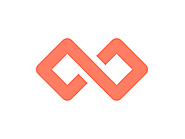
Work together like you're at the same desk. Screen sharing for collaboration in teams.

Dead simple & highly interactive webinars and virtual conferences with analytics.

Mirror and stream from Windows computers, Macs or Chromebooks to Apple TV, AirPlay-enabled speakers, Chromecast and more. Connect your computer to any TV or computer and stream movies, photos or music without wires!

Reflector is a wireless mirroring and streaming receiver for Android devices, iPhone, iPads, iPods, Computers and Chromebooks.

Live stream to popular streaming services like Twitch, Ustream and Hitbox. Share videos on YouTube with ease. XSplit is for everyone, casual & professional

Zoom unifies cloud video conferencing, simple online meetings, and cross platform group chat into one easy-to-use platform. Our solution offers the best video, audio, and screen-sharing experience across Zoom Rooms, Windows, Mac, iOS, Android, and H.323/SIP room systems.

Check out our hundreds of 5 star reviews by tapping "All Versions"
Teleprompter Pro Lite is the FREE top-rated industry-standard professional teleprompter system for your iPad. Used by CBS, ABC, BBC, Fox, ITV, Channel 4, UKTV and thousands more!
Now featuring multiple scripts, improved speed control, custom font and text size control.
For Pro users mirror mode can be selected to use with any iPad-ready teleprompter system.
Teleprompter Pro is great for presentations, lectures, broadcasters, filmmakers, musicians & singers, business professionals, or any public speaking!

Video and the web are coming together. Experience both like never before with TouchCast: a new medium that looks like video, but feels more like the web.
A TouchCast is a video that is fully browsable, responsive, and alive. Webpages, images, and an assembly of video Apps (vApps) can be tapped for a two-way video experience.
It's a TV studio in your hands. Create broadcast-quality videos with a built-in teleprompter, green screen, visual filters, sound effects, and titles. Watch TouchCasts from any of the apps or online at TouchCast.com.
Our Mission is to bring the wonder of the web to video and usher in a new age of expression. Anyone can easily create and edit professional-quality videos that finally behave like the rest of the web. News organizations like the BBC and Wall St Journal are already making TouchCasts daily.
Explore videos, express yourself and engage viewers in a whole new way. We invite you to try TouchCast and help define this new medium.
Please let us know you're feedback as we strive to improve the experience, including what features you would like to see in future versions.
Here are some media reviews:
"TouchCast lets people create and watch videos that are layered with
live Web pages, YouTube clips, Twitter streams and other digital
touchpoints that viewers can expand, manipulate and turn on and off with their fingers."
—AllThingsD
"The idea is to offer a powerful video creation tool that doesn’t
require all the work that video editing normally does"
—TechCrunch
"As a video creator, you can create pretty rich, professional-grade
broadcasts directly from your tablet in seconds"
—The Next Web
“Everyone has been talking about bringing video to the Web. But now we’re bringing the Web to video.”
—Andy Regal, senior executive producer, The Wall Street Journal.

Stop the screenshot & cropping nonsense!
Repost for Instagram makes it easy to #Repost your favorite photos & videos on Instagram while giving credit to the original Instagramer. All it takes is 3 simple steps...
1) FIND AWESOME PHOTOS & VIDEOS
2) REPOST TO INSTAGRAM
3) THERE IS NO 3RD STEP. YOU’RE DONE!
But wait, there’s more…
Check out the Popular Tab - see what and who is being reposted the most on Instagram.
And with the Pro upgrade you can:
NOTE: This app requires an Instagram account to use.

NomadCast - the first ever mobile application to let you video stream LIVE to your Facebook Friends & Twitter followers

Give your talents as a director free reign. Use your iPad or iPhone as a production switcher and additional iPhones or iPods as video cameras to be able to shoot as if you were in an actual television studio. View all cameras simultaneously, combine images together from several cameras, create transitions from one camera to another, and do it all live!

Explain Everything is an easy-to-use design, screencasting, and interactive whiteboard tool that lets you annotate, animate, narrate, import, and export almost anything to and from almost anywhere.
Create slides, draw in any color, add shapes, add text, and use a laser pointer. Rotate, move, scale, copy, paste, clone, and lock any object added to the stage.
Add new or existing photos and videos. Import PDF, PPT, DOC, XLS, Keynote, Pages, Numbers, and RTF files from Evernote, Dropbox, Box, GDrive, WebDAV, Email, iTunes, and any app that allows you to open these files types using "Open In…". Export MP4 movies, PDF documents, PNG images, or XPL project files directly from your iPad and iPhone.
No account is necessary to use Explain Everything and share creations.
Please rate and review the app if you like it and please direct all technical issues to support@morriscooke.com
Explain Everything has been a top paid education app since its release in United States, United Kingdom, Australia, Canada, Denmark, Finland, France, Germany and Turkey.
*** 50% discount for educational institutions ***
Check for details - http://www.apple.com/itunes/education/
The App Store Volume Purchase Program allows educational institutions to purchase iOS apps in volume - Explain Everything is available under this program - please search for "morriscooke" in the VPP App Store.
Download our free Explain Everything iBook manual from the Apple iBooks bookstore: https://itunes.apple.com/book/explain-everything/id591601596?mt=11
A proud member of the Evernote "Trunk"
http://www.evernote.com/about/trunk/
http://jnxyz.posterous.com/
[…] it not only has this local export feature included, but a raft of others that make it feel like a 2.0 or 3.0 release in comparison to the others I've tried in this genre - like import of PDFs, powerpoint or keynote files, and full Dropbox and Evernote integration. For those like me who use Evernote to 'remember everything', being able to pull in any note I have stored there and annotate over the top, or even record a narration, then export this enhanced note straight back is brilliant. For students, they can import an existing PowerPoint presentation and just draw and highlight over the top of slides, all the while verbally explaining, and export to a movie that encapsulates their understanding much better than the mere slides would.
For educators, it means the option to create video podcasts is now available whenever and wherever we require it.
http://langwitches.org/
The different pieces you draw, type or import become objects that can individually be manipulated (resized, deleted and are treated to be a on a layer that can be send to back, front, etc)
[…] Export features: I am not forced to upload the video file to the company’s site. I have CHOICES! I can export a screenshot of the slide I created to my Photo Roll (this feature is huge for me, since I can now import the movie file directly from here into iMovie on the iPad and make the screencast part of a larger movie), via e-mail, to Dropbox or Evernote.

The app designed specifically for presenters, teachers and lawyers, giving the ability to create presentations ‘on the fly’ using content from many sources.
Use the iPad to deliver your presentation in the most powerful way – taking advantage of existing PDF/Keynote/PPT slides, the interactive whiteboard, video recordings, being always in control of what's visible to the audience and what's visible just to the presenter.
Final Argument - a way of expressing your argument in such a powerful fashion, that there is no space left for disagreement.
Features:
• external screen support - the audience only sees the content the presenter wishes to display. If you receive an unexpected question from the audience, it’s easy to immediately create a new slide or add something to an existing one.
• non-linear presentation layout, with slides arranged in a mind-map fashion.
• close integration with Explain Everything™. You can import your .XPL projects and show them in a non-linear way. Presentation recordings are saved as XPL files, that can be later edited in Explain Everything.
• draw in any color, add shapes, use Bates stamps, text boxes, and use a laser pointer.
• rotate, move, scale, copy, paste, duplicate, and lock any object added to the canvas.
• move objects to and from a clipboard invisible to the audience.
• import photos and videos from the Photo Library.
• import PDF, PPT, DOC, XLS, Keynote, Pages, Numbers, and RTF files from number of cloud sources, such as Evernote, Dropbox, GDrive or WebDAV repositories.
• share presentations using Evernote, Dropbox, GDrive, WebDAV, Email, iTunes, and any app that allows you to open PDF or MP4 files using Open In…
• record your presentation to use it later as the meeting minutes.
• export the recorded session as an MP4 movie, PDF document or XPL project (Explain Everything™) directly from your iPad.
• upload your session directly to YouTube.

The world's best-selling speech recognition software Work in a relaxed hands-free mode Dragon 13 Premium gets you up-to 99.9% accuracy out-of-the-box No hassle 30-day money back guarantee New release only: $199.99 $149.99

Techie by trade, freelance developer.. All my lists that are produced start with original bookmarked, trialed, references.. I am a true data nerd and love SaaS.. #Growth #Hacker for http://justg...