-
About
- About Listly
- Community & Support
- Howto
- Chrome Extension
- Bookmarklet
- WordPress Plugin
- Listly Premium
- Privacy
- Terms
- DMCA Copyright
- © 2010-2025 Boomy Labs


 Jon Samuelson
Jon Samuelson
Listly by Jon Samuelson
With Scratch, you can program your own interactive stories, games, and animations — and share your creations with others in the online community.
Scratch helps young people learn to think creatively, reason systematically, and work collaboratively — essential skills for life in the 21st century.
This list was partially taken from Cori Araza's session at Camp Plug & Play 10 in Tucson, Arizona. Her session was titled, Making Games. You can find Cori on Twitter at @caraza. The other list.ly from her session is titled, Educational Gaming Resources. Click on my profile to check out over 100 list.ly lists that focus primarily on educational technology.

Scratch is a free programming language and online community where you can create your own interactive stories, games, and animations.

Information for educators about the Scratch programming language and online community.

Welcome to the Scratch Resources page. Scratch is a free application, developed by the MIT Media Lab, which allows users to create and share their own interactive stories, animations and games. It is easier to use than traditional programming languages as it consists of graphical blocks which snap together.

Unleash your child's potential by learning alongside them. Together, you'll master the fundamentals of coding through hilarious stories and step-by-step tutorials.
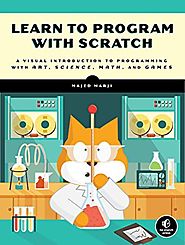
In Learn to Program with Scratch, author Majed Marji uses Scratch to explain the concepts essential to solving real-world programming problems. The labeled, color-coded blocks plainly show each logical step in a given script, and with a single click, you can even test any part of your script to check your logic. You'll learn how to:
Harness the power of repeat loops and recursion
Use if/else statements and logical operators to make decisions
Store data in variables and lists to use later in your program
Read, store, and manipulate user input
Implement key computer science algorithms like a linear search and bubble sort
Hands-on projects will challenge you to create an Ohm's law simulator, draw intricate patterns, program sprites to mimic line-following robots, create arcade-style games, and more! Each chapter is packed with detailed explanations, annotated illustrations, guided examples, lots of color, and plenty of exercises to help the lessons stick. Learn to Program with Scratch is the perfect place to start your computer science journey, painlessly.
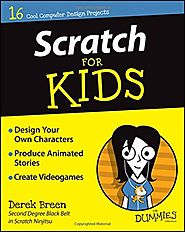
Scratch is a fast, fun, and easy way to get started in computer science
Do you want to make cool games, impressive animations, and become an all-around Scratch super star? You've come to the right place! Packed with full-color photos and easy-to-follow instructions, Scratch For Kids For Dummies makes it easy to get started—even if you've never attempted computer programming or coding. Inside, you'll find out how to design and develop your own games, create amazing animations, interact with the online Scratch community, and much more!
There's no doubting that Scratch is fun, but it also helps you learn to think creatively, reason symmetrically, and work collaboratively—essential skills for life in the 21st century. Best of all, the software is completely free and runs right in your web browser! With the help of this down-to-earth and friendly guide, you'll quickly discover how to choose from a library of characters, backgrounds, and props, draw your own options, and open another user's project, modify it, and publish it online—all with the click of a button.
Create games, stories, and animations
Learn programming
Share your projects with the Scratch community
Participate in the Scratch forums
If you're looking to make the most of MIT's Scratch software but don't quite know where to start, everything you need to try your hand at this popular multimedia programming tool is right here. So what are you waiting for?
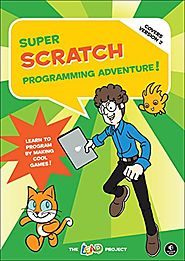
In Super Scratch Programming Adventure!, kids learn programming fundamentals as they make their very own playable video games. They'll create projects inspired by classic arcade games that can be programmed (and played!) in an afternoon. Patient, step-by-step explanations of the code and fun programming challenges will have kids creating their own games in no time.
This full-color comic book makes programming concepts like variables, flow control, and subroutines effortless to absorb. Packed with ideas for games that kids will be proud to show off, Super Scratch Programming Adventure! is the perfect first step for the budding programmer.
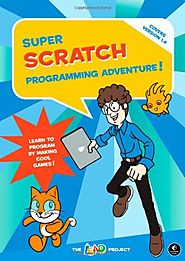
Scratch is the wildly popular educational programming language used by millions of first-time learners in classrooms, libraries, and homes worldwide. By dragging together colorful blocks of code, kids quickly learn computer programming concepts and make cool games and animations.
In Super Scratch Programming Adventure!, kids learn programming fundamentals as they make their very own playable video games. They'll create projects inspired by classic arcade games that can be programmed (and played!) in an afternoon. The book's patient, step-by-step explanations of the code and fun programming challenges will have kids creating their own games in no time.
This full-color comic book makes programming concepts like flow control, subroutines, and data types effortless to absorb. Packed with ideas for games that kids will be proud to show off, Super Scratch Programming Adventure! is the perfect first step for the budding programmer.

If you think that javascript should be available, check your browser settings or force a fresh reload of this page - ⌘ F5 in most Windows applications, or ⇧⌘ R or ⌘ R in most browsers. For more information on cache, visit refreshyourcache.com/en/cache/

Getting Started With Scratch Guide - PDF download

Version 2 is here with even more content and features! Over 150 Scratch blocks, over 25 Scratch tutorials, over 180 quiz questions and well over 15000 words of exclusive content. Plus Game Center achievements, the new v2.0 Scratch Cards and many more new features.

This Scratch Maze app contains a number of video tutorials which will guide you through creating your own maze game in the popular programming environment Scratch.
Test your knowledge in the quiz section and post your score to Facebook.
To create your own game you will need a copy of Scratch on your desktop computer. The Scratch program is available free of charge for OS X, Windows and Linux
Instructions
Download this app :-)
Download and install Scratch on to your home computer from http://scratch.mit.edu/download
Play the videos in this app and follow along on your home computer.
This app was designed for the iPad but is distributed as universal binary for those who wish to view it on an iPhone or iPod Touch.

With ScratchJr, young children (ages 5-7) learn important new skills as they program their own interactive stories and games. By snapping together graphical programming blocks, children can make characters move, jump, dance, and sing.

With Scratch 2.0, getting started in computer programming is easier and more fun than ever. And with this completely updated edition of the popular Scratch Programming for Teens, you'll learn the basics in a fast, friendly way and be sharing your creations online before you know it. Focused on the fundamentals and using the free Scratch programming language, Scratch 2.0 Programming for Teens will teach you to develop interactive stories, games, animations, and other programs on the web, in your computer's browser, using graphic, customizable code blocks. Written especially for first-time programmers, this book's hands-on approach emphasizes the design and development of programming logic. You'll learn important programming concepts without getting bogged down in complicated details. And the basic principles you learn here will build a foundation from which you can move on to other, more complex, programming languages (like Microsoft Visual Basic, Java, and C++), if you decide to go deeper into software development. Additional material, including helpful appendixes and a complete glossary, is available on this book's companion website. Start programming today with Scratch 2.0 Programming for Teens. Scratch is a project of the Lifelong Kindergarten group at the MIT Media Lab. Scratch, the Scratch logo, and the Scratch Cat are trademarks of the Massachusetts Institute of Technology.

ScratchEd (http://scratch-ed.org) is an online community where educators can learn more about Scratch, exchange curricular resources, ask questions, and meet others. Scratch (http://scratch.mit.edu) a programming language created at MIT that allows people to create their own animated stories, video games, and interactive art.

Learn Scratch, the graphic programming language for everyone. View the video tutorials; then create and share your own multimedia creations: art, music, etc.

Get up to date with Scratch 2.0 and build brilliant games without having to code. Including 10 exciting projects that cover most game genres, you'll quickly learn the sophisticated possibilities of Scratch. Have fun!
Overview
Discover how to make the most of the new Scratch 2.0 interface
Understand how video games work under the hood
Make your projects come to life, using practical programming principles
Learn how to plan and build your own interactive projects
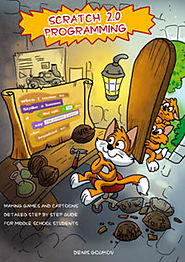
We Make Computer Programming and Math FUN for Kids!
Meet Scratch. A brand new, FREE computer programming application that allows children 10 and up to express themselves creatively by developing their own stories, cartoons, games, and more—all while learning computer programming!

How the book was created.
I am 37 years old. My background is in Computer Engineering, not in Programming. My son, Artem, got into programming on Scratch at 7 years of age. I started looking for books on Scratch on the Internet for children of 7-9 years old, but I could not find anything......
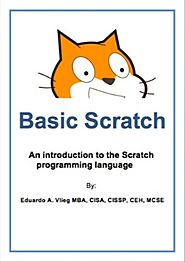
The Scratch programming language is based on block programming. Block programming uses graphical blocks to represent programming commands eliminating typing and syntax errors. Block programming is relatively easy, even for young children. Scratch is a good way for people of all ages to enter the world of programming.
This book is intended for complete beginners to the world of programming and Scratch. This book will teach you the basics of Scratch. This book uses a hands-on approach in teaching Scratch. So the intention of this book is not to only read it, but you will need to do all the exercises in order to get the most out of it. Don’t worry, everything will be explained in a simple but fun way. After completing this book, you will have a thorough understanding of the Scratch interface. You will be able to create basic projects and you will have a solid foundation upon which you can build further and create more advanced Scratch projects in the future.

Scratch Programming in Easy Steps introduces readers to Scratch, a programming language that is widely used on the Raspberry Pi. Using Scratch’s highly visual interface, you'll learn how to make games and animations. Along the way, you’ll learn about some important ideas that underpin most programming languages. The book includes examples of games and techniques that readers are invited to customize and build on to make their own programs, and begins with a foreword by Mitchel Resnick, Professor of Learning Research at the MIT Media Lab, which created Scratch.

Make games, stories and interactive art with Scratch. (scratch.mit.edu)

Here is my collection of resources that I've found useful when working with students and teachers to create scratch projects. Please use the comments to inform me of any other good resources. Happy scratching http://scratch.mit.edu/howto This is where you will find all the MIT Scratch resources.
