-
About
- About Listly
- Community & Support
- Howto
- Chrome Extension
- Bookmarklet
- WordPress Plugin
- Listly Premium
- Privacy
- Terms
- DMCA Copyright
- © 2010-2025 Boomy Labs
 Michelle Cordy
Michelle Cordy
Listly by Michelle Cordy
Here are the Apps and websites that people were talking about at iPadpalooza 2015 in Austin, Texas. #ipdlz15

Mentioned by Cathy Hunt.
As the famous Italian painter Arcimboldo, draw with fruits and vegetables using PictoBoldo!
Seventy items are at your disposal to give free rein to your imagination.
Then share your work by email or on Facebook or export in the Photo application.
Detailed Features:
Each object added to the drawing can be moved, rotated, reduced, enlarged, recolored, duplicated, locked, moved foreground or background, symmetrized vertically or horizontally.
For each drawing, it is possible to set a background image (imported from the Photo app) that can be moved, rotated, reduced, enlarged, recolored, locked. It is also possible to define a uniform color for the background.
Each drawing can be deleted, duplicated, renamed, shared via email or Facebook or exported in the Photo app.
PictoBoldo can be used in portrait or landscape mode.
For each drawing, the creation date is recorded.
PictoBoldo does NOT contain advertising or in-app purchase.
Facebook sharing is not available for iOS 5.

Tickle App: Mentioned in Adam Bellow's Keynote and used to program and fly the mini drone.
"Programming re-imagined for the connected world. Learn to program Arduino, drones, connected toys, and smart home devices. Tickle is easy to learn, fun to use, yet 1000x more powerful."

eduClipper is an easy to use social learning platform that allows teachers to create and share dynamic content, leave meaningful feedback on student assignments, and allows learners to capture and track their academic growth and achievement over time in digital learning portfolios.
With eduClipper you can:
Collaborate with other users on eduClipboards for class projects or personal interests
Works on iPhone and iPad and Apple Watch
Connect With Us
Follow us on Twitter - twitter.com/eduClipper
Friend us on Facebook - facebook.com/eduClipper
More info - adam@eduClipper.net

Mentioned in Adam Bellow's Keynote at iPadpalooza:
Draw Me Like One Of Your...

Smule develops music-making apps that connect people: Sing! Karaoke, AutoRap, Magic Piano, Guitar!, I Am T-Pain, Ocarina, and more...
Mentioned in Adam Bellow's Keynote at iPadpalooza

Periscope is an iOS App that lets you explore the world through the eyes of somebody else.
Mentioned in Adam Bellow's Keynote.

Pixel Press is a technology company focused on building engaging mobile gaming experiences for both sides of the brain: the analytical left side and the creative right side. Our products are fun for all ages, and flexible enough for many applications.
Mentioned by Adam Bellow.
Rent cars from our nationwide car rental marketplace, or make money by renting out your car. From A3 to Z4, RelayRides features an unbeatable selection of vehicles at low prices. Join our community today.

DogVacay offers home dog boarding with 5-star pet sitters near you. Includes 24/7 support & insurance!
Mentioned by Felix Jacomino.

Spinlister is the world leader in peer-to-peer bike, surf, and snow rentals with users from over 100 countries.
Mentioned by Felix Jacomino.

Social car sharing: Rent cars by the hour from people around you. Start renting out yours today and earn cash.
Mentioned by Felix Jacomino.

EatWith is a global community that lets you enjoy authentic and intimate dining experiences in people's homes.
Mentioned by Felix Jacomino.

Live smarter and outsource household errands and skilled tasks to trusted people in your community.
Mentioned by Felix Jacomino

The Best House Cleaning, Handyman and Lawn Care Services in Austin, Denver, Kansas City and San Francisco.
Shared by Felix Jacomino.

Create and post photo, video or text Designed for simplicity Record voice-over-photo Easy set-up Custom designed camera with left/right hand options Upload video without messing around with embed codes Videos and voice over photos post to YouTube Helpful tutorials Works with any Google Blogger blog Got a question? Need some help?
Shared by Felix Jacomino.
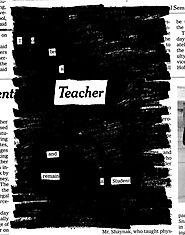
Shared by Felix Jacomino.

Shared by Cathy Hunt.
Mirrored lets you create stunning photos by mirroring a part of a photo in one single touch.
See the app in action at https://www.youtube.com/watch?v=AUH23Rk-oPA
Select a photo, or take a new one, select one of the 8 mirror effects, and start having fun!
Just touch the point where you want to mirror your photo and see in real time the mirrored image !
Check out the app in action at https://www.youtube.com/watch?v=AUH23Rk-oPA.
Mirrored offers you 3 modes and 8 different and unique mirror effects.
Modes:
The Q1, Q2, Q3, and Q4 effects are perfect to create beautiful kaleidoscope photos. Horizontal mirror effects are great to check a face symmetry and create funny portrait of your friends and family...
Save your mirrored photos in your photo library, send them by email, or share them on Facebook.
Let's go for hours of fun with Mirrored !
Create funny or artistic photos with 8 different mirror effects.
NOTE: you shall allow the app to access your photo library; if you don't the app won't be able to import and export photos from and to your camera roll. You can change this setting in the Settings app -> Privacy -> Photos.
Please don't add your bug reports in your review: send us your bug reports at support@seb-appstore.com and we'll be able to help you and fix the app. The app is compatible with all the listed iDevices; if you experience some issues with your device, send us an email at support@seb-appstore.com.
Check many other great iPhone apps at www.SEB-AppStore.com

Shared by Cathy Hunt.
"TypeDrawing, a unique drawing app, offers a novel way to express your creative vision" - by Apple
TypeDrawing is super easy and perfect for creating typography art and even unique watermarks on your photos. Type a sentence, then just draw with your finger. Voila! You've now got a one of a kind, totally unique and amazing typographic work of art. If you love typography, or even if you don't know what that means, you can easily create poetic visual art with this fun and easy-to-use app.
• See this video (iPhone version):
http://vimeo.com/41599875
• Main Features
• See and join Flickr group:
http://flickr.com/groups/typedrawing/
• Contact us

Shared by Cathy Hunt.
Mega Photo is the #1 app for transforming your photos and videos into fun and inspiring masterpieces with 100+ of FREE effects!
Twist, morph, pinch, and warp your photos into outrageous designs! You can even spin your images in 3-D. There are over 100 free effects to choose from and you see them all in real-time. You can take videos with the effects too! You can pause the recording to switch effects in the middle of your video. Make a music video by selecting a soundtrack from your music library!
Effects include: tunnel, mosaic, puzzle, hue shift, motion blur, tile, emboss, spinning cube, x-ray, collage, night vision, halftone, light tunnel, and many more. There's also 40 vintage camera effects for a retro feel.
Mega Photo will transform your photos and videos with amazing effects you won't find in other photography apps. It's the most fun you can have with your photos!
** TRANSFORM YOUR PHOTOS IN AMAZING WAYS **
Mega Photo makes your photos and videos as unique as you are. Over 100 free effects are shown to you in real-time. You can play a tile puzzle with a live camera feed, go through a wormhole tunnel, view a spinning globe, and much more!
The app can switch from the front to rear facing camera with the touch of a button. You can use the live camera or a still image - just choose a favorite picture from your library or take a new picture.
Many of the photo effects are interactive so you can personalize it even before taking your picture or video. Tap and drag, zoom with two fingers, rotate, and more to make it your own.
** SHARE THE FUN WITH FRIENDS **
Photos are more fun with your friends, and Mega Photo makes it easy. Share your zany and funny photos (like you as the Mona Lisa!) easily. Just tap to email your photo or post to Facebook or Twitter.
Are your friends nearby? Snap a photo with all of you using the helpful timer. Set the timer for up to 30 seconds so all your buddies can get in the picture. Don't forget to choose your favorite photo transformation to amaze your friends.
** APP FEATURES **
• Transform Your Photos - Distort, pinch, and change colors of your photos and videos
• 100+ Free Effects - Apply eye-popping effects to your images with just a tap of your finger
• Interactive Adjustable Filters - View and change your photo effects in real-time
• Share with Friends - Easily post your photos to Facebook or Twitter, and email to friends and family.
• Use Existing Photos - Snap a new photo or use your existing pics on your camera roll.
• Play Games - Take your photos and play classic arcade games with your photos.
• Take Video - Mega Photo can be used for video too with effects that would make Michael Bay jealous.
• Add Music to Videos - Add music to your videos and become the next Justin Bieber with Mega Photo... or not.
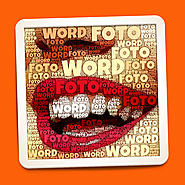
Shared by Cathy Hunt.
WordFoto - Pictures Worth a Thousand Words
You've probably heard the tired cliche about a picture being worth a thousand words. We've taken this phrase quite literally and created WordFoto, an app that turns photos and words into amazing typographic works of art.
Feature Highlights:
• Fast fully automated space finding, word filling algorithm.
• Manage and create your own word sets.
• Eight unique Preset Styles.
• User definable Custom Styles with parameters for brightness, contrast, fonts, etc.
• Import images from photo album or camera.
• Crop editor.
• Inspect detail in full resultion zoomable preview.
• Manual fine tune parameters.
• Resulting word images are 11MP for 64-bit devices and 5MP for 32-bit devices.

Shared by Cathy Hunt.
THE No.1 Book app for the iPad in 80 countries.
Voted Best Educational App in the 2015 BETT Awards.
Book Creator is the simple way to make your own beautiful ebooks, right on your iPad.
With over 10 million ebooks created so far, Book Creator is ideal for making all kinds of books, including children's picture books, photo books, journals, textbooks and more.
And when you're done, easily share your book, or even publish to the iBooks Store!
FEATURES
MANY WAYS TO SHARE YOUR BOOK
BECOME A PUBLISHED AUTHOR!
Book Creator ebooks are created using the international ePub standard, so you know they will be readable now and in the future. Book Creator books are optimized for easy publishing to the iBooks Store.
See examples of published books at pinterest.com/bookcreator
NOTE: Book Creator supports iBooks' fixed layout format, including double page images and soundtracks. Fixed layout iBooks are not ideal for long texts such as novels.
FIRST CLASS SUPPORT
The app includes a Getting Started manual, plus we have an online support forum at bookcreator.com/support with how-to articles and email support.
We love to talk via Twitter - say hello @BookCreatorApp
PERFECT FOR THE CLASSROOM:
Book Creator is open-ended, creative and cross curriculum, and is one of the most popular iPad apps for teachers across the world.
“Book Creator sits atop my list of the best educational apps. I’ve used Book Creator with learners of all ages, from kindergarten to adults. Its simplicity is refreshing, allowing authors to focus on their content.”
“In my opinion the essential education app for the iPad!”
“I love this app. It’s an incredibly powerful app with a deceptively easy to use interface. One of the three iPad apps every elementary school should buy.”
“A must for anyone in education. I love this app!”
Read case studies and lesson plans from teachers using Book Creator at redjumper.net/blog
TESTIMONIALS:
"What a great tool! It’s sleek, intuitive, and easy. Being able to design a fixed layout picture book right on the iPad makes total sense. Highly recommended."
"The app is super intuitive! I was working on a book for my 7 year old niece (who lives in Brazil) in no time. It took me about 30 minutes to put together a book for her, publish in iBooks and email the ePub file to my brother…to open it up on his iPad…. for my niece to read it."
"We are very excited about Book Creator... off to layout a kids picture book, then maybe mom’s recipes."
igoipad.com
"It is so cool" - The Washington Post

Shared by Cathy Hunt.
Free your creativity!
"A must have app to help you relax." - Robin Rhys, AppAdvice Daily
"Totally worth a look. The entire game is a very unique experience." - Touch Arcade
"Worth picking up for something different that is plenty engaging and time well spent." - AppAdvice
"Visually, the game’s 3D presentation is stunning" - Gamezebo
Free your creativity! Making ceramics has never been more simple and fun! Become a true artist and create "one of a kind" pottery items. Throw the clay on the wheel, release all your artistic talents and take benefit of dozens of materials available in order to create your own design! Even when you glaze and fire your very first pot you will feel accomplished and relaxed as pottery is the best way to relieve your everyday stress and find your inner peace. An amazing, therapeutic and uplifting experience you can enjoy with your family and friends!
Join the Pottery Community
Finish all quests, build your own palette of colors and brushes and let your creativity flow freely. Then bigger challenges are waiting for you on the LCP Portal (www.potterygame.com) where you can post your first pot and join the amazing community of potters. Climb in the rankings, compete with talented LCP artist and share your own creations to surprise your friends.
Convert pots into real things!
Now you can imagine, create and then 3D print your own pot and order it straight from the app! Convert virtual pots into real objects which can be displayed on a shelf or be given to family or friends.
Videos worth a watch
Official game trailer - http://youtu.be/53t0sG03UUo
Gameplay trailer - http://youtu.be/4Myr4kw8QMM

Mentioned by Cathy Hunt.
Grab your camera! Let’s ChatterPix! Chatterpix Kids can make anything talk -- pets, friends, doodles, and more.
Simply take any photo, draw a line to make a mouth, and record your voice. Then share your Pix with friends and family as silly greetings, playful messages, creative cards, or even fancy book reports. And best of all, it’s FREE! AGES: 6-12.
NOTE: For adults, check out our “ChatterPix” app for more fun and sharing via email and social media.
PLAY CATEGORY: Creative
TOOLS: 22 stickers, 10 frames and 11 photo filters
About Duck Duck Moose -- We’re a small team of design-minded parents, illustrators, and engineers focused on creating the best content for kids of all ages. We’ve been creating apps since 2008 that follow our goals of making experiences that delight, encourage, and allow for open exploration and imagination. Each of our apps is tested with kids of all ages before being released into the wild to ensure they are frustration free for little fingers and full of whimsy and fun.
We believe that kids should have safe environments to learn and explore. “ChatterPix Kids” does not collect any personal information or include any third-party advertising, in-app purchases, or sharing features. For more information, please see our Privacy Policy: www.duckduckmoose.com/privacy-policy.
Visit us: www.duckduckmoose.com
Email us: support@duckduckmoose.com
Like us: www.facebook.com/duckduckmoose
Watch us: www.youtube.com/duckduckmoosedesign

Mentioned by Cathy Hunt.
Draw, create, print and fold beautiful 3D figures with Foldify for iPad. You don't need drawing skills, Foldify has tons of free content to create amazing, high quality figures!
