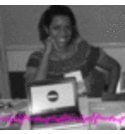-
About
- About Listly
- Community & Support
- Howto
- Chrome Extension
- Bookmarklet
- WordPress Plugin
- Listly Premium
- Privacy
- Terms
- DMCA Copyright
- © 2010-2025 Boomy Labs
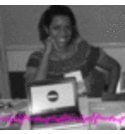 Dawn Berkeley
Dawn Berkeley
Listly by Dawn Berkeley

From the archaeological areas of Pompeii to the Hiroshima Peace Memorial, Google's World Wonders Project aims to bring to life the wonders of the modern and ancient world.

iPads have exploded throughout schools and classrooms. Their flexibility, versatility, and mobility make them a phenomenal learning tool. As teachers seek ways to integrate these devices, we recommend focusing on specific learning goals that promote critical-thinking, creativity, collaboration, and the creation of student-centric learning environments. In other words, begin with.....

In order to quickly silence your iPad, hold the volume down button for about two seconds in order to mute your iPad. 2) Cut, Copy and Paste for Experts Rather than stretch the little blue knobs in order to highlight a paragraph of text, tap any text four times.

Whole Class - Teacher uses the iPad to display content on a projector for the whole class. Stations - A favorite in the elementary classroom. Attach a task to complete at a station. Pass Around - Not great with large classes, but can be useful for some collaborative tasks.

Remember the day when you took your iPad out of its box for the first time? How fast it ran? How snappy it was? Yeah, those were the days. For me, these days are long over; I am still rocking a first gen iPad that is getting a little old after more than three years of great use.

Creating an eBook online is no rocket science and anyone with the rudimentary knowledge of how to use internet can get his/her eBook up and viral in a couple of minutes provided the content part of it is already written in a word document.

I have updated my guide for iMovie on the iPad. iMovie on the iPad is in many ways a significantly better application than its much larger cousin on the Apple Mac.

The Differentiator is based on Bloom's Taxonomy, Sandra Kaplan's Flip Book and Flip Book, Too, and David Chung's product menu.

Reflector is an AirPlay receiver that allows you to wirelessly display your iPad or iPhone on a number of devices. It's available for Mac, PC and most Android devices. Mirror your device on a big screen without wires or complicated setups. Play games, watch movies, demo apps or present on the big screen from your iPhone or iPad.

French translation of cogs image above Here is a 10MB file of the gears that can be made into a poster for a classroom wall. I have had requests for this, so decided to make a large version!

Teachers really like the ability to display their iPad or their students' iPads on a projector screen. Projecting on a large screen is great for demonstrations, simulations, explanations, and showing examples. There are several ways this can be done in the classroom. Read the post for more information and for a handy chart.

iPad Academy will help you master the Apple iPad. Get valuable iPad tips and tutorials. Find easy-to-follow instructions for making the most of the iPad, apps

The more apps I review here in Educational Technology and Mobile Learning the better I become at recognizing and selecting the right educational apps to share with you. I have probably reviewed a little over 200 apps in the last couple of years but when I first started reviewing apps there were not many guidelines and checklists as is the case now.

What follows are two ways of looking at technology integration. This information is presented here to give you some background on the research behind integrating technology into teaching and...

The National Association of Independent Schools (NAIS) is a nonprofit membership association that provides services to more than 1,800 schools and associations of schools in the United States and abroad, including more than 1,500 independent private K-12 schools in the U.S.