-
About
- About Listly
- Community & Support
- Howto
- Chrome Extension
- Bookmarklet
- WordPress Plugin
- Listly Premium
- Privacy
- Terms
- DMCA Copyright
- © 2010-2025 Boomy Labs
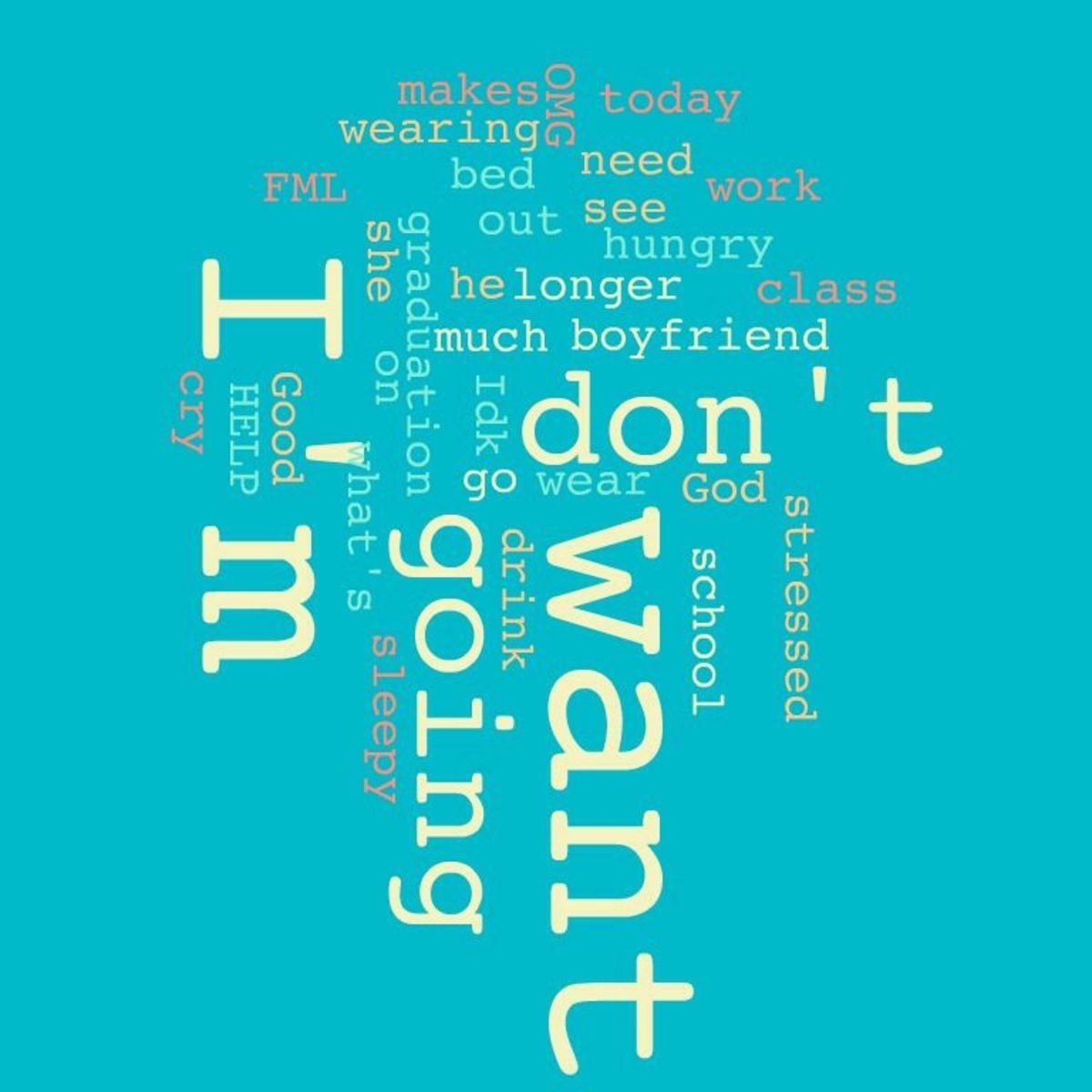
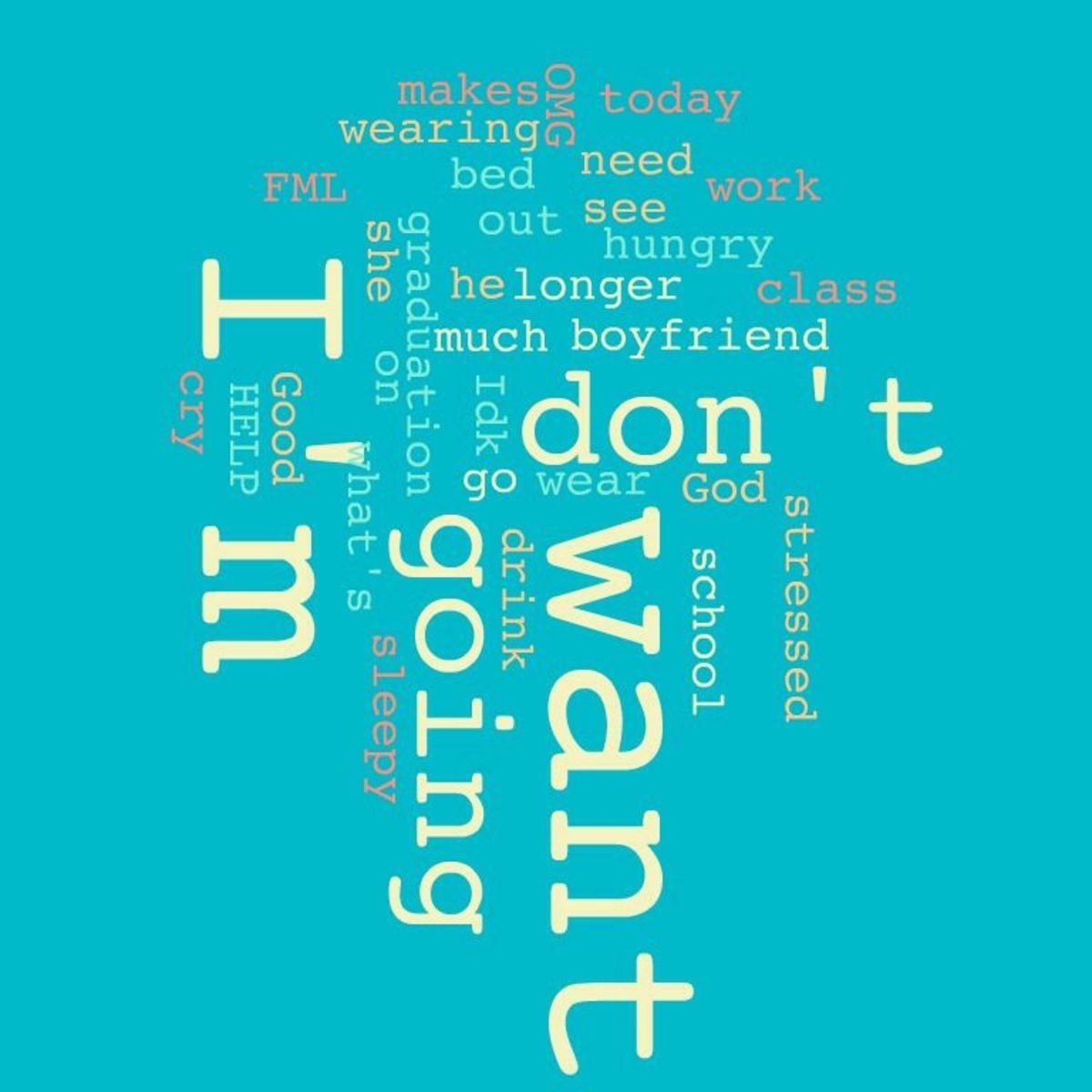
 Julie Jacobs
Julie Jacobs
Listly by Julie Jacobs
These are some of the best (mostly) free tools to help your students "show what they know!"

iTunes - App Store Hall of Fame
NY Times - "Top 10 iPad Apps"
Lights, Camera, Play! Toontastic is a creative storytelling app that enables kids to draw, animate, and share their own cartoons with friends and family around the world. With over 14 million cartoons created in 200+ countries, parents and teachers rave about the app... and kids can't stop creating!
Making cartoons with Toontastic is as easy as putting on a puppet show - simply press the record button, move your characters onscreen, and tell your story. Toontastic records your animation and voice as a cartoon video to share with friends and family.
PACKED WITH FEATURES!

App Store - Best of 2014
Write, direct, and star in your own TV show with TeleStory!
From the creators of Toontastic (iTunes Hall of Fame, NY Times "Top 10 iPad Apps"), TeleStory takes you behind the scenes to create and broadcast your own TV show! Record a music video, teleport to an alien planet, film a high-speed-chase, or perform on a reality TV show - TeleStory is a TV studio in your pocket.
Creating a TV show is as easy as...
1. Pick a theme, then mix and match over 30 animated scenes to film your own story
2. Craft a script using our playful TV tropes (or write your own)
3. Dress up in 50 different digital costumes with face tracking
4. Perform and record your own show with animated settings and special effects
5. Broadcast your by exporting it to the camera roll and then sharing your creation with family and friends around the world!

*** Featured by Apple as one of the Best Apps of 2014 ***
App Store Editors’ Choice. #1 Best New App.
Voice helps you create stunning animated videos in minutes. No filming – just talk to tell your story. Pick from over 25,000 beautiful iconic images to show your ideas and Voice automatically adds cinematic motion and a soundtrack. Persuade, inform and inspire anyone online. Make an impact.
If you like Voice, you'll love another member of our family – Adobe Slate. Slate is a free iPad app that makes your words and images move – in minutes. Create a beautiful visual story that looks amazing on any device.
YOUR VOICE TELLS THE STORY.
• Fun, fast and super simple.
• Touch to record your voice, one line at a time.
• Voice automatically adds the perfect soundtrack. Play it back and hear yourself sound amazing.
TAP TO MAKE IT BEAUTIFUL.
• Pick from the stunning collection of over 25,000 icons and millions of images, or use your own.
• Choose the perfect theme with one tap – engaging motion makes every element memorable.
• Select your own colors and fonts to make your stories look and feel exactly how you want them to.
AMAZING RESULTS. IN MINUTES.
• Voice automatically adds cinema-quality animation so your story looks incredible. Effortlessly.
• Share it on Facebook, Twitter, email, or your own web page for anyone to watch.
• Save it to your Camera Roll to upload to your favorite video site.
To start creating your Voice video, simply sign-up for your free Adobe ID or use your Facebook log-in. Log-in allows us to publish and host your Slate stories, so they will always be associated with you. Adobe ID's are completely free and don’t require a subscription to Creative Cloud.

Easily create videos in the classroom! Students as young as five can make videos to tell stories, explain ideas, or document their learning. 30+ lesson ideas supporting Common Core make it easy to get started!
**Best Edtech of 2014. "A must-have app for elementary classrooms." - Graphite | Common Sense Media **
2014 Best App for Teaching & Learning - American Association of School Librarians
Featured by Apple as Best App for Middle School for 5 months!
STUDENTS CAN:
∙ Present a project or describe an experience
∙ Search Library of Congress, NASA, Met Museum, Creative Commons, and more for images to explain an idea
∙ Develop digital storytelling skills
∙ Demonstrate understanding of a concept for assessment
∙ Improve speaking skills or practice reading aloud
TEACHERS CAN:
∙ Create mini-lessons for blended learning or flipped classroom
∙ Develop more engaging prompts for assignments or discussions
∙ Provide examples of final projects
APP FEATURES:
Use photos and video clips from camera roll
∙ Up to 100 items per video and up to 30 minutes long
Built-in search for images, clipart and maps
∙ Educational Image Search: Library of Congress, NASA, Met Museum of Art, and more
∙ Web Image Search: Fair use or Creative Commons images, clipart and web images
∙ Maps Search: Search and clip images from maps and satellite maps
∙ Automatic image credits added to end of videos to cite sources
∙ Safe search enabled
∙ Option for administrators to disable images search
Record voiceover narration, add music, or both
∙ Record voiceover as you flip through your photos
∙ Choose one of our background songs or a song from iTunes library
Add text titles
∙ Choose font, color, size, position, and animation
Draw on screen and interact with your images as you record
∙ Draw with pointer tools
∙ Zoom in/out, pan, swipe between images
Easy sharing - no app needed to view!
∙ Send via email to parents, student, or colleagues
∙ Upload to iCloud, Drive, Dropbox, Edmodo, and more
∙ Embed on website or blog
∙ Share to Twitter, Facebook, Youtube, or Instagram
∙ Option for administrators to disable parental gates for sharing
Video export with optional HD export
∙ Automatically saves .mp4 video file to camera roll
30+ activity ideas right in the app
∙ Find ideas for English, language arts, history, science, math, art, and foreign language that support the Common Core
∙ Easily adapt ideas to your students’ learning level and your curriculum
Pairs with Apple TV
∙ Watch and create videos on the big screen for all students to see
30+ ACTIVITY IDEAS SUPPORT COMMON CORE:
∙ CCSS.ELA-Literacy.SL.2-4.5: Create audio recordings of stories or poems
∙ CCSS.ELA-Literacy.SL.5-12.5: Include multimedia components and visual displays in presentations
∙ CCSS.ELA-Literacy.CCRA.SL.5: Make strategic use of digital media to express information and enhance understanding of presentations
∙ CCSS.ELA-Literacy.CCRA.W.6: Use technology to produce and publish writing
Shadow Puppet Edu is licensed for school use. If you’re not an educator or student, please check out our other app, Shadow Puppet.

Welcome to the Future of Images.
Make your images come alive with private video, notes, or even music from YouTube.
Holiday, family, interiors, sports, and personal images can be shared privately or with your network on Facebook and Twitter.
PLEASE NOTE! ThingLink is completely free to use.
◆◆◆◆◆ “Whoa, my images become alive! ”
◆◆◆◆◆ “Family photos, music, reporting, traveling... the possibilities are endless”
Use ThingLink to instantly add video and text to images. Create unforgettable greetings, interactive travel photos, and capture best moments. Share images to your friends on Twitter or Facebook — and communicate in new ways.
ThingLink introduces a new, richer way to share the world through photos. Touch the Future of Images. Download the app now and start tagging.
= FEATURES =
√ FREE TO USE
√ Choose or take a picture with your phone’s camera
√ Add interactive tags on your image
Note: a network connection is required to use this application.
If you like ThingLink please take the time to rate the app!
It's pretty painless and keeps our boss from making us add those annoying "please, rate us" popups.

Do fun stuff with your digital photos. Create and print personalized motivational posters, calendars, movie posters, magazine covers, badges, mosaics, collages, and a lot more! Buy custom printed calendars, posters, and gifts.

From idea to Youtube in just a few minutes! Make slides and record your voice to each one. Choose cool background music and set the theme for your story. Your slides content is going to be animated automatically!
Search thousands of pictograms by name and keyword or upload your own SVGs or images to tell the best story!
Sketch a quick drawing or annotation for your presentations or make a story entirely from sketches you made.
Unlike similar apps the video file is yours to export and share with everyone !
Easiest to use tool for video making no previous experience required!
CREATE BEAUTIFUL CONTENT
• Thousands of pictograms
• Image and SVG import
• Pencil tool for sketching
• Colorful themes
• Amazing animations
• Copy & Paste from other apps
VOICE YOUR STORY
• Easily tap-to-record on each slide
• Enhanced voice recording
• Background music
EXPORT AND SHARE YOUR VIDEO
• Share your story in minutes
• Export as video
• Upload directly in YouTube
• Upload directly in Facebook
• Save to Camera Roll
• AirDrop
• Open in another app
For more cool stories made with Vidra checkout and subscribe to https://www.youtube.com/user/VidraStories/
Vidra is completely free for you to try and use but if you wish to remove our credits slide and watermark from exported videos you will need to upgrade to Vidra Plus!

Tackk is a free creation app that allows anyone to create content on the go, without needing technical or design skills. Share your message or tell your story easily with text, images and more.
Tackk is perfect for:
Discovery
Collaborate and Chat with Tackk Stream (Now on Profiles)

THE No.1 Book app for the iPad in 80 countries.
Voted Best Educational App in the 2015 BETT Awards.
Book Creator is the simple way to make your own beautiful ebooks, right on your iPad.
With over 10 million ebooks created so far, Book Creator is ideal for making all kinds of books, including children's picture books, photo books, journals, textbooks and more.
And when you're done, easily share your book, or even publish to the iBooks Store!
FEATURES
MANY WAYS TO SHARE YOUR BOOK
BECOME A PUBLISHED AUTHOR!
Book Creator ebooks are created using the international ePub standard, so you know they will be readable now and in the future. Book Creator books are optimized for easy publishing to the iBooks Store.
See examples of published books at pinterest.com/bookcreator
NOTE: Book Creator supports iBooks' fixed layout format, including double page images and soundtracks. Fixed layout iBooks are not ideal for long texts such as novels.
FIRST CLASS SUPPORT
The app includes a Getting Started manual, plus we have an online support forum at bookcreator.com/support with how-to articles and email support.
We love to talk via Twitter - say hello @BookCreatorApp
PERFECT FOR THE CLASSROOM:
Book Creator is open-ended, creative and cross curriculum, and is one of the most popular iPad apps for teachers across the world.
“Book Creator sits atop my list of the best educational apps. I’ve used Book Creator with learners of all ages, from kindergarten to adults. Its simplicity is refreshing, allowing authors to focus on their content.”
“In my opinion the essential education app for the iPad!”
“I love this app. It’s an incredibly powerful app with a deceptively easy to use interface. One of the three iPad apps every elementary school should buy.”
“A must for anyone in education. I love this app!”
Read case studies and lesson plans from teachers using Book Creator at redjumper.net/blog
TESTIMONIALS:
"What a great tool! It’s sleek, intuitive, and easy. Being able to design a fixed layout picture book right on the iPad makes total sense. Highly recommended."
"The app is super intuitive! I was working on a book for my 7 year old niece (who lives in Brazil) in no time. It took me about 30 minutes to put together a book for her, publish in iBooks and email the ePub file to my brother…to open it up on his iPad…. for my niece to read it."
"We are very excited about Book Creator... off to layout a kids picture book, then maybe mom’s recipes."
igoipad.com
"It is so cool" - The Washington Post

Popplet is the simplest tool to capture and organize your ideas. With Popplet you can quick jot down your ideas and sort them visually.
Apple has featured us in "Tools for Teachers", "New and Noteworthy", "What's Hot" and "Get Stuff Done"
Popplet is great for school and for learning in the classroom and at home. Students use Popplet to think and learn visually. By capturing facts, thoughts, and images, students learn to create relationships between them and generate new ideas.
Popplet is also great for work and for generating ideas in the office or on the go. Professionals use Popplet to generate ideas and plan projects. By brainstorming visually or jotting down notes, Popplet helps professionals organize their thoughts and generate their next big idea.
With this version of Popplet you can have as many Popplet boards as you would like on your iPhone or iPad.
People use Popplet to:
Key Features:
These are additional features if you sign-up and create an 'online' account:
We are committed to continually improving and updating Popplet and would love to hear what you think. Come visit us at www.popplet.com or email us at support@popplet.com. You can also follow us on Twitter at @poppletny!
NOTE - UPGRADING FROM POPPLET LITE : If you are upgrading from Popplet Lite, you can transfer your Popplet by choosing "Select All" from the gear menu and then "Copy". Then switch to Popplet (the full version) and select "Paste" from the gear menu.

Animate your life! Download today!
Tellagami is a mobile app that lets you create and share a quick animated video called a Gami.
A Gami can be an exciting tweet or status update. It can be a fun way to tell a story. It can be a thank you message or a vacation postcard. It can be a birthday greeting, party invite or cool way to share photos. The possibilities are endless!
EASY TO USE
Create a Gami in 3 easy steps:
1 - Customize a character and choose your background
2 - Record your voice or type a message for your character to say
3 - Share your Gami on Facebook, Twitter or send via text or email
FEATURES
• Mix and match your character & background
• Record your voice or type a message
• Resize character and place it in the scene
• Personalize with a photo background
• Share via Facebook, Twitter, email or SMS
• View Gami as a web URL on all devices
MOBILE-FIRST
• Create, customize and share from your iPhone or iPad with intuitive touch menu and controls
• Use your iPhone or iPad camera to easily insert a photo background or pick a photo from your camera roll
• Doodle on the background with your finger or stylus
• Record your voice with your iPhone or iPad mic
WAYS PEOPLE ARE USING A GAMI
• Greetings & Invites – Tell a story, liven up a blog, introduce someone
• Education –Teach a lesson, create a book report, share a vacation
• Business & Marketing – Pitch an idea, sell a product, showcase a company
Educators: Download the Tellagami Edu app! Tellagami Edu is a paid version of the Tellagami app loaded with features that allows classrooms to use the app without in-app purchases. Learn more at https://tellagami.com/edu

Sock Puppets lets you create your own lip-synched videos and share them on Facebook and YouTube. Add Puppets, props, scenery, and backgrounds and start creating. Hit the record button and the puppets automatically lip-synch to your voice.
Friends can work together with multiple puppets and create hilarious conversations. While recording, simply tap a puppet and that puppet will lip-synch, tap a different puppet and switch auto lip-synching to it. Switch backgrounds to take your puppets to different places, move the puppets, props and scenery to animate them while recording. Cartoon and photo realistic puppets are included.

Named App Store Editors’ Choice, Slate lets you turn your next newsletter, report, invitation or travel adventure into a gorgeous visual story that delights readers on any device. Simply tap to select a unique look — beautiful fonts, color and magazine-style design are automatically incorporated. Fluid movement and elegant motion are applied instantly. Share your Slate story link anywhere. Grab attention, increase awareness and inspire action. Stand out.
What Slate Users Say:
“Our WIRED Slate Story, is almost like a mini magazine in its own right, and it couldn't have been easier to make.”
— WIRED UK
“A useful and easy way to create text-and-photo-based scrolling web pages, Adobe Slate is a great, free tool for building universally viewable photo galleries, promotional materials, presentations and other communications.”
— CNET, 4/2/15
“Adobe’s been on an iPad app tear recently and is now releasing Adobe Slate so you can make presentations and stories look way more professional.”
— Gizmodo
If you like Slate, you’ll love another member of our family — Adobe Voice. Featured by Apple as one of the Best Apps of 2014, Adobe Voice is a free iPad app that helps you create stunning animated videos – in minutes.
BRING YOUR WORDS & IMAGES TOGETHER IN FUN WAYS
• Fun, fast and super simple.
• Just talk or type to add text.
• Use photos from your own device, your Lightroom library or Creative Cloud files.
• Pick a layout you love and Slate will make it look great.
CAPTURE ATTENTION WITH GORGEOUS DESIGN. INSTANTLY.
• Just tap on a variety of magazine-style themes for a custom, polished look.
Find a style to fit your story - one tap automatically changes fonts, colors and motion.
SHARE THE LINK EVERYWHERE. IMPRESS READERS.
Your Slate story looks beautiful on any device - phones, tablets and desktops.
• Inspire readers to action with buttons that link to: donate now, volunteer or learn more!
• Share your Slate story link on Twitter, Facebook, email, text message or embed it on your website.
To start creating your Slate, simply sign-up for your free Adobe ID or use your Facebook log-in. Log-in allows us to publish and host your Slate stories, so they will always be associated with you. Adobe ID's are completely free and don’t require a subscription to Creative Cloud.
Our screenshots include images by Screenshot 1: shaunl — “Spring Sunshine” Screenshot 2: Christine Szeto — “20061126_DHo_baby feet (11)_B&W_ps,” Public Domain Pictures — “baby boy child,”” pixydust8605 — “Playful Baby 8,” Eva — “Baby Blues Blanket” Screenshot 3: Becky Herbert — “Small Original” Screenshot 4: Kip Holcomb — “Merlin” Screenshot 5: Colin Maduzia — “Midday Lounging”

Seesaw is a student-driven digital portfolio that empowers students (as young as 5!) to independently create, capture, and store artifacts of learning.
FEATURES:
Collect and Organize Digital and Physical Work in One Place
∙ View entire class feed, or sort by individual student or subject area.
∙ Use folders to organize content by subject or learning goals.
∙ Great for parent-teacher conferences, assessments, or student self-reflection.
∙ Access student content anywhere, anytime from iOS app or on the web.
Designed for K and up to Use Independently
∙ Gives students ownership of their own space to create & record what they learn.
Add All Types of Student Work
∙ Use our suite of creative tools to create photos, videos, drawings or notes.
∙ Add directly from many popular content creation apps (Shadow Puppet Edu, PicCollage, Book Creator, Explain Everything, iMovie, Skitch, Keynote, Pages, Numbers, Docs, Pages, Drive, and more).
∙ Kid-friendly camera only takes a photo when subject is in focus and camera is steady.
Encourage Parent Involvement with Personalized Updates
∙ Simple and secure invitation: Send home a personalized handout that only gives parents access to their child’s journal
∙ Reach all your parents: Short, visual updates actually get seen, and cross language and technology barriers
∙ Seesaw supports SMS, Email, and app notifications for parents
∙ Give parents information between conferences and reduce the need for lengthy newsletters
∙ Teachers are always in control: Nothing is automatically shared without your approval
Private and Secure Cloud Storage
∙ Student content/information is private, secure, and never shared with 3rd parties.
∙ Seesaw has taken the Student Privacy Pledge
Teacher Resource Center
∙ Getting started tips, professional development resources, FAQ
∙ More than 30 Common Core aligned activity ideas
∙ Personalized customer support if you need help
+++ Need help? Have feedback or suggestions? Email us help@seesaw.me or tweet @SeesawEdu +++
