-
About
- About Listly
- Community & Support
- Howto
- Chrome Extension
- Bookmarklet
- WordPress Plugin
- Listly Premium
- Privacy
- Terms
- DMCA Copyright
- © 2010-2025 Boomy Labs

 Fiona Beal
Fiona Beal
Listly by Fiona Beal
After looking through all the Google posts that were shared to my various subscriptions recently, these are the ten that have caught my eye so far...

This is a Slideshare from Shelley Terrel on ideas for teaching using Google Apps and tools.
Since its release awhile ago, Google Classroom has been such a hit in the EdTech world with millions of teachers already incorporating it in their daily instruction.With this widespread use of Google Classroom, Google rolled out a host of important updates to improve the functionality of Classroom and to respond to the emerging needs of educators. All of these updates are included in this post.

One of the things that can be a little confusing about Google Classroom is that the teacher side does not match the student side. It will be easier for teachers to understand how students interact ...
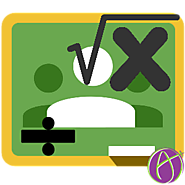
'60 ways maths teachers can use Google Classroom;' http://goo.gl/SGEblq Alice Keeler builds on a previous post and adds another list of 60 ways Google Classroom can be used by Math teachers.

Tips and tricks you didn't know you could do with Google for on the go, at work and having fun.
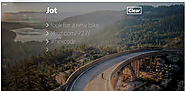
Make Your Google Chrome New Tab Page a Note Taking App With This Extension. Do you want to use Chrome's new tab page, something that you hundred times a day, a note taking app?
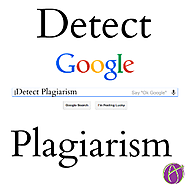
There are many great products to help detect plagiarism in student work, including Grammarly. My first line of defense if I suspect plagiarism is to simply use Google Search. First Results Most of ...
We have all struggled with getting a link out to students. This post includes 2 ways. Firstly Chirp available on iTues. Secondly Google Tone – Available on the Chrome Web Store and a newcomer to the stage. Google Tone is a Chrome Extension that allows you to shoot a link – via sound – to any computers with in “ear shot” of yours.
…

Every application in the Google Apps suite has it’s own deep feature set. Even when you think you have them all mastered, they surprise you with a few more hiddenEvery application in the Google Apps suite has it’s own deep feature set. Even when you think you have them all mastered, they surprise you with a few more hidden away tricks. Whether you are trying to ignore a group email thread that keeps popping up in your inbox or want real-time analysis of your Google Form results, there are tools that can help you out. Check out some of The Gooru's favorite “hidden gem” features that are tucked away in Gmail, Forms, Calendar, Sheets, and Docs.
This post has a great summary of all the recent updates to Classroom. Google adds new features to Classroom frequently. This page provides a description of each new feature and a link to more information on using it in Classroom. You may want to check this page periodically
