-
About
- About Listly
- Community & Support
- Howto
- Chrome Extension
- Bookmarklet
- WordPress Plugin
- Listly Premium
- Privacy
- Terms
- DMCA Copyright
- © 2010-2025 Boomy Labs
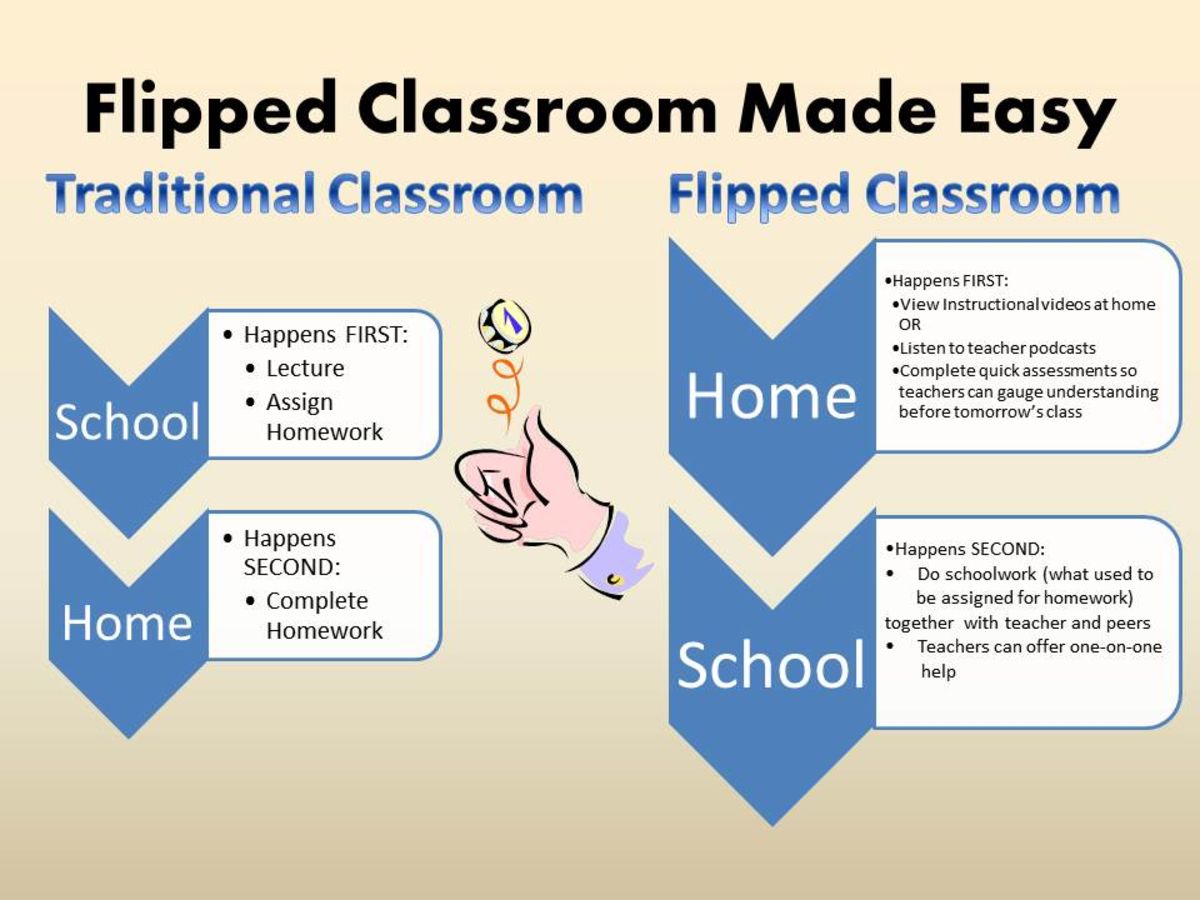
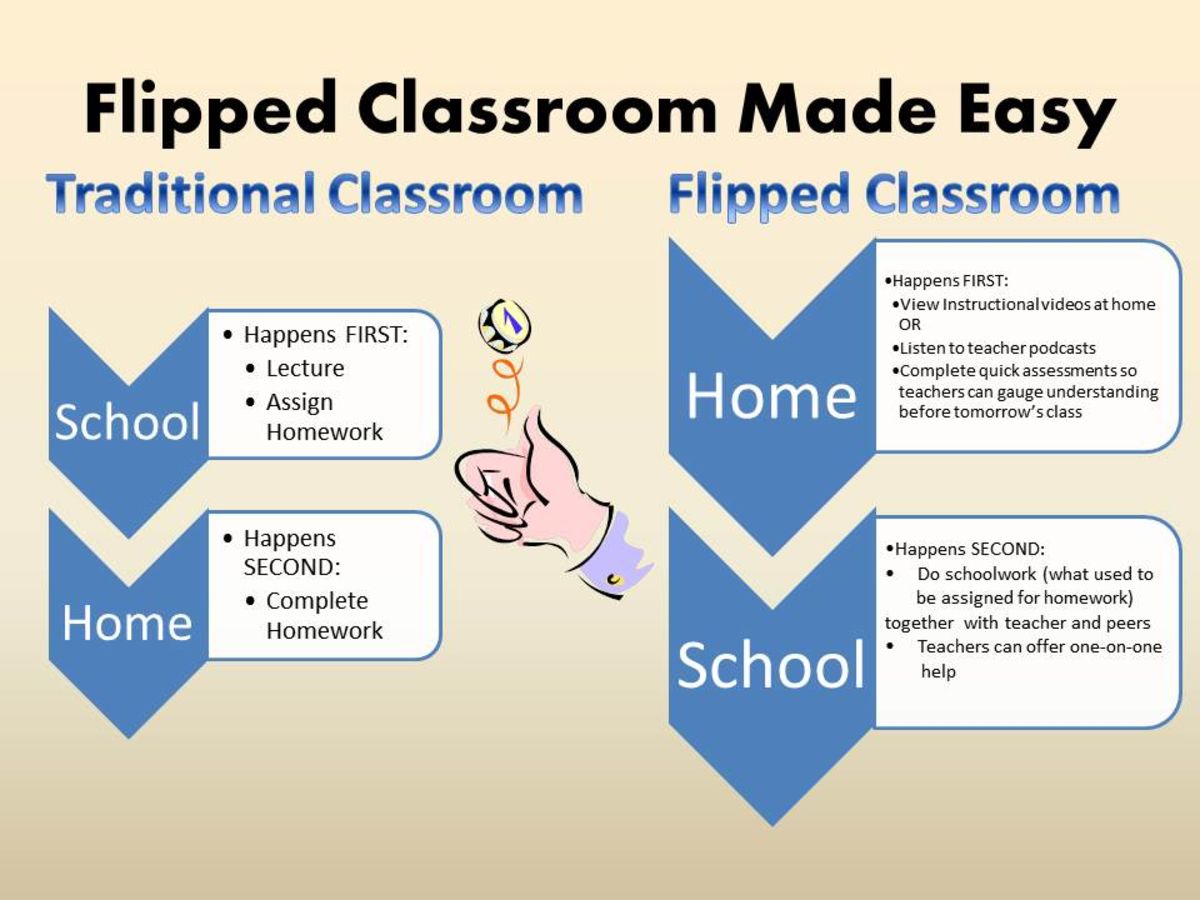
Listly by LucianCurator Lucian Duma
1000 MLearning apps https://mlearning.zeef.com / My Learning Diary is made with my favorite #flipclass tool Glogster http://dumacornellucian.edu.glogster.com/duma-cornel-lucian-creative-use-of-tablets-mooc-by-eun/

GoClass is a cloud-based teaching and learning application designed to enable teachers to transform their instruction time into a hands-on, participatory learning experience using mobile devices, PCs, and projection screens to connect students and learning content in more meaningful ways.
Educreations is a unique interactive whiteboard and screencasting tool that's simple, powerful, and fun to use. Annotate, animate, and narrate nearly any type of content as you explain any concept. Teachers can create short instructional videos and share them instantly with students, or ask students to show what they know and help friends learn something new.
Aurasma is the industry-leading augmented reality app that’s changing the way millions of people see and interact with the world. In fact, it’s the only mobile app that lets you create and share your own augmented reality experiences!
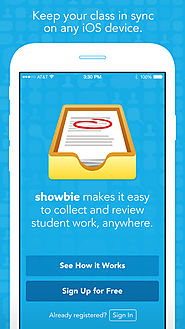
With Showbie, you can quickly and easily assign, collect and review student work on your iPad, then provide rich feedback to your students by adding annotations, text notes and voice notes directly onto their documents. Students can show their learning creatively by submitting to Showbie from thousands of compatible iPad apps, or by completing assignments with Showbie’s built in tools. Showbie keeps everyone organized with individual student assignment folders, email and push notifications.
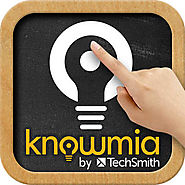
Knowmia Teach is a free lesson planning and recording tool for teachers and their students. It helps you create short video lessons on any subject and publish them on Knowmia.com so students, other teachers and the public can find them. Knowmia Teach makes it easy to bring in visual aids from multiple sources, organize them in steps (like slides in a presentation) and use your own voice, face and fingers to bring your lesson to life. You can design each step in the lesson, record illustrations as you draw them, and create sophisticated animation sequences with a simple stroke of a finger. We also give you the ability to describe your lesson in a way that makes it simple for anyone who is interested in the subject to find your video.

Edmodo makes a teacher’s daily life easier by providing a safe and easy way for teachers and students to engage and collaborate for free, anytime, anywhere.
Use Edmodo for:
• Secure classroom discussions
• Posting assignments
• Gradebook tracking
• File sharing and uploading

Get the award-winning app that extends Schoology’s powerful learning management solution to your iOS device. Manage your classroom, create and submit assignments, participate in interactive discussions, perform assessments, collaborate with your peers, and much more!
With Schoology’s iOS mobile app, you can have rich and engaging academic experiences anytime, anywhere. Start by registering for a free Schoology account today.

Turn your iPad into your personal interactive whiteboard! ShowMe allows you to record voice-over whiteboard tutorials and share them online. It’s an amazingly simple app that anyone can use, no matter how young or old!

Explain Everything is an easy-to-use design, screencasting, and interactive whiteboard tool that lets you annotate, animate, narrate, import, and export almost anything to and from almost anywhere. Create slides, draw in any color, add shapes, add text, and use a laser pointer. Rotate, move, scale, copy, paste, clone, and lock any object added to the stage.

Access riveting talks from some of the world’s most fascinating people -- wherever you are. TED's official app presents bold, new thought leadership from education radicals, tech geniuses, medical mavericks, business gurus, music legends and other remarka
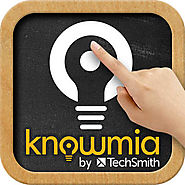
Knowmia Teach is a free lesson planning and recording tool for teachers and their students. It helps you create short video lessons on any subject and publish them on Knowmia.com so students, other teachers and the public can find them.

Doodlecast Pro is the easiest way to create presentations on your iPad. The app records your voice as you draw to create quick presentations. Doodlecast Pro saves videos to the camera roll making it easy to import them into popular video editors or presentations .

Making compelling online video presentations has never been easier! Use iPad's built-in video camera and microphone to add your own personal commentary and narration to slides and images. Explain a concept, pitch an idea, demo a product, teach a course, advocate a cause, market a service -- there are literally thousands of ways to use Knovio..

Combining screencasting, desktop control, and an interactive whiteboard in one app, you'll never have to turn your back to the class or audience again. Create a lesson or presentation, insert images, save and edit your project and record a screencast video you can easily save or share. Doceri does it all!

Experience for yourself this magical educational app that has more than 5,000,000 engaged students around the world. Nearpod is a must have application for teachers and schools that have access to a set of iPads, for their classes.
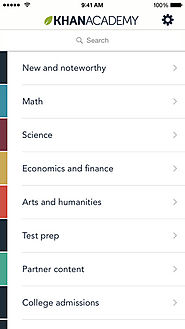
Khan Academy: learn math, biology, chemistry, economics, art history and almost anything for free and enjoy it on your iPad, . Khan Academy allows you to learn almost anything for free. New in our iPad app, you can: - Sharpen your skills: over 150,000 interactive, Common Core aligned math exercises are included

RePlay is a super fun App that allows you to insert slow motion (Slow-mo) effect or fast-forward effect within your captured video or any video inside your device Photo Library.

Board Cam transforms your iOS device* in an enhanced document camera or a whiteboard. Perform live dynamic presentations of objects, interact with images stored in your device, draw on a whiteboard or over video streaming** without changing of application

EDpuzzle is an easy and effective way to deliver videos in the classroom. Video is no longer a passive experience, with EDpuzzle video comes to life with audio-notes and questions.

Activate student voice, gain authentic feedback and personalise learning. Use the Verso app to transform learning in your classroom. Verso’s ground-breaking peer anonymity and research-based workflows foster original thought from all students and nurture .

Flipped classroom is an instructional methodology and a type of blended learning that delivers instructional content, often online, outside of the classroom and moves activities, including those that may have traditionally been considered homework, into the classroom. In a flipped classroom model, students watch online lectures, collaborate in online discussions, or carry out research at home and engage in concepts in the classroom with the guidance of the instructor. Discover 1000 MLearning apps here https://mlearning.zeef.com/lucian.duma

Father, Teacher #msftpil Trainer #Socialmedia #Curator http://xeeme.com/LucianeCurator launch #Curation Restart #Education Project @web20education http://www.mentormob.com/learn/i/curation-restart...