-
About
- About Listly
- Community & Support
- Howto
- Chrome Extension
- Bookmarklet
- WordPress Plugin
- Listly Premium
- Privacy
- Terms
- DMCA Copyright
- © 2010-2025 Boomy Labs

 Fiona Beal
Fiona Beal
Listly by Fiona Beal
After looking through all the Google posts that were shared to my various subscriptions recently, these are the ten that have caught my eye so far...
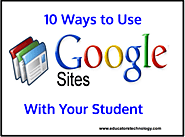
Google Sites is a great creation software that is easy to use. There are a wide variety of reasons why Google Sites is an ideal platform to host your class website and here are some of them:

These are two great tools you can use on your Chrome browser to record screencasts.These web based apps will provide you with an easy way to create educational tutorials and step by step guides to share with your students.

Twice last week John Stevens tipped me off to new developments in the Google Docs and Forms Add-on called g(Math). First, he alerted me when g(Math) began supporting handwritten responses in Forms ...

Pear Deck is a nice app that allows you to plan and build interactive presentation decks directly from your Google Drive. One distinctive feature of Pear Deck is that it includes some amazing formative assessment tools that allows you to engage the entire class with a series of questions on the content of the presentation.

All of the search tips Liu and Merrified talked about in this video tutorial include search and Boolean operators. This document from Gmail Help features some of the most useful operators to use when conducting internal searches in your Gmail. You should definitely bookmark and keep it for reference.
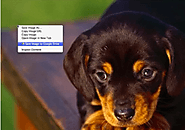
Google Drive is one of the best cloud storage services available online . Beside its being free to use, it also offers 15 GB of free storage capacity with the possibility of buying more. Apart from storing your files in the cloud and being able to access them from any computer or hand-held device, Google Drive is a strong productivity suite with services that allow users to create forms, documents, spreadsheets, and drawings. users can collaborate, edit, and work on these documents synchronously.
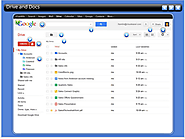
Have you seen this? It's a great interactive tour on Google Drive made by Google . This visual guide will help you better understand the different features of Google Drive. Click on the image below to access the original interactive graphic.
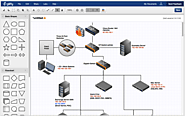
Here are three Google Drive add-ons to use with Google Docs to create and integrate diagrams and flowcharts. The first tool is Gliffy. For those of you looking for apps to create concept and mind maps in Google Drive, this selection is a good place to start with.
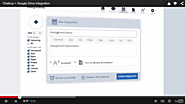
There are several ways students can use to turn in their assignments through Google Drive. The most popular of them all is through a shared folder. As a teacher you can create a shared folder on your Drive and invite students to join and submit their papers. You can learn more about Google Drive shared folders from this link.
However, if you are looking for a simpler and quicker way to enable students to turn in their assignments, Chalkup has the answer. For those of you not familiar with this tool, Chalkup is a powerful application integrated with Google Drive and which allows teachers and students to do a variety of things with their Drive including, annotating docs, sharing Drive files, grading papers, and many more.

Google's presentation app doesn't support audio files, but with these workarounds you can still give your slides a soundtrack.
