-
About
- About Listly
- Community & Support
- Howto
- Chrome Extension
- Bookmarklet
- WordPress Plugin
- Listly Premium
- Privacy
- Terms
- DMCA Copyright
- © 2010-2025 Boomy Labs
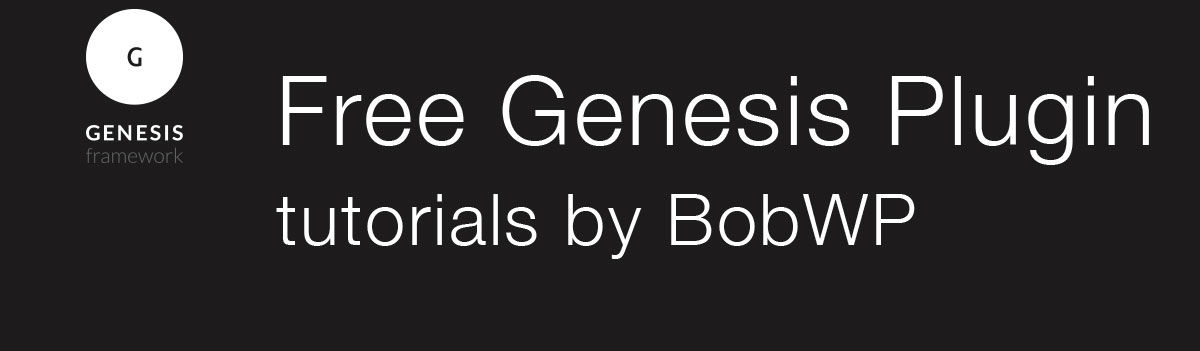
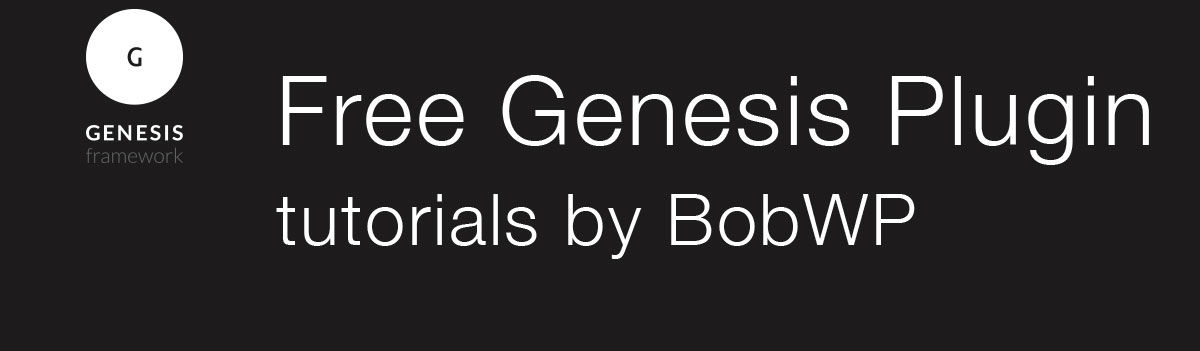
 Bob Dunn
Bob Dunn
Listly by Bob Dunn
I have a few tutorials on my blog that will help you choose and set up some of the Genesis plugins and widgets that are out there. Each tutorial has:
A video that will walk you though the settings and features of the plugin.
Added text and screenshots so you don't have to re-watch the video on key points.
Source: https://bobwp.com/free-genesis-framework-plugin-tutorials/

Learn about the features for the Genesis User Profile widget, the Genesis Featured Page widget and the Genesis Featured Posts widget

In this tutorial you will learn how to use the plugin Genesis Simple Comments to make your comment section for user-friendly.
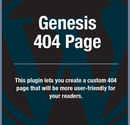
Learn how to use this plugin to create a customized 404 page for you Genesis site without having to know code.
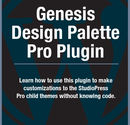
This plugin lets you change styles on specific Genesis child theme, like fonts, color, etc, without having to know CSS.
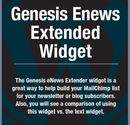
In this tutorial learn how to use this widget with MailChimp, Aweber and Feedblitz to create a newsletter or subscription signup on your site.

You will learn how plugin gives you a lot more options on how you can control the content from a page in a widgetized area.

This tutorial shows you how to use this plugin to create a custom secondary navigation menu for most Genesis child themes.
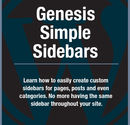
If you are using a Genesis child theme, this tutorial shows you how you can use the Genesis Simple Sidebars to create custom sidebars.
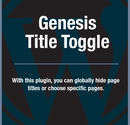
In this tutorial I will show you how to use the simple plugin Genesis Title Toggle to globally hide your page titles, or on specific pages
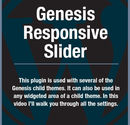
In this tutorial you will learn if you should use a slide, how to set up this slider with its features and how to add it to a widget area
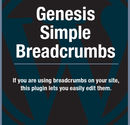
Learn how this plugin lets you change specific labels and text in your breadcrumbs without having to know code on your Genesis child theme.

In this tutorial you will use this plugin to change your blogs meta information and customize your footer without knowing code
