-
About
- About Listly
- Community & Support
- Howto
- Chrome Extension
- Bookmarklet
- WordPress Plugin
- Listly Premium
- Privacy
- Terms
- DMCA Copyright
- © 2010-2025 Boomy Labs


 Lisa Johnson
Lisa Johnson
Listly by Lisa Johnson

Canva makes design simple for everyone. Create designs for Web or print: blog graphics, presentations, Facebook covers, flyers, posters, invitations and so much more.
TIP 1: Use a generic department email (e.g. counselors@highschool.com) to create the designs so if someone leaves you still have access to the archived designs and can continue to maintain it. OR each counselor can create the designs and then share them with other counselors for editing (if you find the designs are used multiple times).
TIP 2: Use Canva to create flyers, posters, and invitations for students and parents as well as embellishing existing PPT or Keynote slide decks.

Canva's Design School has everything you need to learn design. Check out our daily design articles, interactive tutorials and awesome tips.

Interactive Guides Suggestions for Counselors could be "Anatomy of a Resume", "Digital Citizenship", "Best Practices for a Social Media Post", or "Passwords Are Like Underwear".

The cast of #UnfinishedBusiness has made their way into iStock photos #StarStock
Tip: Consider adding an inspirational quote to theme each one like "There's No I in Team" or "I'll Know it When I See It... But That's Not It". Have fun with them and even consider printing them and putting them in your office.

Awestruck by the Vince-Vaughn series of stock photos, I was inspired to try my hand at this at SXSW. I'm not sure they're worth buying, but we sure had fun doing this-as the last few pictures show! Guy Kawasaki is the chief evangelist of Canva, an online graphic design tool.

Bitstrips is your online funny pages. Turn yourself and your friends into cartoon characters, and create and share your own awesome comic strips! I have to tell you people are more likely to read your email if you include an image.
Create, download and share your own SigFig with the The LEGO Movie SigFig Creator!
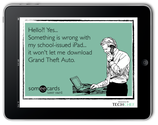
There are so many email communications that are important but are sent as 5 paragraphs of text. Let's be realistic - no one will read those... even though they should. So when sending out updates to programs or "boring info" that impacts everyone and they should actually read... consider writing it in a Someecard email communication. It will not only give your staff a chuckle... but thy are more likely to remember the info you are trying to share too.

MailChimp is the best way to design, send, and share email newsletters (with students and parents).
TIP: Use a generic department email (e.g. counselors@highschool.com) to create these newsletters so if someone leaves you still have access to the archived newsletter and can continue to maintain it.
Tip: If you are looking for some ideas or themes for a monthly newsletter, this article "50 Unique Ideas for Your Next Email."

Everything you need to know about resumes and online portfolios with tips, resources, and examples!

ePortfolios are AWEsome: The Why, How, and What of Student Digital Portfolios - Tackk: This resource highlights the benefits and purpose of student-created digital portfolios, thoughtfully evaluates considerations for selecting an e-portfolio platform, explores tools for digitally archiving learning artifacts, illuminates ideas for using ePortfolios in a K-12 setting, and much more!

Remind (formerly Remind101) is a safe, free way for teachers to text message students and keep in touch with parents.
Ideas for Students: Tips for taking the SAT's, Recipes for Smoothies and Healthy Snacks, Sample Resumes, Social Media Tips for Linkedin, College Scholarships, Restaurants that Have FREE WIFI for Studying, etc...
Ideas for Parents: Digital Parenting Resources, Lice Prevention, Table Conversation Starters, Ways to Praise Your Child, etc...
TIP: Collaborative Counselor boards are easier to maintain so everyone can be pinning and curating rather than pinning the social media on one person.
Write a letter to your future self. This is great to use with parents in meetings as well as to use in general when you learn a lot or need to reflect on something or remember to use or do it in the future.

CEO & Founder of TechChef4u, ADE 2013, Eanes ISD 1:1 iPad K-12
For Chic Geek iJewelry: http://goo.gl/5hKQNU
For all things TechChef4u, visit www.techchef4u.com