-
About
- About Listly
- Community & Support
- Howto
- Chrome Extension
- Bookmarklet
- WordPress Plugin
- Listly Premium
- Privacy
- Terms
- DMCA Copyright
- © 2010-2025 Boomy Labs
 Cat Nostrand
Cat Nostrand
Listly by Cat Nostrand

Get started with Google Drive for free and have all your files within reach from any smartphone, tablet, or computer. All your files in Drive – like your videos, photos, and documents – are backed up safely so you can’t lose them. Easily invite others to view, edit, or leave comments on any of your files or folders.

Explain Everything is an easy-to-use design, screencasting, and interactive whiteboard tool that lets you annotate, animate, narrate, import, and export almost anything to and from almost anywhere.
Create slides, draw in any color, add shapes, add text, and use a laser pointer. Rotate, move, scale, copy, paste, clone, and lock any object added to the stage.

Apple Editors' Choice on iPad, iPhone, and Mac!
Welcome to Notability, a powerful note-taker to annotate documents, sketch ideas, record lectures, and more, on iPhone, iPad, and Mac.

SOCRATIVE 2.0
Engage, assess and personalize your class with Socrative.
Educators can initiate formative assessments through quizzes, quick question polls, exit tickets and space races all with their Socrative app. Socrative will instantly grade, aggregate and provide graphs of results to help you identify opportunities for further instruction. Save time and visualize student understanding when it matters, now!

Haiku Deck makes it a snap to create beautiful presentations that will wow your audience – whether you’re pitching an idea, teaching a lesson, telling a story, or igniting a movement. Featured on the iTunes “New and Noteworthy” and“What’s Hot” lists!

The simple way to create your own beautiful iBooks, right on the iPad.
Read them in iBooks, send them to your friends, or submit them to the iBooks Store.
Ideal for children’s picture books, photo books, art books, cook books, manuals, textbooks, and the list goes on.

App Store Editors’ Choice. #1 Best New App.
“One of the simplest, most creative, most joyous apps ever written.” — David Pogue, Yahoo! Tech
Voice helps you create stunning animated videos in minutes. No filming — just talk to tell your story. Pick from over 25,000 beautiful iconic images to show your ideas and Voice automatically adds cinematic motion and a soundtrack. Persuade, inform and inspire anyone online. Make an impact.

Turn your iPad into your personal interactive whiteboard!
ShowMe allows you to record voice-over whiteboard tutorials and share them online. It’s an amazingly simple app that anyone can use, no matter how young or old!

Easily create videos in the classroom! Students as young as five can make videos to tell stories, explain ideas, or document their learning. 30+ lesson ideas supporting Common Core make it easy to get started in your classroom!

Glogster is a fully immersive and interactive learning platform.
Our all-new companion iPad app lets you create, browse and share glogs on the go, and access a rich library of resources for learning with Glogpedia.

Dragon Dictation is an easy-to-use voice recognition application powered by Dragon® NaturallySpeaking® that allows you to easily speak and instantly see your text or email messages. In fact, it’s up to five (5) times faster than typing on the keyboard.

Evernote is the modern workspace that helps you be your most productive self. You’re on the path to something big — Evernote is where you do the work to achieve it.

See something that sparks an idea? Use Skitch to snap it, mark it up with simple tools, and send it on in an instant. Your bold ideas stand out even brighter with Skitch.

Weebly brings website creation to life with a beautiful new drag & drop experience that gives you the freedom to share your ideas with the world from any device.

iBooks is an amazing way to download and read books. iBooks includes the iBooks Store, where you can download the latest bestselling books or your favorite classics – day or night. Browse your library on a beautiful bookshelf, tap a book to open it, flip through pages with a swipe or a tap, and bookmark or add notes to your favorite passages.

Check out this demo video to see an overview of how the tool works for teachers and students. In this video, you will learn how to set up classes and add students, create assignments, and review student work.

ThingLink lets users add interactive links to any photo and turn them into fun web experiences that drive engagement.
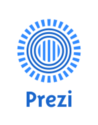
Prezi designs and creates presentation software that is enabling millions of people to be great presenters.
