-
About
- About Listly
- Community & Support
- Howto
- Chrome Extension
- Bookmarklet
- WordPress Plugin
- Listly Premium
- Privacy
- Terms
- DMCA Copyright
- © 2010-2025 Boomy Labs
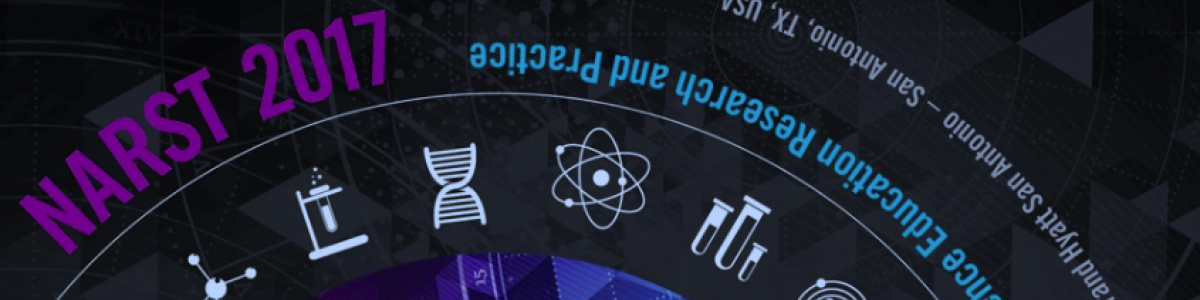
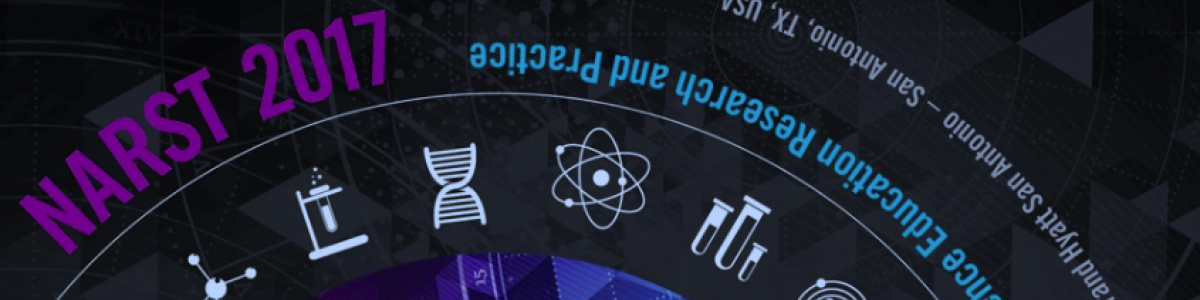
 Randy Yerrick
Randy Yerrick
Listly by Randy Yerrick
The program for the 2017 NARST Annual International Conference in San Antonio is now available in three electronic formats: iBook, Enhanced PDF, and Traditional PDF. Apple products are required to open the iBook format while non-Apple product users can use the enhanced PDF which will open in most ePub readers. Here is a list of resources to help you get the most out of your 2017 NARST International Conference eProgram.

The Apple iPad is a revolutionary device, and one of today's most popular tablet computers. This article will walk you through some of the many amazing features that can be found in the iBooks application for your iPad. Download the iBooks...

Help with purchasing and downloading iBooks from the App Store on your iPad, iPhone, or iPod touch. Learn more about viewing and reading iBooks, printing, highlighting and making notes, using bookmarks, and saving pages.

How to get books downloaded from the iBookstore to your computer to read. Download the Study Guides (on your iOS device) at: http://kaplanpublishing.com/iTunes Download Adobe Digital Editions at: http://www.adobe.com/products/digitaleditions/

Here is our video introducing the availability, use, and functional features, of the 2015 NARST Program iBook and ePub for your iPad, MacBook, Android, Windows, or other mobile device.

In this video I show you how to move Books and PDF's into iBooks on the iPad. I show you how to do this by using just the iPad and by using iTunes to do this as well. I also show you how to move documents from the iPad to your computer.

iBooks is an amazing way to download and read books. iBooks includes the iBooks Store, where you can download the latest bestselling books or your favorite classics – day or night. Browse your library on a beautiful bookshelf, tap a book to open it, flip through pages with a swipe or a tap, and bookmark or add notes to your favorite passages.

The Kindle app puts over a million books at your fingertips. It's the app for every reader, whether you're a book reader, magazine reader, or newspaper reader-and you...
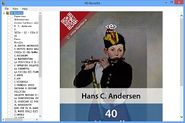
EPUB File Reader is a free EPUB files viewer, can help you to open and read ePub e-books and documents. The software interface consists of two parts, the left will show document chapter directory, the right is a browser to show document content.
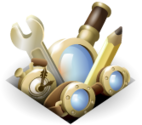
With EPUBReader you can read ePub files just in Firefox. No additional software needed! This add-on is not compatible with your version of Firefox because of the following: If you click on a link to an ePub file, you are normally prompted with the Firefox save dialog.
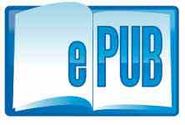
ePUB (electronic publication) is a free and open e-book standard by the International Digital Publishing Forum (IDPF) known as EPUB or EPub. It is used in Barnes & Noble Nook, Sony Reader, iPhone/iPod Touch (using various e-book apps), and more. Sumatra is PDF, ePub, MOBI, CHM, XPS, DjVu, CBZ, CBR all in one reader for Windows.

Reading vs. eReading - this has been a matter of immense discussion for a while, mostly since eReading devices and other solutions were able to get into roots of daily life. While some stick on the notion that the feel of holding books in hands is something irreplaceable, some prefer going on with the techy variant of reading experience, which offers comfort-ability along with other advantages.
