-
About
- About Listly
- Community & Support
- Howto
- Chrome Extension
- Bookmarklet
- WordPress Plugin
- Listly Premium
- Privacy
- Terms
- DMCA Copyright
- © 2010-2025 Boomy Labs

 Laura Turner Moore
Laura Turner Moore
Listly by Laura Turner Moore
This is a collaborative list of tools that students and teachers can use to annotate, take notes, make connections or create concept maps to help them learn and retain new information when viewing videos. Please add your favorite tool to the list below.
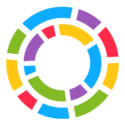
Blendspace allows educators to blend their classroom with digital content.

An exciting new tool is available to students with Discovery Education accounts! Board Builder allows students to merge their own research, writing, and content creation with existing Discovery Education resources to create boards about unlimited topics. See the links below for exemplars, suggestions, and step-by-step guides.
Turn any online text into an interactive, engaging, and rich learning experience with only a few clicks.
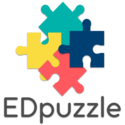
Make any video your lesson. Edit a video by cropping it, adding your voice or embedding questions. Then, track your students with powerful hassle-free analytics.

Use engaging videos on TED-Ed to create customized lessons. You can use, tweak, or completely redo any lesson featured on TED-Ed, or create lessons from scratch based on any video from YouTube.

Make a concept map with BrainPOP? It's true! BrainPOP's new Make-a-Map™ is an open-ended tool can be used to take notes, organize ideas, create stories, study and much more. Unlike other concept mapping tools, the Make-a-Map allows students to embed video moments from BrainPOP animations in each individual node!
If you want to grab the attention of the YouTube generation you better start sharing learning videos with your groups. To be able to personalize their learning, you might want to create and modify video lessons with embedded questions easily, and you might want to see how those lessons perform.

RealtimeBoard is an online collaboration software created as a team collaboration and online brainstorming tool. It's super easy to use & free!

ScratchWork allows you to take notes and browse the web while having the two side by side to avoid back and forth flipping. It also provides a custom math keyboard.
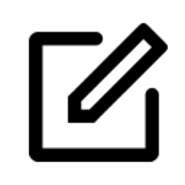
Sidenotes is the simplest way to annotate the web. No more switching tabs, pausing videos, or swapping apps to write down a quick thought. Pop open the sidebar with a shortcut, type your notes, and rest easy knowing your notes are immediately synced with Dropbox Datastores.
Each note is attached to a URL, so you're thoughts are attached to the source of the inspiration at all times. Search through all your notes quickly and with ease.

Vialogues(Video+Dialogues) is an asynchronous Video discussion tool which can be used for leveraging digital videos for learning by adding group interaction as part of the online video experience.

The easiest way to take notes synchronized with videos! All the notes you type are automatically synchronized with the video. Later, just click on a line for the video to jump to the relevant part.

Zaption provides free interactive video tools and ready-to-use video lessons to engage learners. Our video platform is perfect for K-12, higher ed & training.
