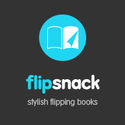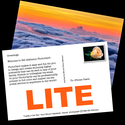Seesaw empowers students to document and share what they are learning in class. Teachers can setup a class and start using Seesaw in less than 60 seconds to:
EMPOWER STUDENTS:
Students (as young as 5!) can independently create, capture, and store artifacts of learning in their private learning journal.
∙ Gives students ownership of their own space to create & record what they learn
∙ Simple QR code login, student-friendly camera, teacher approval of new items, private journals make Seesaw safe for students to use independently.
Encourage Reflection
- Students can add text and voice recordings to journal items to reflect, explain, and develop their academic voice.
Add All Types of Student Work
∙ Use our suite of creative tools to create photos, videos, or drawings
∙ Add directly from many popular content creation apps (Shadow Puppet Edu, PicCollage, Storybook Creator, Explain Everything, iMovie, Skitch, and more)
 C Foote
C Foote