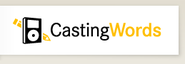Issuu is a digital publishing platform that makes it simple to publish magazines, catalogs, newspapers, books, and more online. Easily share your publications and get them in front of Issuu's millions of monthly readers.
We created our account at Issuu.com and could very easily upload the PDF to our account. Note that you can do this for free, however, the links in your document will not be "live" unless you upgrade to a premium account. Comments are also turned OFF unless you upgrade. We've not yet upgraded.
If you want to see our document at Issuu, just click on the picture with this item. If you want to check out our profile at Issuu,
click here.

 Genoo / WPMktgEngine
Genoo / WPMktgEngine