-
About
- About Listly
- Community & Support
- Howto
- Chrome Extension
- Bookmarklet
- WordPress Plugin
- Listly Premium
- Privacy
- Terms
- DMCA Copyright
- © 2010-2025 Boomy Labs

 John Natterlab
John Natterlab
Listly by John Natterlab









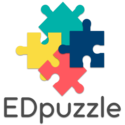



From the creators of PicCollage with over 80 million downloads, Pic Kids is THE safest, most fun collage app available. Perfect for elementary and middle schoolers, PicCollage for Kids offers over 80 awesome backgrounds, hundreds of free stickers, and tons of fun fonts. Easily create amazing collages and send them by email or text messages.
Highlighted features:
