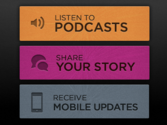-
About
- About Listly
- Community & Support
- Howto
- Chrome Extension
- Bookmarklet
- WordPress Plugin
- Listly Premium
- Privacy
- Terms
- DMCA Copyright
- © 2010-2025 Boomy Labs
 Marie Ennis-O'Connor
Marie Ennis-O'Connor
Listly by Marie Ennis-O'Connor