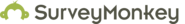-
About
- About Listly
- Community & Support
- Howto
- Chrome Extension
- Bookmarklet
- WordPress Plugin
- Listly Premium
- Privacy
- Terms
- DMCA Copyright
- © 2010-2025 Boomy Labs

 Rosemary O'Neill
Rosemary O'Neill
Listly by Rosemary O'Neill






There's a reason everyone is talking about Canva. It's dead-simple to use, free, and full of design tools that take your visuals to the next level. They also have a growing library of customizable design templates catered to all your graphics needs? Check it out here: www.canva.com/templates.