-
About
- About Listly
- Community & Support
- Howto
- Chrome Extension
- Bookmarklet
- WordPress Plugin
- Listly Premium
- Privacy
- Terms
- DMCA Copyright
- © 2010-2025 Boomy Labs


 Michael Boll
Michael Boll
Listly by Michael Boll

Do you want categories and tags for WordPress pages? Here is how you can add post categories and tags to your WordPress pages.

Wondering what is RSS and how you can use it to save time? Read this easy to understand article that explains what is RSS in plain English.

Simple guide on how to add a full screen background image in WordPress with option for having custom background image for specific posts, and pages.



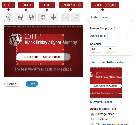


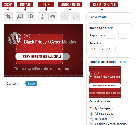

WordPress Security: An In-Depth Guide to making your WordPress website more secure and help prevent it from being hacked.

Learn how to make a website from scratch with no web experience or coding skills. This step-by-step guide is perfect for beginners who want a website!
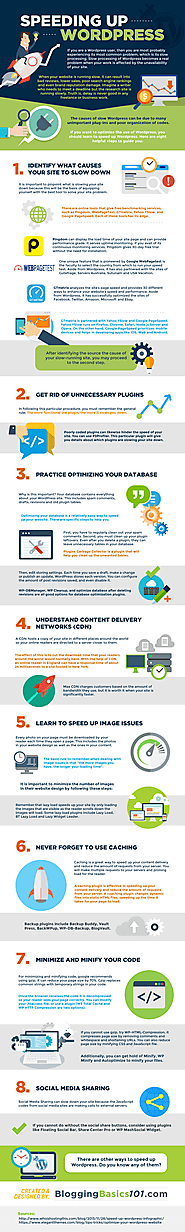
If you are running a WordPress blog, then you are most probably experiencing its most common problem, which is its slow processing. Slow processing of WordPress becomes a real problem when your work is affected by the unavailability of your site.
