-
About
- About Listly
- Community & Support
- Howto
- Chrome Extension
- Bookmarklet
- WordPress Plugin
- Listly Premium
- Privacy
- Terms
- DMCA Copyright
- © 2010-2025 Boomy Labs

 Cathy Hunt
Cathy Hunt
Listly by Cathy Hunt
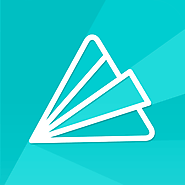

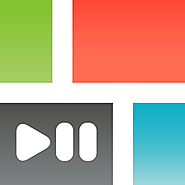
Use PicPlayPost® to create captivating stories with your photos, videos, GIFs and music.

VideoScribe empowers you to create your own whiteboard-style animated videos without any design or technical know-how. All you need is a message, an idea, or something to communicate to the world.
Whiteboard animations usually take hours of work, a full production studio and a talented artist to make. With VideoScribe, you carry the power of a multi-thousand pound production suite in your hand.
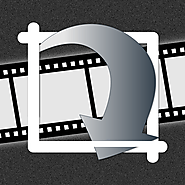
Do you have an upside down or sideways video that you recorded on your iPhone, or does this video play sideways or upside down on a Windows PC or when you view it on the web when you share it with friends. Let Video Swivel fix it! Video Swivel goes beyond current rotate video apps on the app store by allowing you to not only rotate an entire video by 90°, 180°, and 270 but also zoom, crop, and mix music from your iPod Library. It even has a free angle rotation mode where you can rotate the video contents to any angle when in cropping mode.

Voice helps you create stunning animated videos in minutes. No filming — just talk to tell your story. Pick from over 25,000 beautiful iconic images to show your ideas and Voice automatically adds cinematic motion and a soundtrack. Persuade, inform and inspire anyone online. Make an impact.
YOUR VOICE TELLS THE STORY.
• Fun, fast and super simple.
• Touch to record your voice, one line at a time.
• Voice automatically adds the perfect soundtrack. Play it back and hear yourself sound amazing.
TAP TO MAKE IT BEAUTIFUL.
• Pick from the stunning collection of over 25,000 icons and millions of images, or use your own.
• Choose a custom look with one tap: beautiful fonts, colors, and motion make every element memorable.
AMAZING RESULTS. IN MINUTES.
• Voice automatically adds cinema-quality animation so your story looks incredible. Effortlessly.
• Share your video on Facebook, Twitter, email, or your own web page for anyone to watch, on any device.

Browse your video library, share favorite moments, create beautiful movies, and watch them on all your devices in iMovie Theater.
• Use the iMovie extension to enhance video clips right in the Photos app
• Add a video filter, animated title, and soundtrack to any clip
• Instantly save new video clips to your photo library
Make Hollywood-style trailers
• Choose from 14 trailer templates with stunning graphics and original scores by some of the world’s top film composers
• Customize movie studio logos, cast names, and credits
• Select the best videos and photos for your trailer with the help of animated drop zones
Create beautiful HD movies
• Choose from 8 unique themes with matching titles, transitions, and music
• Give your movie the perfect look with 10 Apple-designed video filters
• Enhance your movie with slow motion, fast forward, picture-in-picture, and split-screen effects*
• Create a soundtrack using built-in music and sound effects, songs from your music library, and your own narration

Easily create videos in the classroom! Students as young as five can make videos to tell stories, explain ideas, or document their learning.
STUDENTS CAN:
∙ Present a project or describe an experience
∙ Search Library of Congress, NASA, Met Museum, Creative Commons, and more for images to explain an idea
∙ Develop digital storytelling skills
∙ Demonstrate understanding of a concept for assessment
∙ Improve speaking skills or practice reading aloud
TEACHERS CAN:
∙ Create mini-lessons for blended learning or flipped classroom
∙ Develop more engaging prompts for assignments or discussions
∙ Provide examples of final projects

Green Screen by Do Ink makes it easy to create incredible green screen videos and images right on your iPad. With Green Screen by Do Ink, you can tell a story, explain an idea, and express yourself in truly creative and unique ways.
The green screen effect works by combining images from multiple sources into a single video. These images can come from photos or videos in your camera roll, or from the live video camera.
• use the live video camera, or import prerecorded videos, photos, and artwork
• combine up to 3 image sources at a time
• record videos in high definition (720p) or standard definition (480p) formats*
• capture still images and save them to the camera roll
