-
About
- About Listly
- Community & Support
- Howto
- Chrome Extension
- Bookmarklet
- WordPress Plugin
- Listly Premium
- Privacy
- Terms
- DMCA Copyright
- © 2010-2025 Boomy Labs
 Peter Lakeman
Peter Lakeman
Listly by Peter Lakeman
Tools & tips om formatief en summation toetsen eenvoudig in te zetten in je dagelijkse lespraktijk


InstaGrade lets you grade multiple-choice quizzes by scanning them with your iPhone's camera.
Just print out our camera-ready multiple-choice answer sheet, enter the correct answer choices into the app, and you're ready to start scanning quizzes and tests with the press of a button—we'll take care of scoring and keeping track of results. When you're finished, you'll get a detailed score report, with individual averages for each question, a score distribution chart, and separate pages for each student listing their incorrect answers. With InstaGrade, grading has never been easier.

What does Quick Key do?
Quick Key turns your phone into an optical scanner to grade quizzes, tests, and surveys on paper, up to 30 questions long. Then, Quick Key allows you to run analytics right on your phone, then upload the data to your electronic grade book.
Newly updated and easier than ever to set up and use. If you already have an electronic grade book, you can set up your account on our companion site www.quickkeyapp.com and import all of your students and assign them to classes in 60 seconds.
The access the full features of the Quick Key mobile suite, visit www.quickkeyapp.com from your computer browser.

Reclaim the time you spend grading assignments in your classroom. Gradecam for iPad is finally here!
Using simple bubble sheets you can print yourself, Gradecam allows you to grade multiple choice assignments or record scores and credit/no credit for other assignments. By logging in on your desktop computer you can then transfer the scores to your gradebook with the touch of a button!
Use your existing GradeCam account
Note that importing classes from CSV will still need to be done on a computer
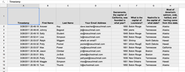
The instructions below walk you through creating an assignment, and grading it with Flubaroo: Flubaroo is a free tool that helps you quickly grade multiple-choice or fill-in-blank assignments. I designed it for my own classroom, and want to share it with other teachers... for free!

Socrative is a smart student response system that empowers teachers to engage their classrooms through a series of educational games and exercises via smartphones and tablets. Our apps are super simple and take seconds to load and run. Teachers control the questions and games on their laptop, while students respond and interact through their smartphones/laptops.

A classroom tool that lets every student communicate how well they understand to their teacher in real time.

FlipQuiz ™ was created to provide educators with a quick way to create gameshow-style boards for test reviews in the classroom. Traditionally, these are created (tediously) using posterboard, chalkboards, or dry-erase markers on an overhead slide. The review questions are usually even written on a separate sheet of paper.

Interact with your audience - Free audience response system without registration!



Use your paper quizzes that you know and love but don't spend time typing your quizzes online. Create answer keys and use The Answer Pad's time saving solution!
