-
About
- About Listly
- Community & Support
- Howto
- Chrome Extension
- Bookmarklet
- WordPress Plugin
- Listly Premium
- Privacy
- Terms
- DMCA Copyright
- © 2010-2025 Boomy Labs

 Chad Cox
Chad Cox
Listly by Chad Cox

Create targeted image quotes, personalized greeting cards, beautiful posters or any amazing image you wish on PixTeller.com. It's simple, free and the best from all!
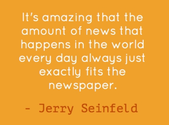
Share As Image lets you highlight text on any website and easily convert it into an image. With the PRO version ($6.99) you can choose fonts, colors and text size, with an easy slider. Once you've created your quote image, you can share it on Pinterest, Facebook or Twitter. Try out the free version to see the kind of things you can do.

Create Beautiful Looking Quote Pictures for Facebook, Google Plus, Wallpapers, E-cards, or even for Prints. QuotesCover.com

Enter your text first, then you can see how it looks on various backgrounds, and make your choice. Each background has a specific font, so no need to choose a font or size. This makes it quick and easy! Pin from the site, or right click to download.

Upload your own image or use one of the 4 backgrounds. 6 text styles from simple to edgy – like handwriting on tape strips. You can Pin It right from here, or right click on the image and save it to your computer. Also works as a bookmarklet!

Fast and easy! Many different things you can do here – I tried the quotes. Just type in your desired quote and you get a choice of 6 styles. That’s it! Less choices = fast. You can also find 4 colors of sticky notes, maps, and more. Pin from the website, or right click to save.

Intended for creating posters, but you can also right-click to save image. Select from numerous icons to go at the top. You choose background and font color. Only 5 fonts. Changing the image size may make things overlap or be cropped off the edges. Stick with the default: 600 x 700px.

Design shouldn't be hard but somewhere along the way we became bogged down with expensive, complicated software that put design out of reach for most people. Canva is here to change that, with a tool that makes design simple for everyone.

Sign in with Facebook, or create an account with an email and password. This site adds a color frame to your own uploaded image. Choose from 9 frames or upload your own, and add your branding text: your URL or company name. Or, you could use it to add a caption. Share to Facebook, Pinterest, or Twitter, and right click to download your creation.

Podes crear tus memes de la manera mas facil. Elegi tu meme favorito: Yao Ming, troll face, forever alone, filosoraptor y muchos mas.

Use Pullquote to quickly a link to a paragraph on a web page via a shadowbox containing the quote. You can also comment on the quote. Pullquote is great for micro-bookmarking or tweeting about key ideas.

Quotesome lets you collect all your favorite quotes and convert them to beautiful images to share.

Notegraphy is a web and mobile application that rethinks the way we write and share text online through design

Sign in with Facebook, or create an account with your email and a password. Select an image from dozens, or upload from your computer or Facebook profile. Multiple font areas, with choice of font, size, and special effects. You can also add borders and filters to the photo. Lots of fun for the creative spirit! Save your creation, share to social media, or right click to download.

Limited choices, but they’re fun. Uncle Sam poster, Einstein writing your words on the chalkboard, and 8 more. Right click to save.

Want to make picture quotes, but not sure where to begin? Picture quotes are wildly popular on Facebook, Pinterest, and other social sites. People love to share and repin quote images that resonate with them. I spent an afternoon researching sites where you can make your own quote graphics online - and most are FREE!

100 meme backgrounds to choose from, and the typical meme font, which is sized to fit the amount of text. You can also upload your own image. I recommend not choosing to “Google an Image” or using any images for which you haven’t obtained permission. Very little flexibility – the creativity is in the snarkasm!
