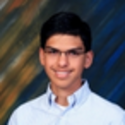-
About
- About Listly
- Community & Support
- Howto
- Chrome Extension
- Bookmarklet
- WordPress Plugin
- Listly Premium
- Privacy
- Terms
- DMCA Copyright
- © 2010-2025 Boomy Labs

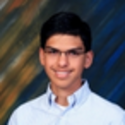 Eric A Silva
Eric A Silva
Listly by Eric A Silva
Get started with Google Drive for free and have all your files within reach from any smartphone, tablet, or computer. All your files in Drive – like your videos, photos, and documents – are backed up safely so you can’t lose them. Easily invite others to view, edit, or leave comments on any of your files or folders.
With Drive, you can:
• View documents, PDFs, photos, videos, and more
• Search for files by name and content
• Easily share files and folders with others
• Set sharing permissions to view, comment, or edit
• Quickly access recent files
• See file details and activity
• Enable viewing of files offline
The official Quizlet app is here! It's a free, fun, and a beautifully simple way to study on your iPhone and iPad.
Seamless syncing means all your Quizlet study sets are ready to use. Or search Quizlet's database of over 35 million study sets to find content already created.
Pick from 3 mobile-only study modes to suit your learning style and take advantage of audio in 18 languages to reinforce pronunciation and retention. Plus, with full offline support you can study anywhere — even without an internet connection.
Features
* Full integration with your Quizlet.com account
* Create and edit study sets on the go
* Audio in 18 languages
* Search 35+ million flashcard sets
* 3 distinct study modes - Flash Cards, Learn, and Scatter
* Works offline
* 100% FREE
* And much much more...
Dropbox lets you bring all your photos, docs, and videos anywhere and share them easily. Access any file you save to your Dropbox from all your computers, iPhone, iPad, and the web. With Dropbox you’ll always have your important memories and work with you.
Features:
• Access all your photos, docs, and videos from any device.
• 2 GB of space when you sign up — free!
• Share a link to even your biggest files — no more attachments!
• Add files to your “Favorites” for fast, offline viewing.
Use Dropbox to save and share photos, docs, and videos in a snap. And if something happens to your iPhone or iPad, your stuff is always safe in Dropbox!
Terms of Service: https://www.dropbox.com/terms
Official Wikipedia App for iOS. Wikipedia is the free encyclopedia containing more than 32 million articles in 280 languages, and is the most comprehensive and widely used reference work humans have ever compiled. The app has been rewritten from scratch and is better than ever before.
Features:
Speed, the app is faster than ever.
Editing both logged in or not.
Recent pages so you never got lost in the depths of Wikipedia.
Save pages for offline reading.
Share articles with others.
Read articles in a different language.
Wikipedia Zero, supporting zero-rated access with participating carriers.
The code is 100% open source and community built. If you are a developer and good at Objective-C, then check us out:
http://git.wikimedia.org/summary/?r=apps/ios/wikipedia.git
iTunes U is the best way to create and experience courses on iPad. The iTunes U app gives you access to complete courses from leading universities and other schools — plus the world’s largest digital catalog of free education content — right on your iPad, iPhone, or iPod touch. Whether you’re majoring in molecular biology at a university, taking Spanish in high school, or just interested in European history, you now have a valuable tool to help you learn anytime, anywhere.
OneNote is free on iPhone, iPod Touch and many other devices.
Harness the immense potential of your thoughts and discoveries with OneNote, your very own digital notebook. With OneNote, you can capture that flash of genius, that moment of inspiration, or that list of errands that’s too important to forget.
Whether you’re at home, in the office or on the go, your notes travel with you. And you can share your notes and collaborate with others, across multiple devices!
All you need is a free Microsoft Account to get started.
Blackboard Mobile Learn™ makes it easier for you to keep up with your courses by letting you access them whenever and wherever you want.
With Blackboard Mobile Learn, you can:
-Receive push notifications of course activity
-Check Grades*
-Post to Discussions
-Attach files from Dropbox
-Read Announcements (instructors can post Announcements)
-View Content (instructors can post Content Items)
-Create and comment on Blogs and Journals posts
-Take mobile-friendly tests
…and lots more. We won’t ruin the surprises – just download the app, enter your institution's name, and log in with your existing Blackboard username and password.
A student's life is a dizzying mix of activity and just plain craziness! Take charge of your schedule and put iStudiez Pro to work for you! Take advantage of iStudiez Pro easy navigation and never miss another course, lecture and lab, track tasks and deadlines, plan homework, arrange assignments and much more!
Then iStudiez is for you!
What makes myHomework the best student planner?
Beauty, Simplicity, and Reliability - myHomework has a gorgeous appearance and simple interface making it easy for anyone to use. Our apps fill their role as a planner without network connectivity.
Amazing Anywhere - With highly rated cross-platform apps, and a wonderful website, it's the most complete on the go planner experience anywhere.
Price - The account is FREE everywhere and an ads-free experience is available.
Experience - myHomework has been around since 2009 and continually improving the experience based on the feedback of our users.
But don't listen to us, check out just some of the coverage we've received:
2013: Edudemic The 16 Apps And Tools Worth Trying This Year
Remember the Star Trek computer? It's finally happening--with Wolfram|Alpha. Building on 25 years of development led by Stephen Wolfram, Wolfram|Alpha has rapidly become the world's definitive source for instant expert knowledge and computation.
Put the internet to work for you.
IFTTT lets you create powerful connections with one simple statement — if this then that.
Activate your Channels and create Recipes on IFTTT!
Channels are services like Facebook, Gmail, Twitter, as well as devices like Philips Hue, Nest Thermostat, and UP by Jawbone.
Recipes are connections between your Channels that unlock entirely new ways for your services and devices to communicate with each other.
We’re adding new features all the time. Download now and stay tuned!
—The IFTTT Team