-
About
- About Listly
- Community & Support
- Howto
- Chrome Extension
- Bookmarklet
- WordPress Plugin
- Listly Premium
- Privacy
- Terms
- DMCA Copyright
- © 2010-2025 Boomy Labs


 TeachThought
TeachThought
Listly by TeachThought
22 iPad Apps To Make Videos In The Classroom

Create custom videos that are easy to share! Combine photos and video clips with your voice and favorite song. Draw on screen, add emoji stickers, zoom and pan. Create videos to tell a story, explain an idea, or send a personalized message.
Shot Designer dramatically speeds up the Director's process of making camera diagrams. Create full-blown diagrams in seconds. The software does most of the work.
Animate your characters and cameras to move around your diagram in real-time. Previsualize the rhythm of a scene by seeing it play out.
The integrated Shot List is tied into the diagram and writes itself while you work. Edit shots intuitively in the diagram, not in a confusing spreadsheet.
Bring in lens-accurate camera angles via the integrated Director's Viewfinder or Storyboard Import.
An identical Mac/PC Desktop Version is included with the Pro Version (in-app upgrade).
Sync your scenes across all your devices. Share scene folders with teams. Control who owns which scene. (Pro Feature)

With a streamlined design and intuitive Multi-Touch gestures, iMovie lets you enjoy your videos and tell stories like never before. Browse your video library, share favorite moments, create beautiful movies, and watch them on all your devices in iMovie Theater.

Codea lets you create games and simulations — or just about any visual idea you have. Turn your thoughts into interactive creations that make use of iPad features like Multi-Touch and the accelerometer.

Gravie is the fast and easy video making app that lets you make amazing videos at your fingertips. Make your own video in minutes using our themes, graphic templates, clip arts. Record your own video or select from the recorded clips and recreate using various effects and styles.
• Fun, fast and super simple.
• Touch to record your voice, one line at a time.
• Voice automatically adds the perfect soundtrack. Play it back and hear yourself sound amazing.
TAP TO MAKE IT BEAUTIFUL.
• Pick from the stunning collection of over 25,000 icons and millions of images, or use your own.
• Choose a custom look with one tap: beautiful fonts, colors, and motion make every element memorable.
AMAZING RESULTS. IN MINUTES.
• Voice automatically adds cinema-quality animation so your story looks incredible. Effortlessly.
• Share your video on Facebook, Twitter, email, or your own web page for anyone to watch, on any device.
PAPER CUT-OUTS Workshop
Make your own animated films with the PAPER CUT-OUTS Workshop, using the paper elements and original backgrounds McLaren created when he animated his classic film Le merle.

Get amazingly perfect green screen with Green Screener. Invented by Per Holmes, creator of the Hollywood Camera Work training, Green Screener is a new kind of tool for lighting a green screen that breaks your green screen up into bands, so you can easily see how to light it.
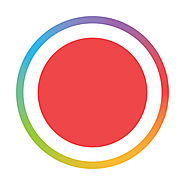
Spark Camera makes it easier than ever to capture a weekend, a vacation, or anything that makes your life light up.
Magisto is a fun and easy way to automatically edit videos and photos and share them with your friends and family. Magisto will turn your video and photos into beautiful edited movies, complete with music and effects, in minutes.

Loopideo is an app designed to play video in a constant loop. This app is applicable for individuals and organizations for Tradeshows, Class Presentations, Kiosks Presentation, Career Fairs, Parties and other events requiring a video to be played in a loop.
CinesoundFX lets you choose between four different effects and sounds to apply to your videos, photos and sounds. Easy to use, you simply pick the effect and sound with a quick tap, then record your video and save it. After saving, you can send and share it with all of your friends via email, Facebook, YouTube or MMS.
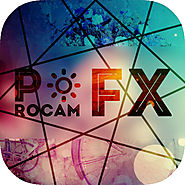
Procam Fx is a stunning top rated photo editor for the iPhone and iPad. It is an amazing tool for the photography beginner or professional.
[ Special Features ]
• Import multiple videos immediately.Without waiting.
• Add subtitles to video clips, And you can select the font, adjust the font size, font style, text color, background colour.
• Slow down or speed up video.
• Add photos to Video.
• Add text to your video, and you can set the text font and colour.
• By drag, click, double-click can easily trim video.
• Easy to cut music and can add multiple songs to a project on the preview screen.
• Easy to add multiple
recordings to a project on the preview screen.
• Fade in and Fade out option for the first and last shots
• Many pre-defined transitions to Pick
• Many pre-defined songs and sound effects
• All clips almost not takes up space
• Export in several formats(including 1920x1080HD).

Make your videos to Gif With GIF maker & share it with buddies.
You can easily use to make your videos to Gif.

TiltShift Video gives you all the editing features you need to turn your videos and photos into awesome tilt-shift creations.
A TouchCast is a video that is fully browsable, responsive, and alive. Webpages, images, and an assembly of video Apps (vApps) can be tapped for a two-way video experience.
It's a TV studio in your hands. Create broadcast-quality videos with a built-in teleprompter, green screen, visual filters, sound effects, and titles. Watch TouchCasts from the app or online at TouchCast.com.

Get Stop Motion Studio, the world’s easiest app to get you into stop motion moviemaking today!

The most simple and easy to use app for merging videos and audio:
6 FREE Big-Budget FX! SPIDER STRIKE, AVALANCHE, MISSILE ATTACK, CAR SMASH, DEMOLITION ROCK & ROUGH TERRAIN!
Sound Design By Skywalker Sound!
Fast, Automated Video Tracking!
Music, Sound FX and Lens Flares!
Post to Facebook or Email to friends!
USES:
Look like an action star as you evade a massive CAR CRASH!
Direct a MISSILE ATTACK at that broken office printer!
Horizon works like magic! It auto-levels your photos and videos while recording, using your device’s gyroscope. The resulting orientation is corrected so that it always stays parallel to the ground.
With Horizon you can help bring an end to the Vertical Videos Syndrome. Yes, you can now record horizontal videos, while holding your device in portrait mode!
▶ Capture horizontal videos & photos
▶ Multiple resolutions including VGA, HD, Full HD and even 2K!²
▶ 60 and 120 FPS support (slow motion)¹
▶ Three leveling modes: Flex, Rotate and Locked
▶ Tap and hold to slow down your 120 FPS videos!
▶ Lossless zoom with the all new ‘Crisp’ resolutions!³
▶ AirPlay mirroring while recording
▶ Various aspect ratios (Square 1:1, Wide 16:9, Standard 4:3)
▶ Record videos and photos with front or back camera
▶ Eight fun filters to choose from
▶ Video Library with clever item selection
▶ Share your creations to your favorite social network
▶ Open your videos in other apps
▶ Select Video Quality to save space (High, Medium, Low)
▶ Geotagging
▶ AF/AE Lock
