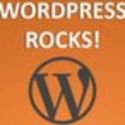-
About
- About Listly
- Community & Support
- Howto
- Chrome Extension
- Bookmarklet
- WordPress Plugin
- Listly Premium
- Privacy
- Terms
- DMCA Copyright
- © 2010-2025 Boomy Labs

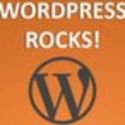 Robert Reed
Robert Reed
Listly by Robert Reed
There are several ways you can install Wordpress, there are really simple ways, but there are others which may need more knowledge. In this list you can find all the ways you can install Wordpress.
Source: http://wpthemesbay.com/wordpress-install-tutorials/
If your web hosting provider allows you to use Cpanel, but it does not come with Softaculous, then this is the tutorial you need.
If your hosting comes with Cpanel which supports Softaculous, then you can install Wordpress really easily with some clicks. You just need to be careful to add the domain and install it to the right folder.
Fantastico is almost the same as Softaculous, so it allows automatic installation. This tutorial shows you how.
GoDaddy comes with a custom dashboard, this video shows you how you can set up Wordpress on this hosting.
If you hosting provider does not support automatic installation, then you need to follow this guide on the official Wordpress site.
Would you like to work with Wordpress on your own computer? Then this tutorial is for you. It will show you how to set up WAMP server and install WP.
Installing WordPress Locally on Your Mac With MAMP What is MAMP? MAMP stands for Macintosh, Apache, MySQL, and PHP. MAMP is an application you can install on your Mac which allows you to have access to a local PHP server and MySQL server.
This guide will show you how you can install WP with Installatron.
In a day and age where people routinely post their thoughts on Facebook, an unlinkable, unsearchable, corporate-controlled walled-"garden", I'm a big fan of owning your own blog. Not only does it give you full creative control, but it's free of censorship, gives you full ownership, is optimized for search engines and is fully linkable and shareable.
Digital Ocean is an easy to use, economical hosting option with very fast performance. This tutorial describes how to install WordPress on Ubuntu 14.04 LTS at Digital