-
About
- About Listly
- Community & Support
- Howto
- Chrome Extension
- Bookmarklet
- WordPress Plugin
- Listly Premium
- Privacy
- Terms
- DMCA Copyright
- © 2010-2025 Boomy Labs


 Bluey Stevens
Bluey Stevens
Listly by Bluey Stevens
A collection of the best Specific Tips, Tricks and Tutorials on using Excel functions and spreadsheets for budding power users wanting to improve their skills.
Includes a list of Excel Bloggers and Tutorials covering multiple issues and solutions by the Excel Communities best gurus.

In this video tutorial, learn how to create a dynamic Excel filter. It instantly extracts the records as you type in the search bar. It is created using the Activex Control Combo Box in the developer tab in Excel. It allows you to filter the results as you type in the search box.
Excel templates are great because they can be applied to different business scenarios and be reused time and time again. Sometimes, one of your business templates may need some minor tweaks to better suit your current purposes, but having a good template on hand will save you a lot of time and effort.
For every generation of Excel I can remember (including 2010, which I'm using now), Excel's "Auto Size Row" features sometimes fails to actually auto size a row when the cell contains wrapped text....
Use this technique to define a dymamic validation list the changes as the list changes
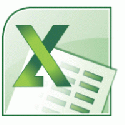
This macro will copy every visible worksheet in a new workbook and save the workbook with the name of the sheet in a newly created folder in the same path as the workbook with this macro.
How to open two excel files in two excel windows using multiple monitors in Windows 7. Currently it opens multiple files on top of each other on the same one monitor. I found this article in a blog it says
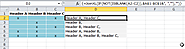
Describes how to create a concatenated list of column headers in a cell where a row cell has text (non specific) by creating a JoinXL function. Place results in any number of columns eg States.
Use with the Dynamic Filter technique and a Concatenated function to search the results across multiple cells eg States.
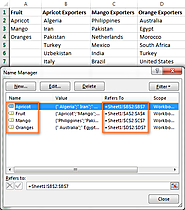
Last week we started to explore the capabilities of Excel Data Validation and learned how to create a simple drop-down list in Excel based on a comma-separated list, range of cells or a named range. Today, we are going to investigate this feature in-depth and learn how to create cascading drop down lists that display choices depending on the value selected in a previous dropdown.
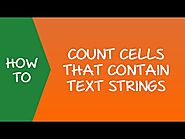
Text values can come in many forms. It could be text, alphanumeric, numbers, special characters, logical values or empty strings. In this tutorial, I will show you how to count cells that contain text strings. This can be done using a combination of Excel functions and wildcard characters.

To summarize and report results from separate worksheets, you can consolidate data from each separate worksheet into a master worksheet. The worksheets can be in the same workbook as the master worksheet or in other workbooks. When you consolidate data, you are assembling data so that you can more easily update and aggregate it on a regular or ad hoc basis.

Have you ever been stuck when you have to combine multiple workbooks into a single workbook in Excel? The most terrible thing is that the workbook you need to combine contains multiple worksheets. Can anyone suggest a good way to handle this problem?
We have provided a list of all Excel formulas (both worksheet formulas and VBA functions). The Excel formulas are sorted by category. There are 2 type of functions in Excel - Worksheet formulas and VBA functions.

In Microsoft Excel we use VBA for each loop. The purpose of a Excel VBA loops is to get Excel to repeat a piece of code a certain number of times. How many times the code gets repeated can be specified as a fixed number (e.g.

Hi fellow Excel Addict,Thanks for dropping by my website. I think you'll find that my tips not only save you a lot of time but they are a lot of fun too. Many tips you'll find on my website, you won't find anywhere else.In this tip I will cover the 4th option and next week I will cover option number 3.

In this video, we show you how to add a message at the top of a filtered list that displays total and visible items in the list.
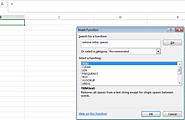
Don't waste any more hours in Microsoft Excel doing things manually. There are many ways to use Excel formulas to decrease the amount of time you spend in Excel and increase the accuracy of your data and your reports. The SUM formula does exactly what you would expect.
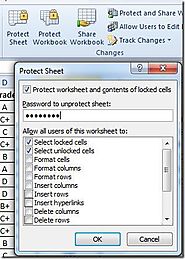
Using formulas in excel can make your day to day tasks easier. Excel provides formulas for just about anything. But if you are sharing your spreadsheets with other people then it looks quite rude to write formulas as it is. All the formulas and the calculation stuff should be hidden from the viewers.

Hello Excelhackers, Many a times you receive a protected file and you desperately want to un-protect it to view the hidden cells and formulas etc. This is very simple with the help of running below macro. password remover macro for EXCEL protected workbook Public Sub AllInternalPasswords() ' Breaks worksheet and workbook structure passwords.
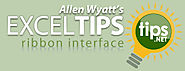
With a little bit of work, Excel allows you to format individual characters of the text you place in a cell. If you want to later find which characters are formatted as, say, bold or italic, you'll need to use one of the macros provided in this tip. (Tips.Net)
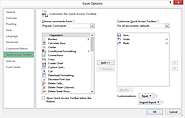
Lots of people prefer to enter information directly into Excel, but there is another way that may be helpful: Using data forms. This tip introduces data forms, explains how to display them, and shows how easy it is to use them for editing your data. (Tips.Net)

While working on Excel spreadsheet, sometime there is a dire need to create links in cells to files, folders, web pages, images, sheets within workbook, etc to complement spreadsheet in a better way. Excel 2010 provides a convenient way for linking up cells data with whatever you want.

When others use your worksheet, they may accidentally change things you don't want changed. To prevent that, you can lock cells and then protect the worksheet.
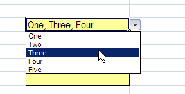
Instead of limiting a drop down list to a single selection, you can use a bit of programming, combined with the data validation list, to allow multiple selections This is the main page for the data validation multiple selection technique.
