-
About
- About Listly
- Community & Support
- Howto
- Chrome Extension
- Bookmarklet
- WordPress Plugin
- Listly Premium
- Privacy
- Terms
- DMCA Copyright
- © 2010-2024 Boomy Labs


 Ana Menezes
Ana Menezes
Listly by Ana Menezes
This is a list of webtools and apps for flipping lessons
Online screen recorder for one-click recording for free.

PowToon is an online business presentation software tool that allows you to create free, cool, and awesome animated video explainers as an alternative to using powerpoint

Use engaging videos on TED-Ed to create customized lessons. You can use, tweak, or completely redo any lesson featured on TED-Ed, or create lessons from scratch based on any video from YouTube.

Meet Nearpod, an all-in-one solution for the use of mobile devices in education. Easily create interactive multimedia presentations to engage your audience.

Use a pen or laser pointer, annotate, highlight text and add shapes with full color palette and transparency. You can draw on anything (including videos!). Annotations stick to documents and move with them.
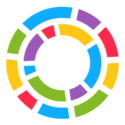
Blendspace allows educators to blend their classroom with digital content.

Educreations is a community where anyone can teach what they know and learn what they don't. Our software turns any iPad or web browser into a recordable, interactive whiteboard, making it easy for teachers and experts to create engaging video lessons and share them on the web.

Lessonpaths allows you to create, share and explore learning playlists made by people like you
TinyTap is the best way to create personalised games for kids on the iPad. TinyTap allows parents and their kids to turn the moments they share together into personal games. Free on the App Store.

Camtasia gives you the tools you need to record on-screen activity, edit and enhance your content, and share in high-quality to viewers anywhere.

If you want to grab the attention of the YouTube generation you better start sharing learning videos with your groups. To be able to personalize their learning, you might want to create and modify video lessons with embedded questions easily, and you might want to see how those lessons perform.

Flip learning App, scaffold effective pedagogy with this simple mobile app that works across all platforms
Explore a variety of vApps, including maps, twitter streams, headlines, photo galleries, and live polls that allow viewers to vote simply by touching the screen. On the desktop turn any part of the video into a clickable hot spot. More on the way: TouchCast is built to support anything the TouchCast developer community can dream up.

The Mad Video is a quick and easy to use online tool to make your online videos interactive. Make your video blogs, online advertisements interactive and empower your videos.

Teaching Functionality Easy Lesson Plan Development Use the web-based app to build, edit and manage your lesson plans in our Show-Explain-Ask framework. Here you can infuse your lesson plans with media elements & videos (things you want to show), notes & examples (things you want to explain) and real-time assessments (things you want to ask).

Add video or audio commentary to your presentation slides directly on your iPad.
Import your Microsoft PowerPoint, Adobe pdf presentations from SlideShare, Google-Drive, Dropbox or BOX, record your video delivering the presentation and publish it online for your online audience.
In a few minutes, you will add wit and personality to your slides making your presentation more compelling for an online audience.
9Slides is a great tool for video slide presentations for Sales, Education, Training and Executive communication.
Features
1- Cloud-based solution
2- View on most of the browsers
3- Password protection available
4- Viewer analytics available

Start a Question & Answer page for any video on YouTube. Share it with your classroom or share it with your friends.

blubbr.tv allows people to play and create video trivia games about the things they love. blubbr is all about making the things you're interested in into fun, social games.

Edynco is an online tool for creating Learning Maps and engaging your students with them.
